Apply Object Properties to All Scenes in Descript Storyboard

If you have an object you added to your composition and you've created multiple scenes, it can be tedious to apply the same properties to it if you've changed your mind or modified it. Clicking through 20 or so scenes just to change one property can quickly become time-consuming.
In Descript Storyboard, some properties can be replicated across all scenes the object appears in, using the new "Apply to all scenes" button in Descript.
This button is a tricky one though. It only appears when it wants to! Just kidding, it's easy. Read on.
How to apply object properties across scenes
The object must be selected. That's easy.
The object must appear in more than the current scene. This is a common mistake I see. If you've added an element in Descript, it will typically add it just inside the current scene you're on.
Before you can apply its properties to all scenes, you have to make sure the element spans more than one scene.
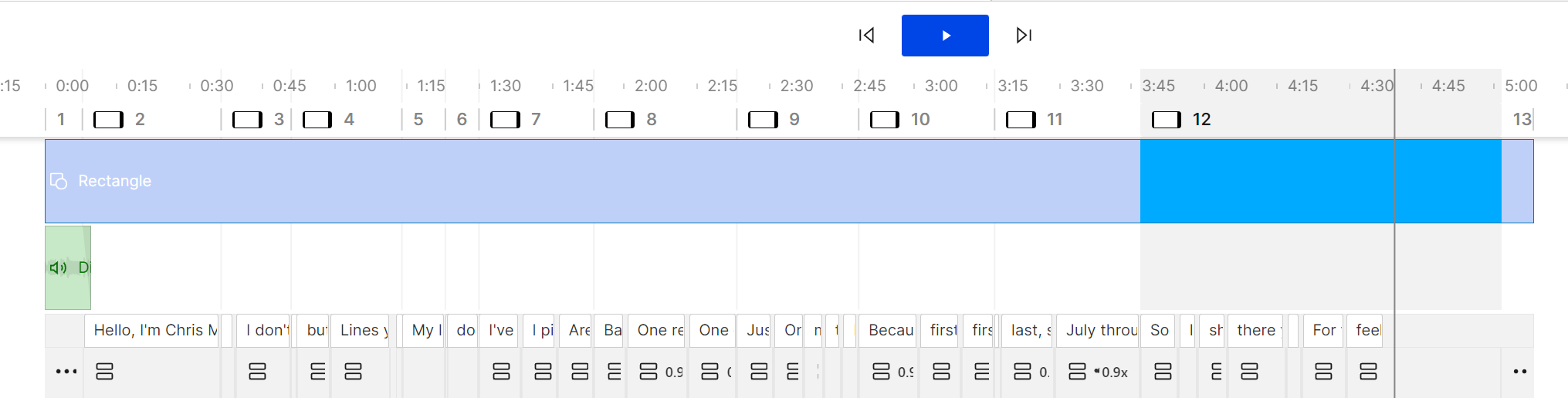
If that's already the case, then go ahead and make a change to your object - like resize it, move it, change its colours, etc. As soon as you do that, the button "Apply to all scenes" should appear on the sidebar.
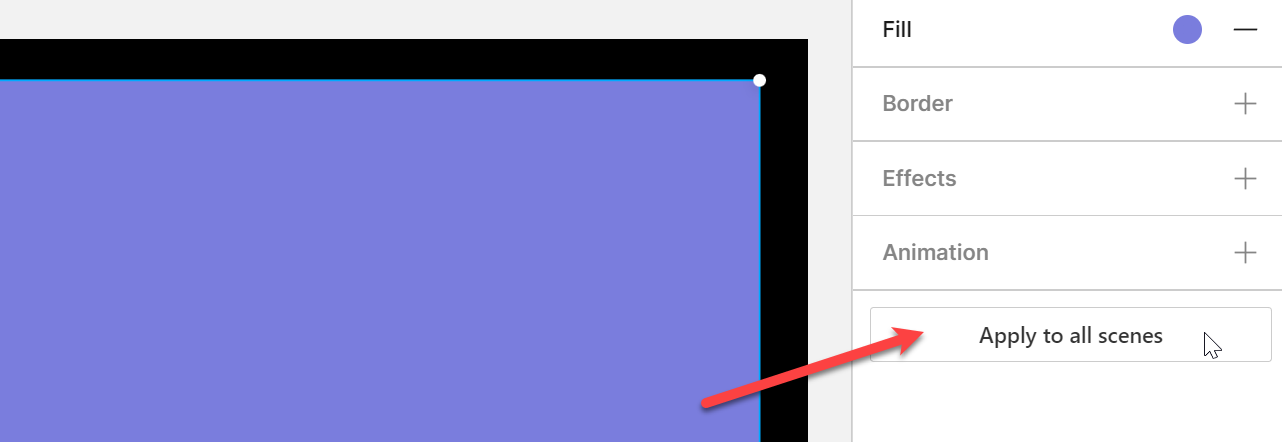
A recent Descript Storyboard update added a button on the top-right of the sidebar, to allow you to replicate the current object's properties to all scenes without making a change first:
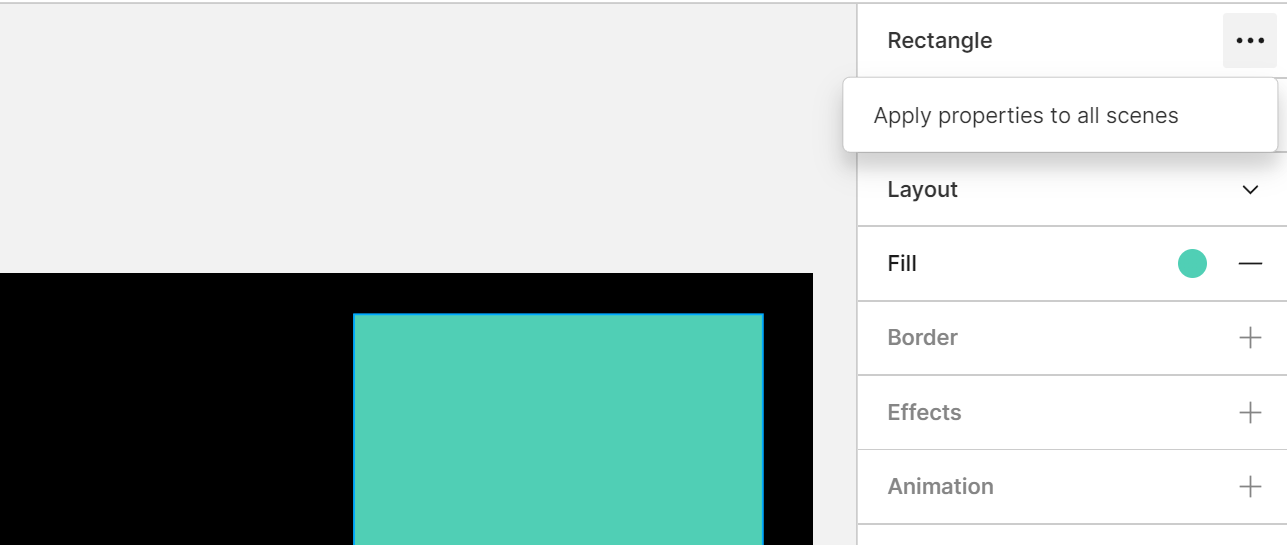
Doesn't work on all properties or objects
! Not all properties will be replicated and some clips will not have this option available. For example, I found that the "Apply properties to all scenes" function does not replicate the layer stack order.
So if an object is in front of another in one scene, and behind it in another scene, this option will not move the object to the same level in all scenes.
I guess Descript cannot guarantee all objects are in the same place across all scenes, and I can see how this could lead to unpredictable results. This is a request currently in the feature request forums you can vote on but I wouldn't hold my breath.





