Audio Visualizers: New in Camtasia 2023
Techsmith just announced a set of pre-built library assets that allow you to create audio visualizers to your projects - assets that react to audio (music or speech) and can be customized.

These new assets are found in the Camtasia 2023 library (you must update to version 2023.2.0+) and they work for both Windows and Mac.
I've been meaning to do this for a while, and I kept thinking of ways to achieve this and I did it in the past, but it was like very, very convoluted and complicated. I'm glad to see them available in Camtasia.
Let's have a look at how they work. I added one of my songs to the Camtasia timeline and I can use these visualizers with it now.
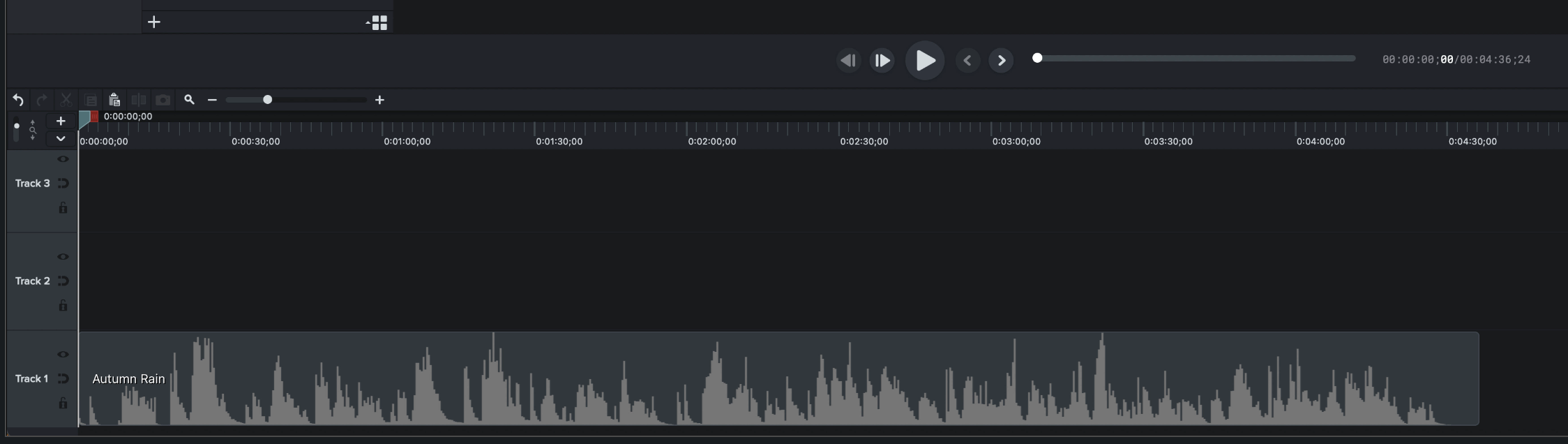
You have to go to your library, but before you do that, make sure you update Camtasia to the latest version. The version that I have of Camtasia is 2023.2.0 (on Mac). It is just released yesterday, August 22nd, 2023.
Types of visualizers
You have to go to your library, there should be a new folder here in your Camtasia 23 library. It's called Audio Visualizers, and if you open that folder, all you have are three of these visualizers.
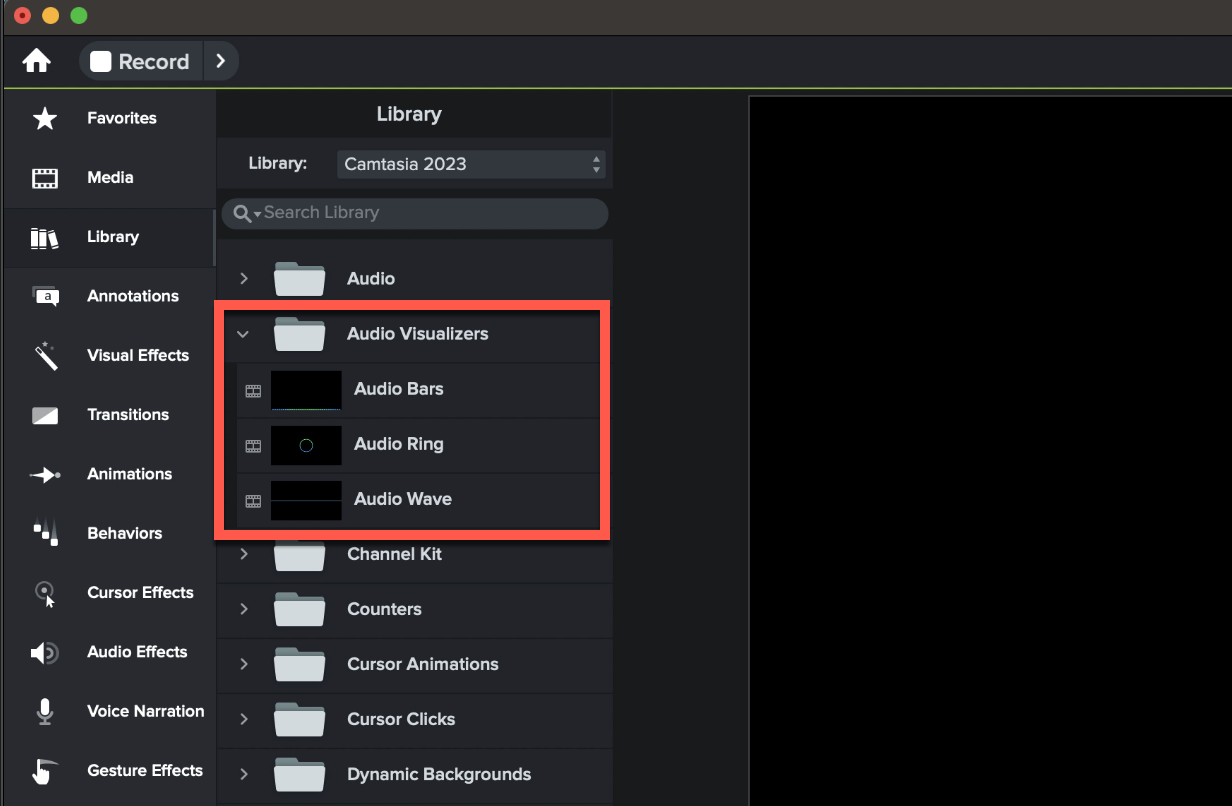
All you have to do is just add those to your timeline right there on top of your music, and there you go:
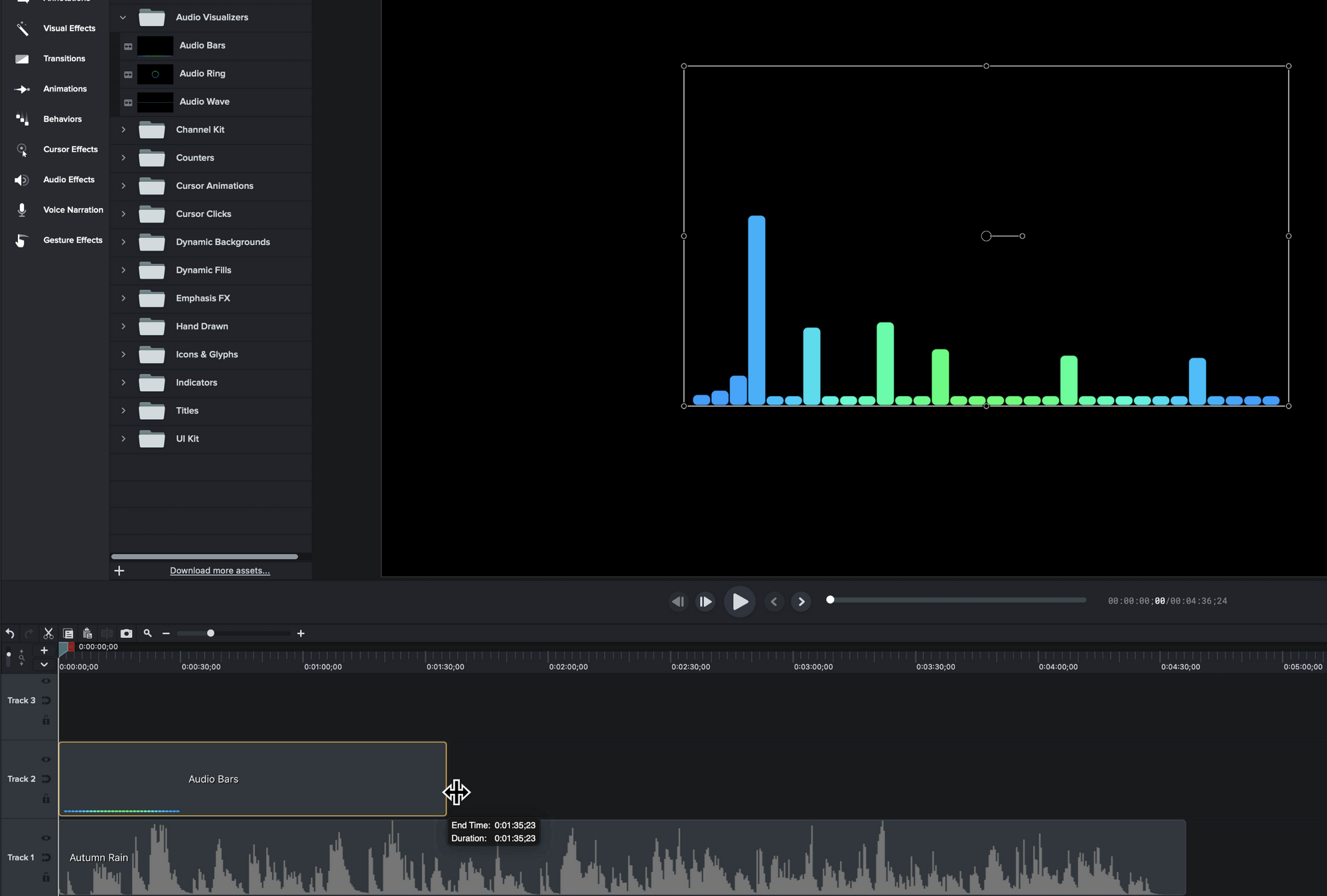
You have a visualizer you can extend for as long as you want it to last.
The other visualizers are a ring:
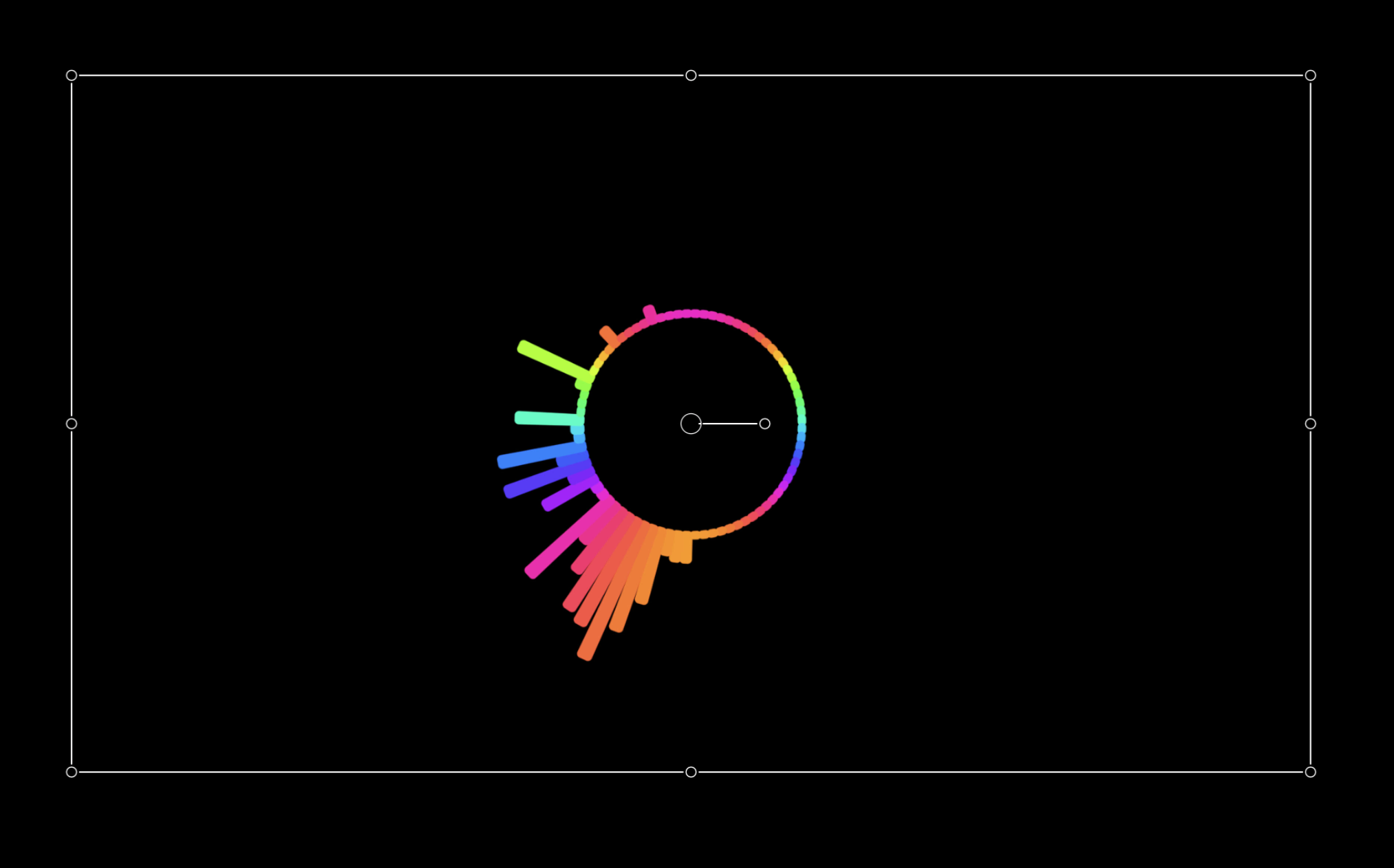
And a much more boring one, a waveform visualizer:
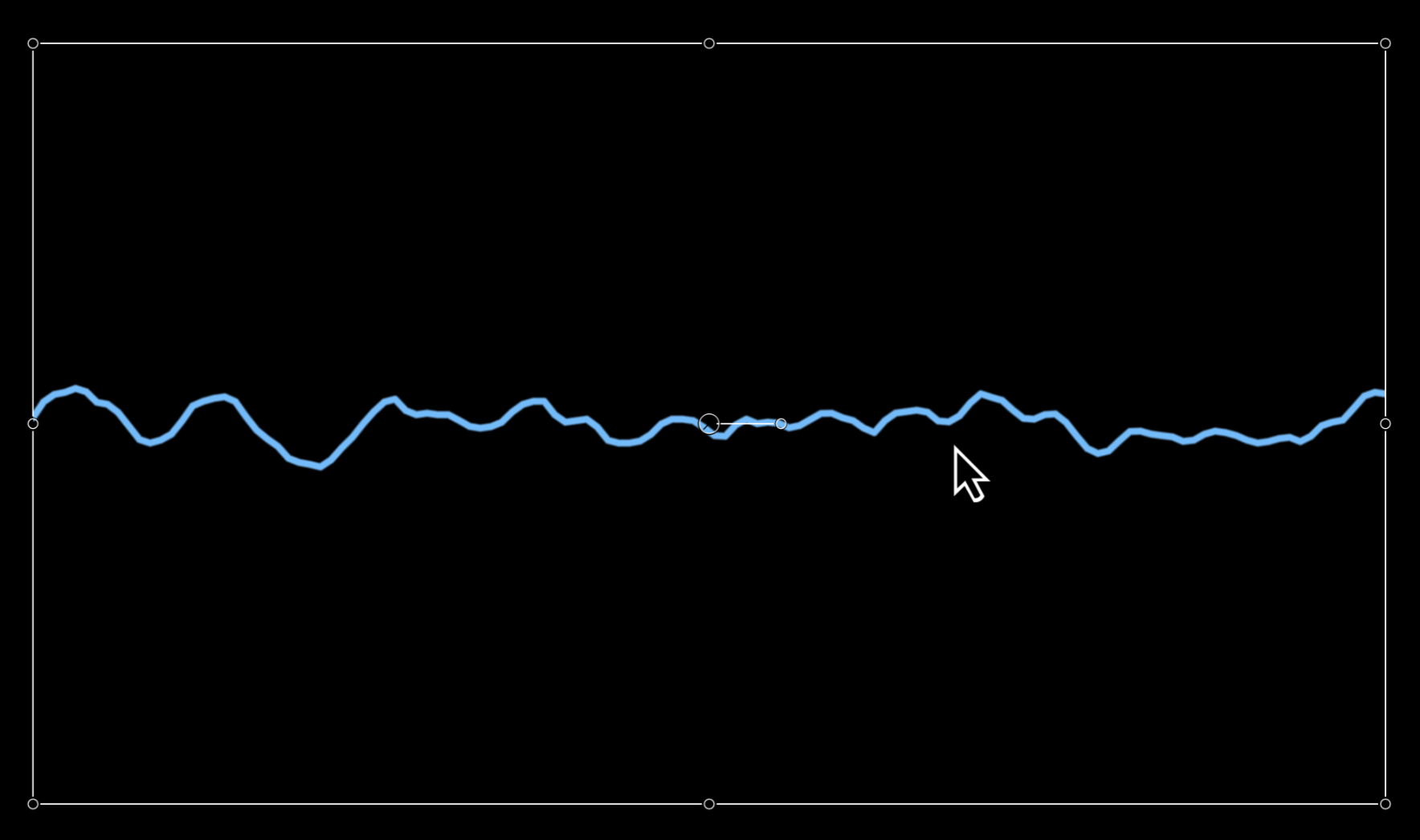
Now, I don't know if there is a plan to allow this to filter which audio files to react to, because if you have speech and music, maybe you just want it to react to speech and leave the music alone. I'm not sure, but I think right now it's reacting to the whole audio that's happening on your timeline at that time.
So here are some some of the customizations you can do for this thing.
Visualizer customization options
You can change the hue shift, where it kind of cycles through the colors so that you can have some 80s-looking kind of music visualizer. You can change the bar width, add spacing between them, change the count (how many bars appear), the height, roundness, minimum and maximum frequencies it reacts to, and there are some interesting mirroring options along the X and Y axis whith make it look more interesting:
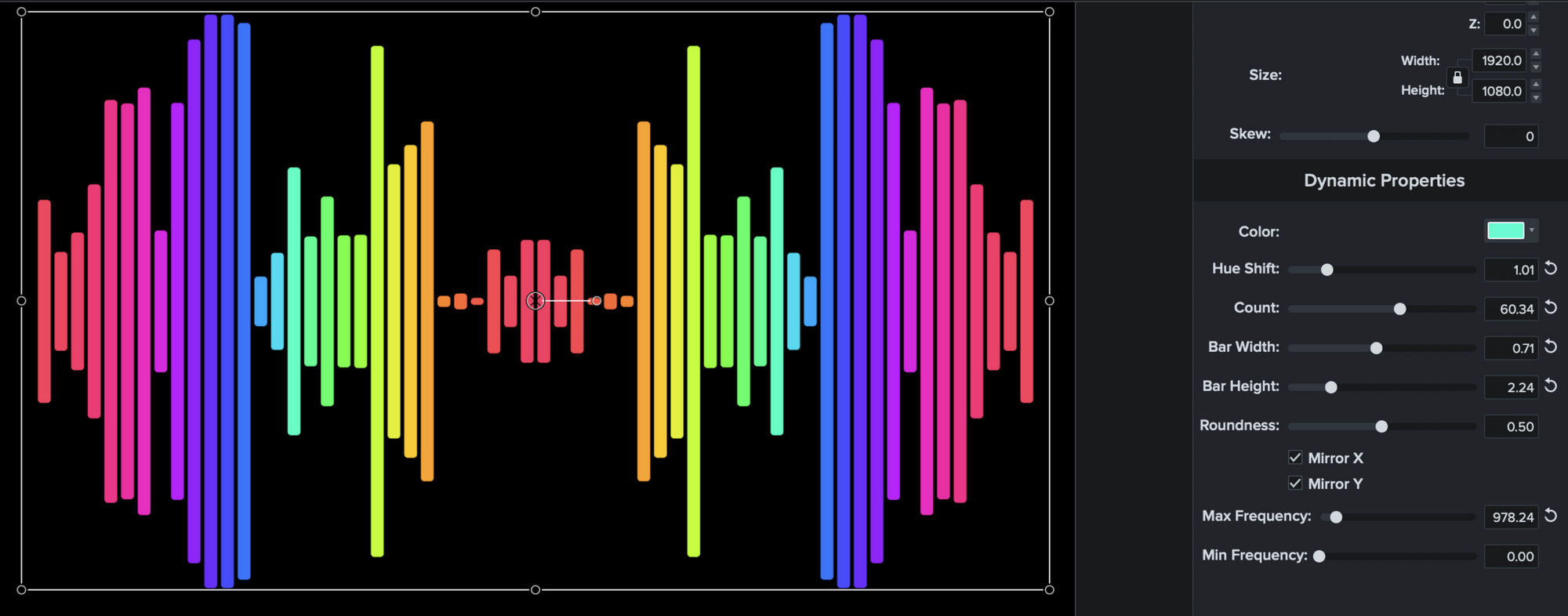
So that's kind of how this works.
The second one is an audio ring and it has similar customization options, plus some 'ring'-specific ones.
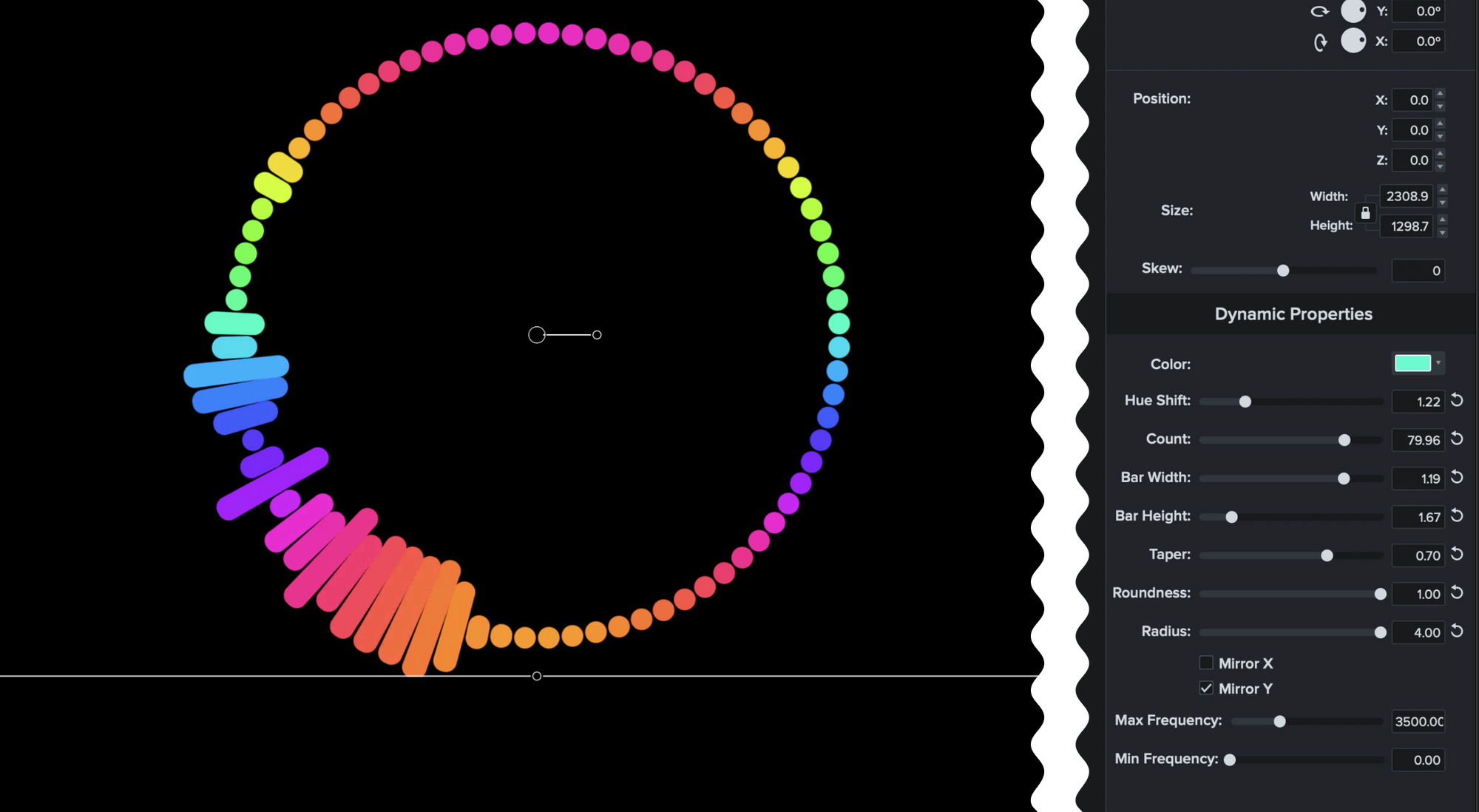
If you have a podcast or a extract and you have your picture in the middle, you can put your picture in the middle and have this thing animated around your head, your avatar, whatever.
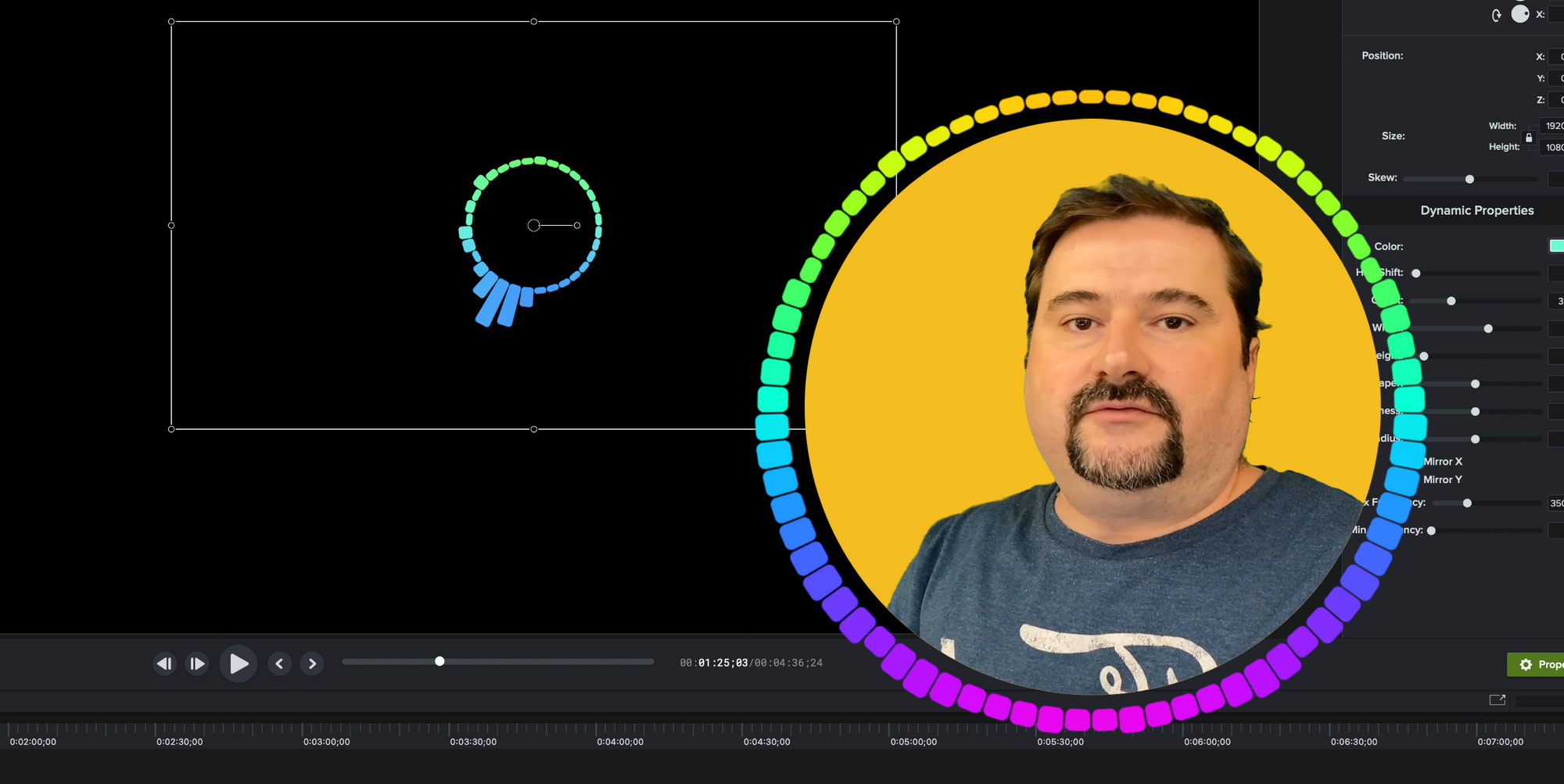
Be creative with the visualizers
Of course, you can't build your own, but you can also animate these.
I really like to play and to combine these with other effects that you have at your disposal. In Camtasia, for example, I really like to combine things with the Media Matte effect.
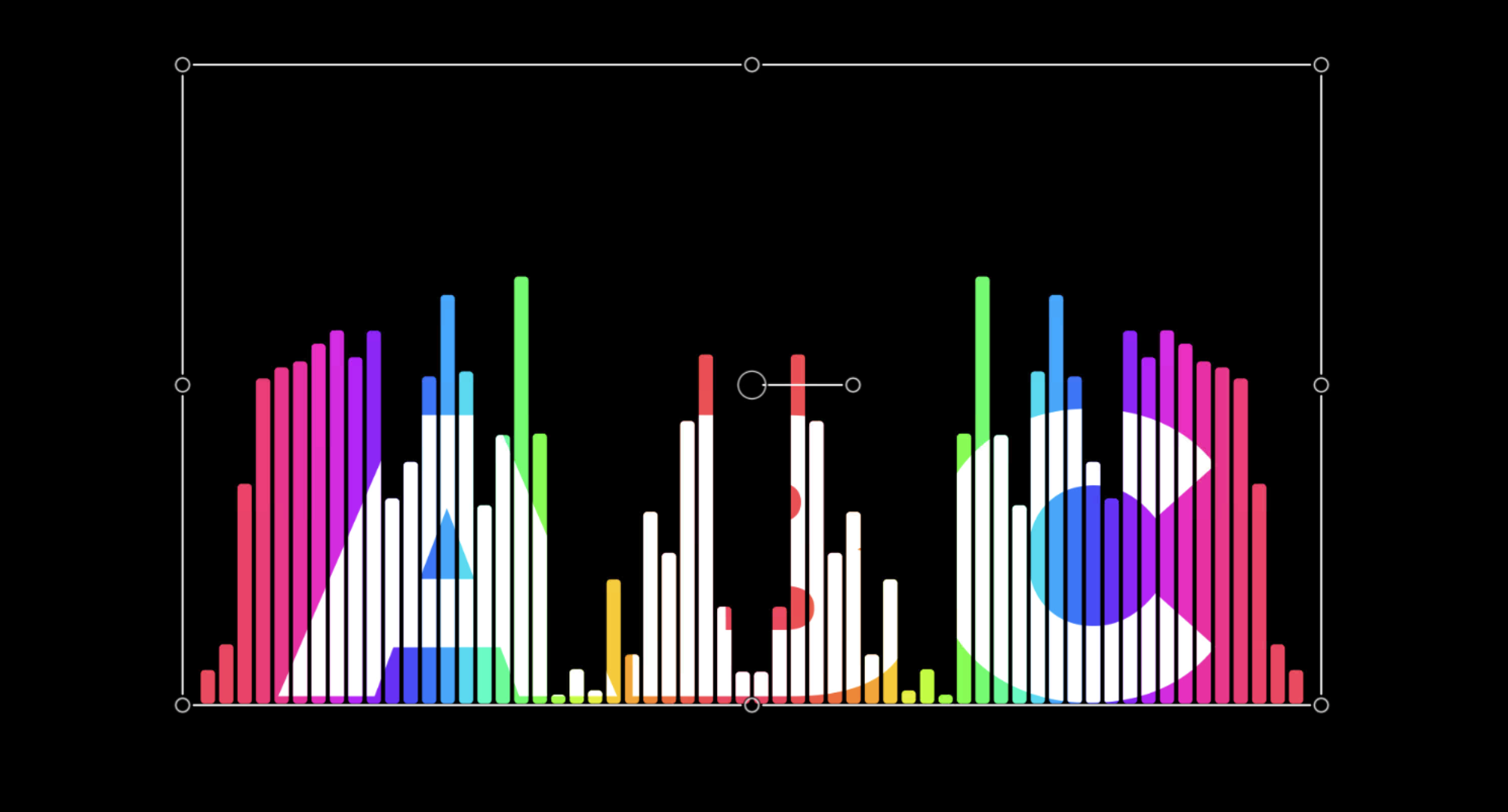
So you can create all of these cool effects with these bars, you can rotate them, you can create a mirrored kind of reflection, change the opacity of them so they look like they're in a reflection in the water.
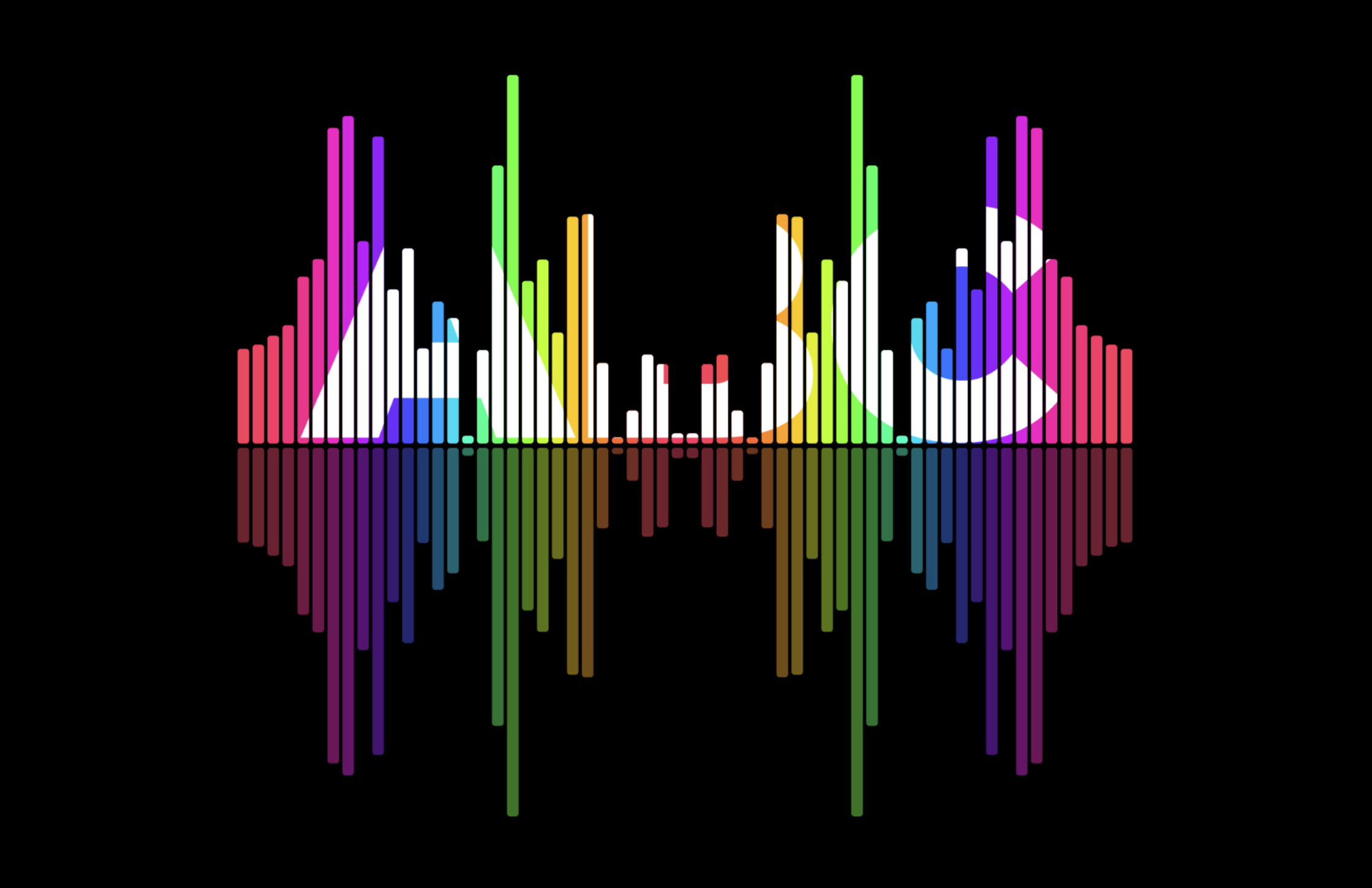
Plenty of flexibility. Let me know what you think of this, how are you planning on using it? Have you upgraded to Camtasia 2023 yet? If not, here's a link to upgrade at a discount (this is an affiliate link but it means no extra cost to you).





