Copy Files Between Projects in Descript

I see this question quite a lot in the Descript communities and I thought I'd make a quick tutorial about it. It is possible to copy files from one project to another in Descript without re-uploading, re-editing or re-transcribing them.
What's the problem?
Most Descript beginners ask themselves this question sooner or later: how do I copy or share files and content between my Descript projects without re-uploading the same file over and over again and wasting my transcription minutes?
Descript doesn't offer a central repository of content that you can share or reuse between projects so we need to find workarounds.
Descript has templates, of course, but they work a little differently, are scene-based and if you place your content on the script track, you risk having it replaced because templates work with the main track as a placeholder. Enough about that.
How to copy content to another project?
Just open your project (the one you want to copy files from), and look in the Media Bin at the top. You should see all your files there.
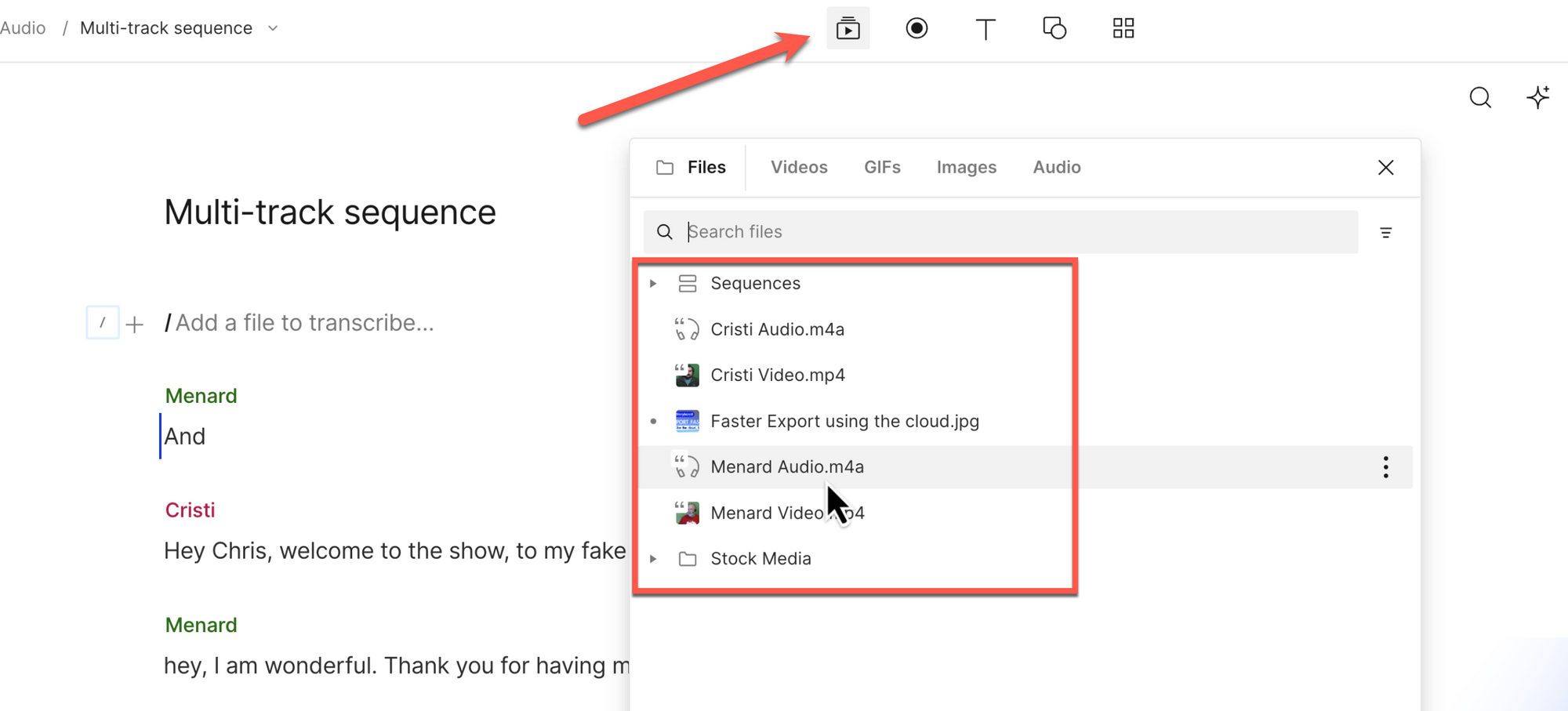
Looking at the files, it's not easy to see where each file is used, so if you want to copy an entire conversation for example, where you might even have two or more files assembled in a sequence, you don't want to copy each one individually and re-assemble the whole thing. You've already done that work!
No fear!
Just navigate in Descript to the composition that holds the content you want and make a selection - you can either select the entire composition (Ctrl + A on Windows / Cmd + A on Mac) and then copy (Ctrl + C on Windows / Cmd + C on Mac).
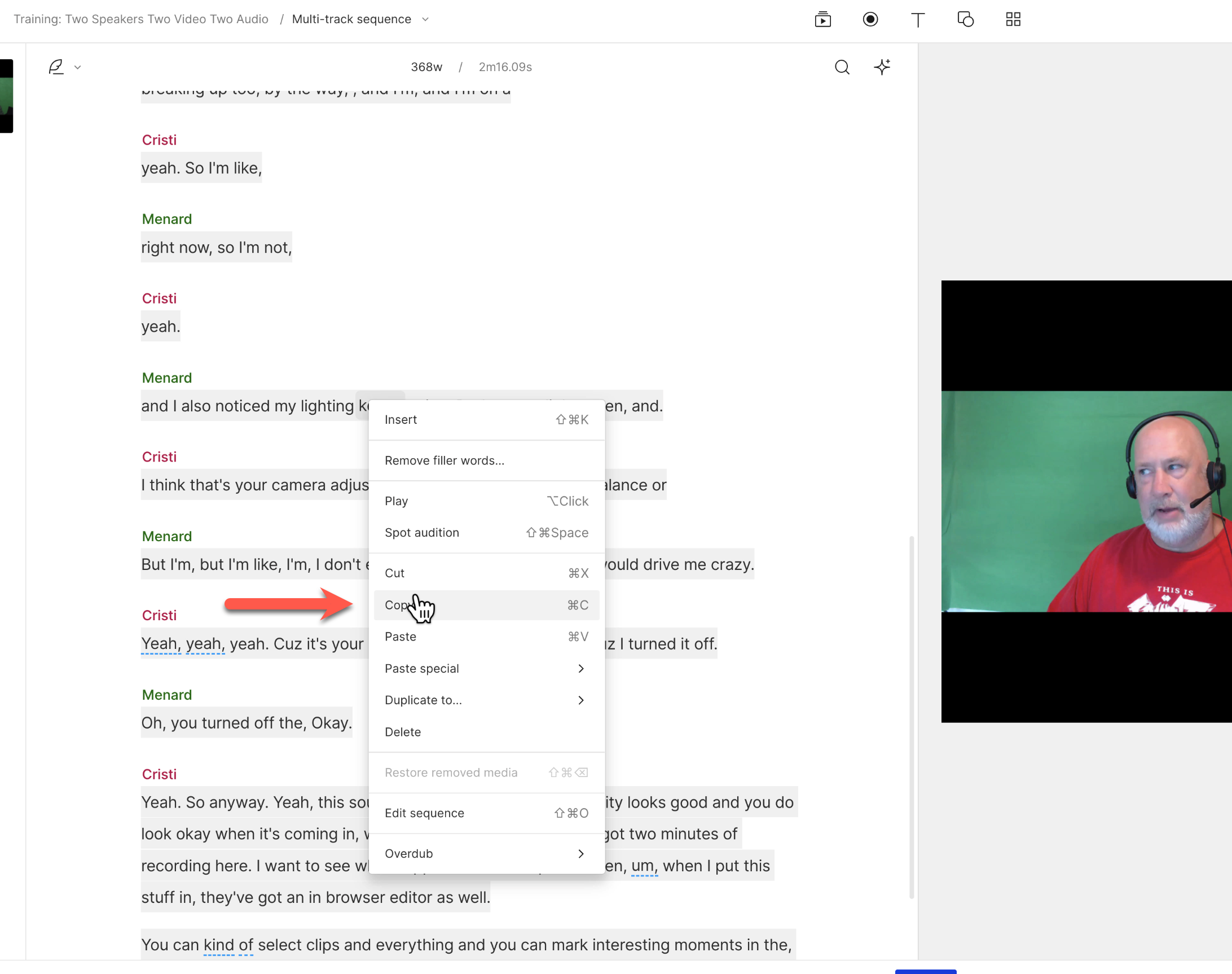
With that information in the clipboard, you now need to paste it to the new project.
Did you know you could open multiple windows of Descript at the same time? Many beginners don't.
You can do this by accessing the 'D' menu on the top-left, go to File > New > Window (or you can press Ctrl + Shift + N on Windows / Cmd + Shift + N on Mac).
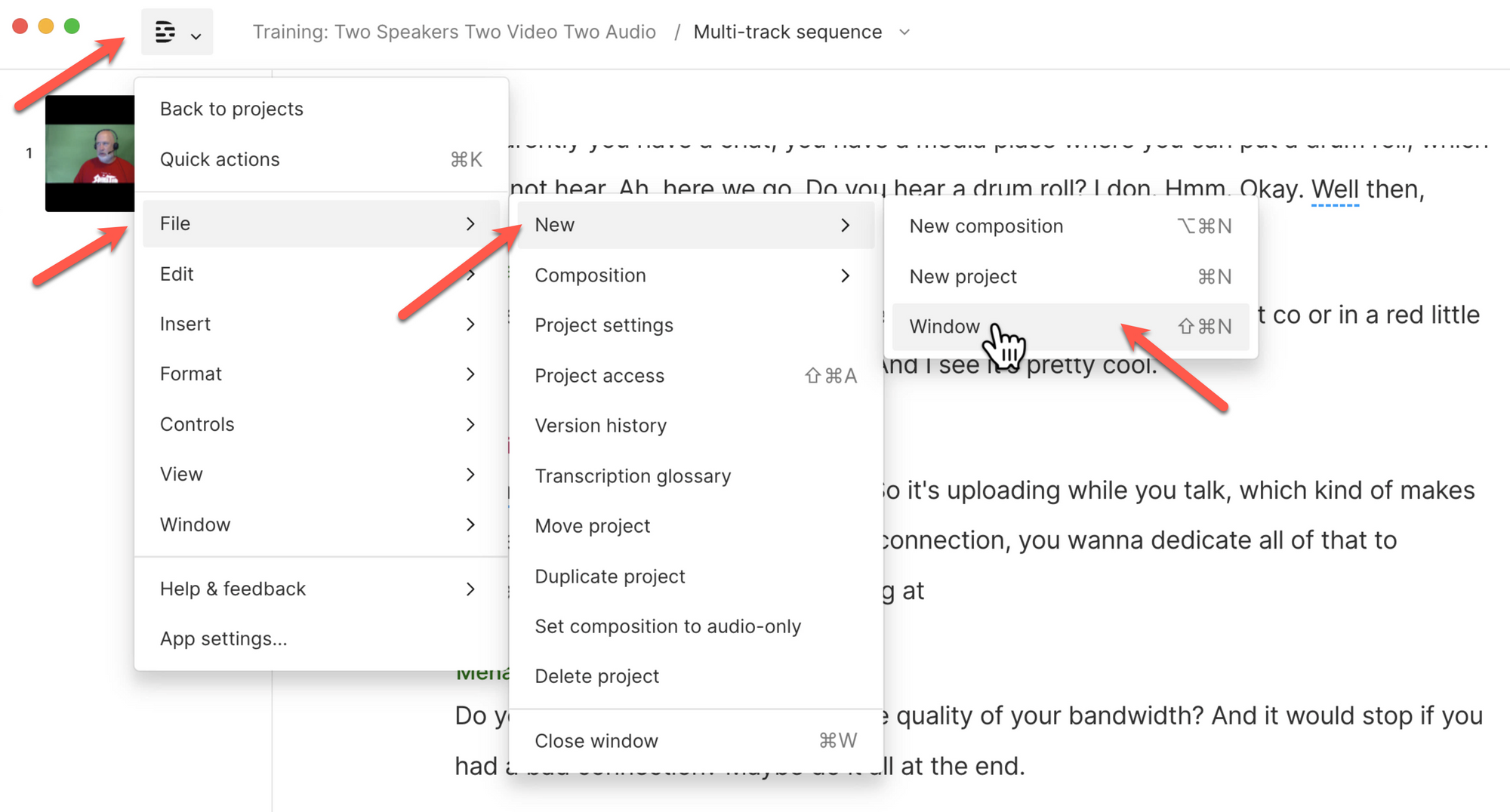
With that new window open you can create a new blank project:
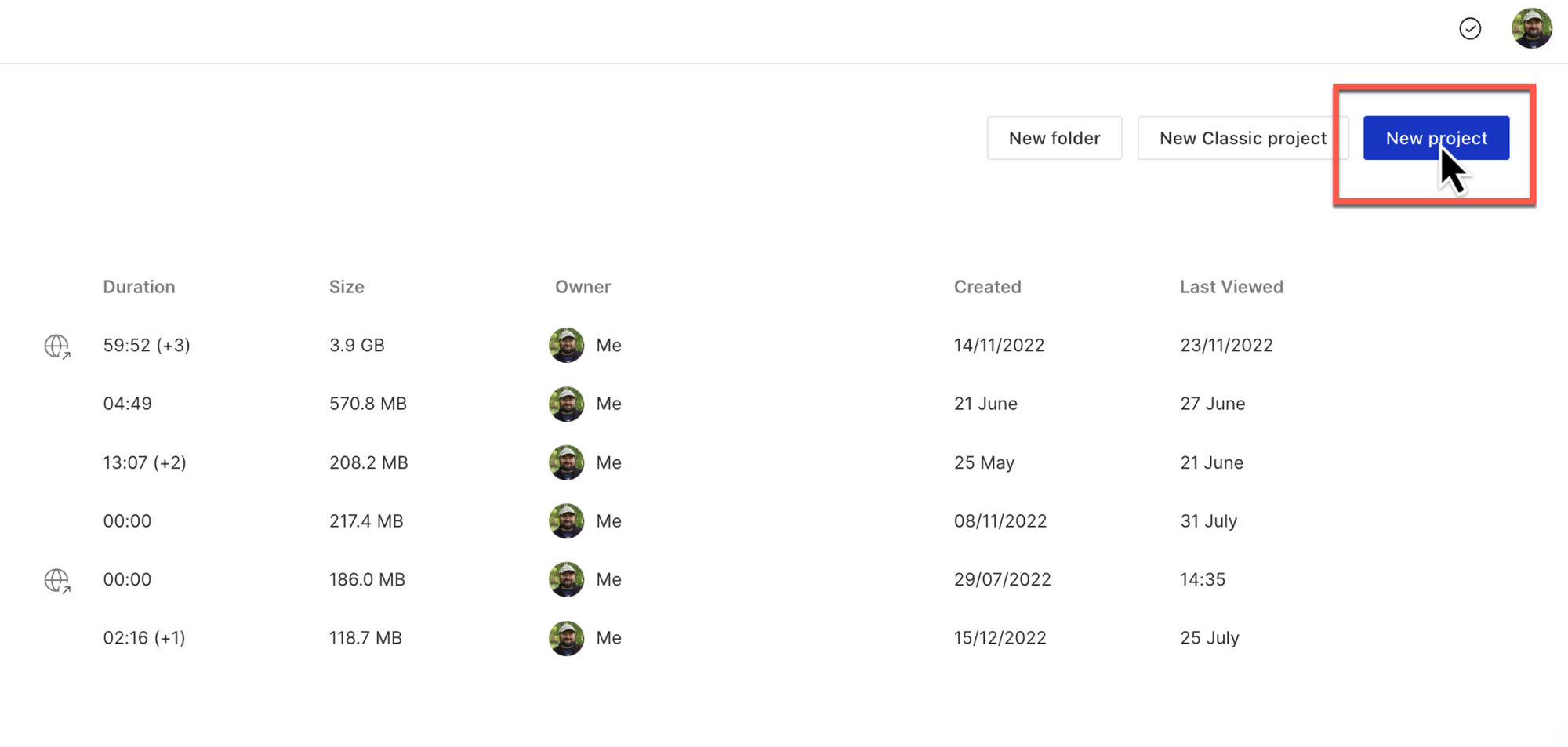
When that new project open, just paste the content you copied into a blank composition (Ctrl + V on Windows / Cmd + V on Mac).
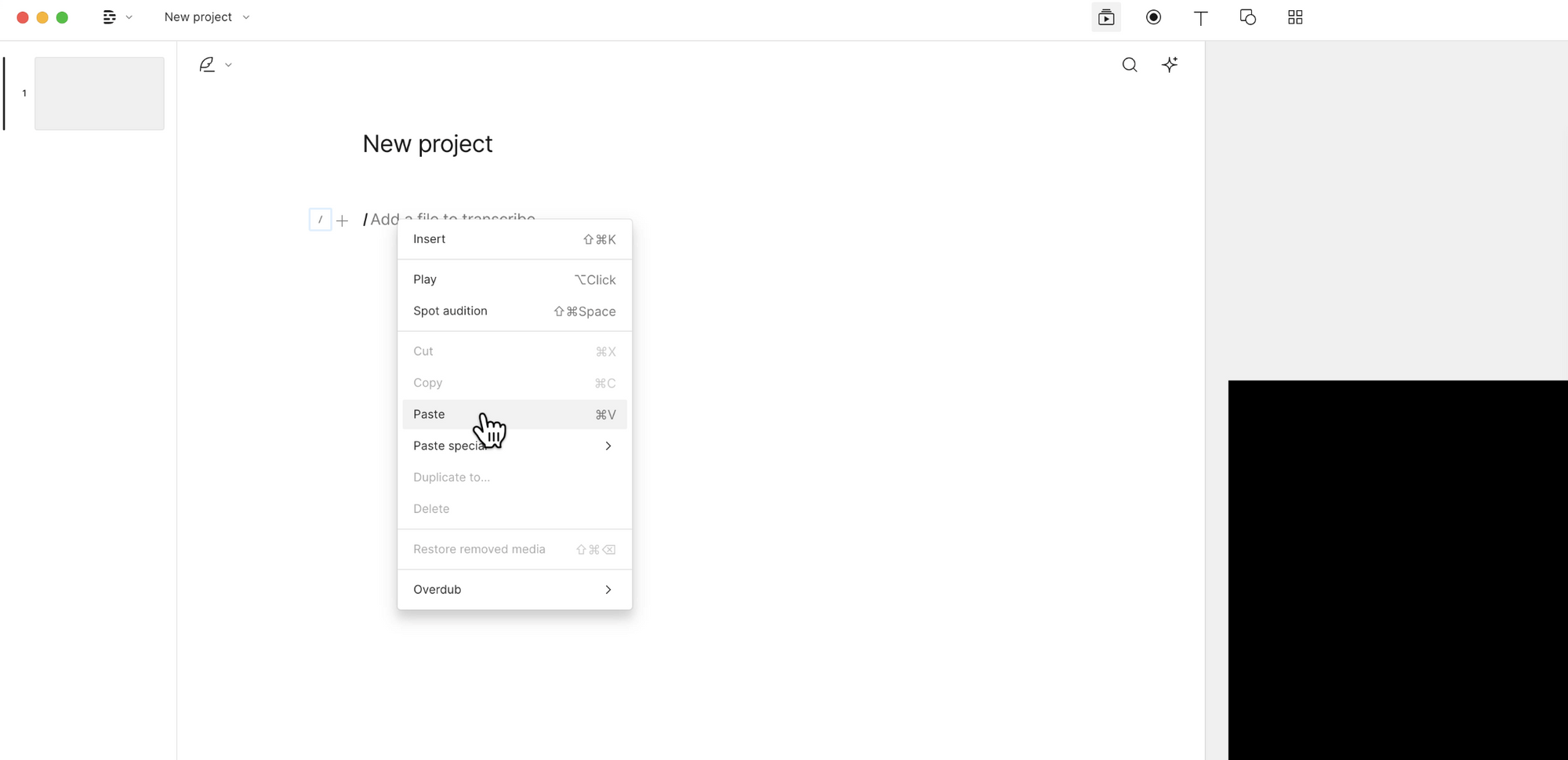
You will notice if you open the Media Bin, that all the files used in that composition you copied from are brought over into the new project, all transcribed and ready to go). Even sequences are brought over if they were part of that composition:
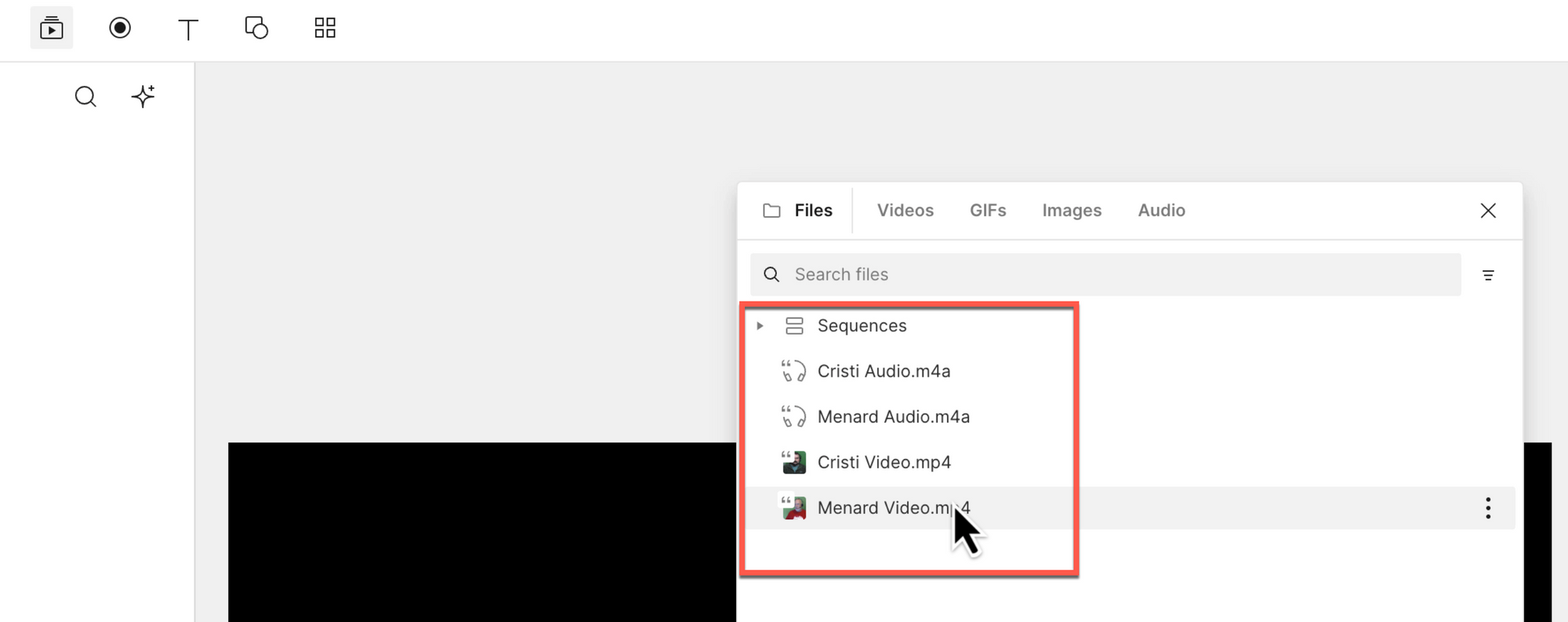
Cool right?
Now you can make your new edits in this new project without fear of affecting the initial project or struggling with performance issues if the project was getting big and bogging down Descript.





