Descript Storyboard Has Two Recorders. They are different.

Descript Storyboard has two different recorders. One runs in the system tray and is called "Quick Recorder" and the other is launched from within the application from among the 5 icons at the top.
You have the same options on both recorders, such as recording your screen, microphone, camera and so on, but the way they record is different.
The Quick Recorder
The Quick Recorder will record the video of the screen and camera (if you enable it) in a single video stream. So your camera will be 'burned' into your video and can't be removed after the recording.
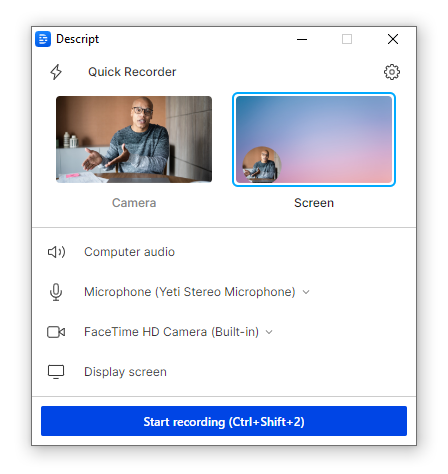
The Full Recorder
The full recorder will record everything simultaneously as well, but it will record separate streams for your screen and camera.
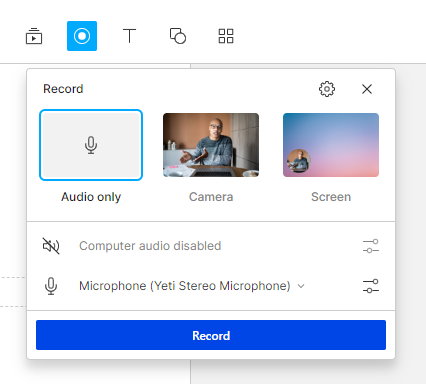
This gives you more flexibility because it creates a multi-track sequence for your entire recording and you can then move your camera away, reposition it, turn it off or on for various portions and so on.
I recommend you always use the full recorder, launched from within the app to retain the flexibility of editing separate video tracks.
Quick Tip for Restarting Descript
The Quick Recorder is essentially Descript just running in the background, always at the ready for quick captures or recordings.
One important thing to note is that if you want to close down Descript for whatever reason, and you close the main application window, you haven't technically closed it down. You have to close or quit the Quick Recorder too. That's when Descript is really closed.

Cristian
I specialize in providing clear one-on-one training in software such as Camtasia and Descript, helping you make the most of these programs.
Whether you're interested in learning how to create training videos and tutorials for your company or for YouTube, or are hoping to create your own course or start a podcast, I'm here to help you get started and give you all the shortcuts.
Categories