Descript Transcript Correction Doesn't Stick?
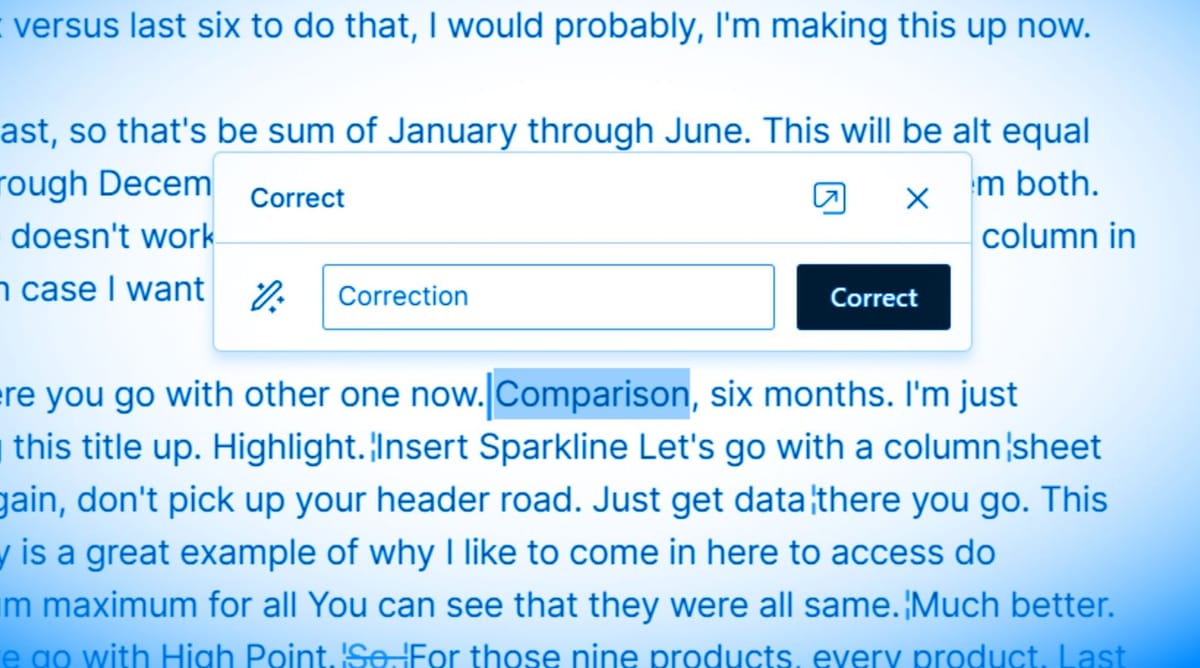
You may have come across a situation where Descript will ignore your transcription corrections. This is due to a bug that's been around for some time, but can also be due to crosstalk or a conflict in word alignment.
I have several clients that request perfect transcriptions out of the episodes we edit - videos, podcasts, maybe you use Descript to create captions for your videos. It doesn't matter.
However, you may encounter situations when you make a correction in Descript, you press ENTER, it underlines the words for a second and then removes your correction and goes back to the old word. No matter what you do, you can't have it accept and keep that correction. What gives?
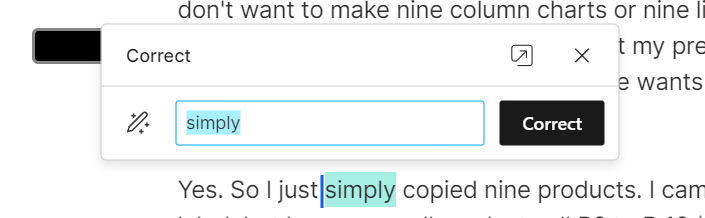
The Main Cause: Crosstalk
This behaviour can be explained most of the time by the existence of crosstalk in your audio. If two people are speaking over each other and you're trying to capture the entire conversation, at some point the transcription engine will miss some words.
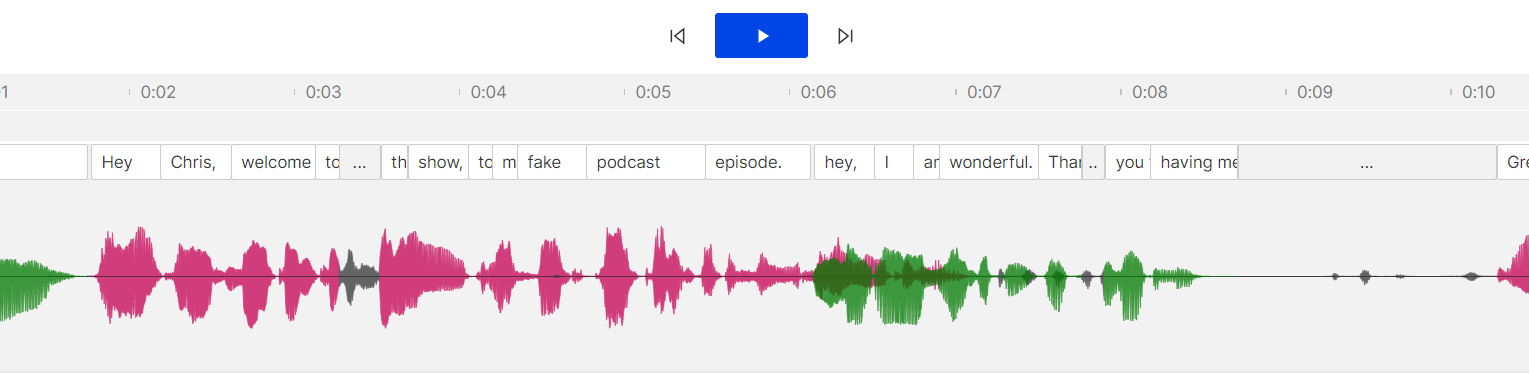
But even if you do make a correction and add in the missing words (after all, you're hearing them, aren't you?), the Descript alignment engine may disagree. It may have trouble figuring out which words to keep and which words to discard for that particular piece of audio?
In this situation, you're going to have to resolve the crosstalk somehow by removing some of the audio from the audio track and allowing just one person to speak.
Removing crosstalk is of course not possible if you have a single audio file for the entire conversation, but easier to do in a sequence if you've recorded each person on a separate track.
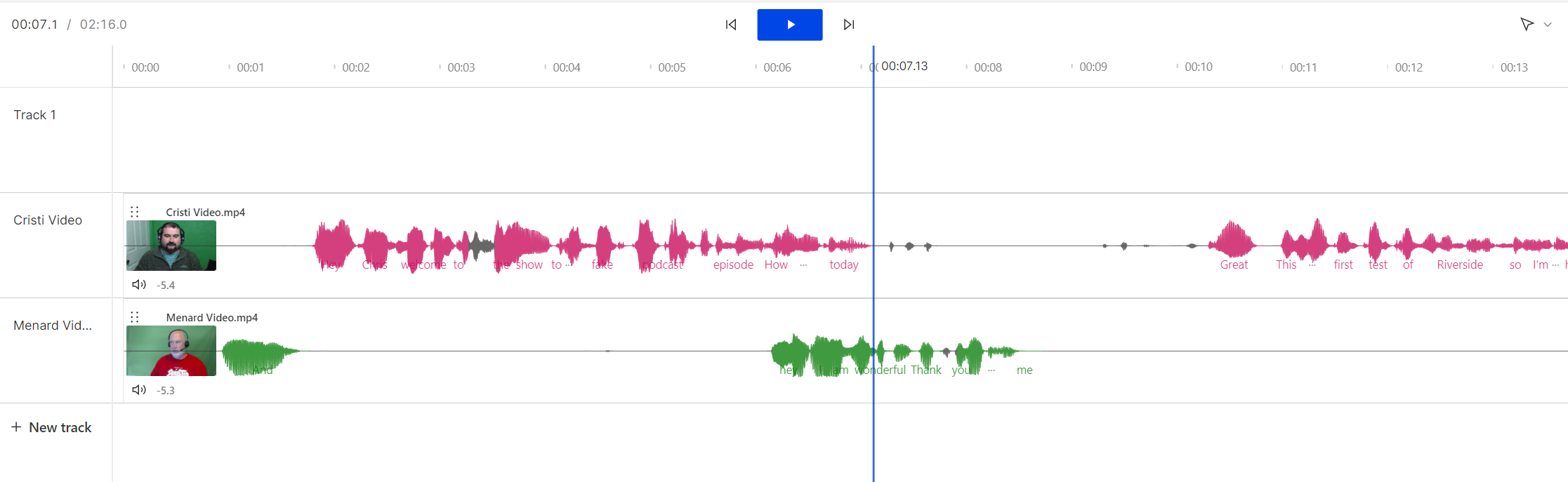
Removing crosstalk in a multi-track sequence
In order to remove crosstalk in a sequence, you can either use the Range tool to make a selection on the conflicting track and removing that audio.
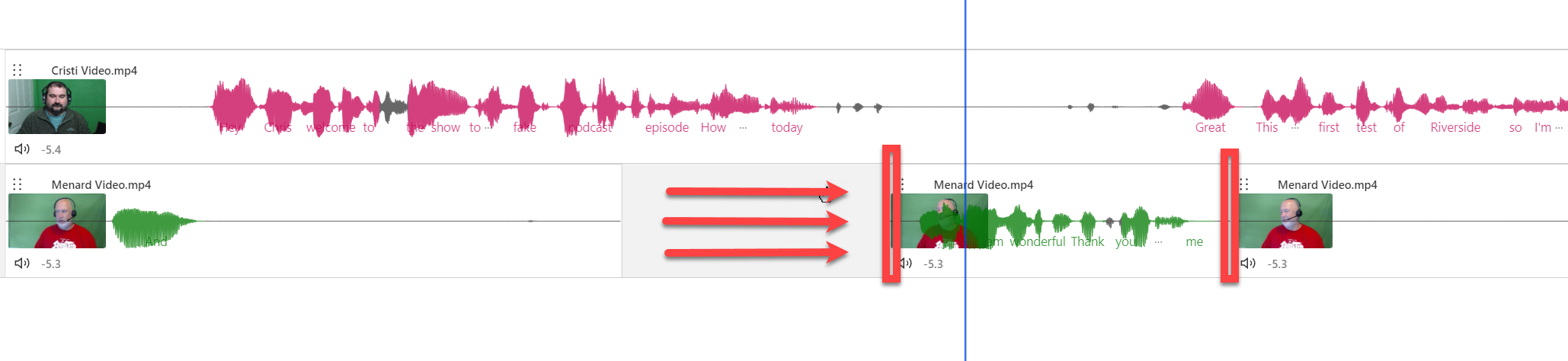
You will notice I've made two cuts - before and after the portion I wanted to shift. This is to avoid de-synchronising the rest of the track.
Ideally, you should perform this cleaning up before you make cuts and remove filler words and other edits in the compositions that you create from that sequence. That's to avoid desynchronization or messed up cuts if you move tracks by mistake.
Microphone Bleed
Another problem that might prevent Descript from accepting your corrections is mic bleed. This usually occurs when both speakers are recorded on each other's track as well - albeit at lower volume.
It really depends on your recording conditions, but if you have mic bleed, Descript will essentially transcribe the entire conversation twice, because it will hear most of the speech on both tracks.
In this situation, if you use those two tracks in a sequence, even through they are perfectly synchronised, you're technically working with a duplicate transcript. This can seriously mess up the alignment engine.
Descript has a 'useful' mic bleed detection that will silence those portions from the audio, but I'm not convinced it also ignores the text that has been transcribed on that track.
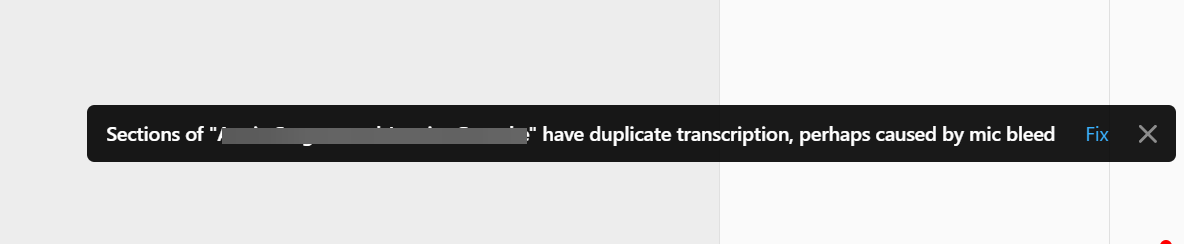
For me, experience has shown that the mic bleed removal tool is more trouble than it's worth - most of the time. Not only does it not help with my transcription corrections, but it also loses or eliminates all punctuation from my transcript. Weird bug!
So when you have a mic bleed situation that just makes the transcription correction a stubborn mule, I go into the sequence, use the Range tool, and simply select and delete those more silent, mic bleed portions.
As soon as I do that, my transcription conflicts are resolved.
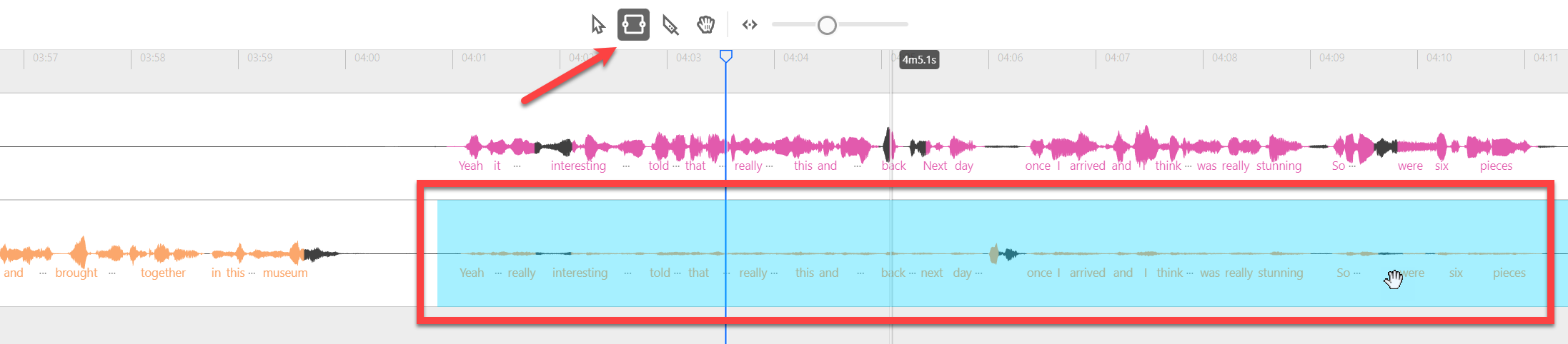
If all else fails...
Sometimes even without cross talk, without mic bleed, Descript simply refuses to accept your corrections.
In that case, use the Range tool in the sequence and simply clear out the audio of the opposite track for that portion. Do this even if there's no speech there.





