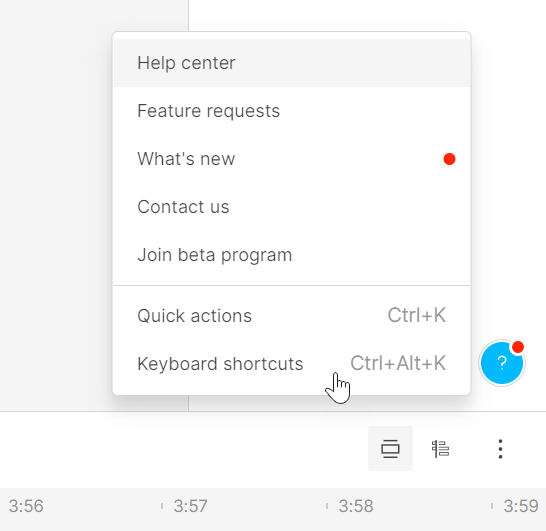Faster Keyboard Navigation and Editing in Descript

Descript has a lot of keyboard shortcuts you can use throughout the interface. I love working on the keyboard and there are some nice little keyboard tricks I use when I want to work faster and not reach for the mouse all the time, particularly when performing repetitive tasks such as cycling through removing filler words or shortening word gaps.
The new Descript interface moved the search 'results' to the far right of the interface, while keeping the main search box at the top of the composition. This makes for a left-right head spinning dizziness-inducing motion, particularly if you have a wider or larger screen.
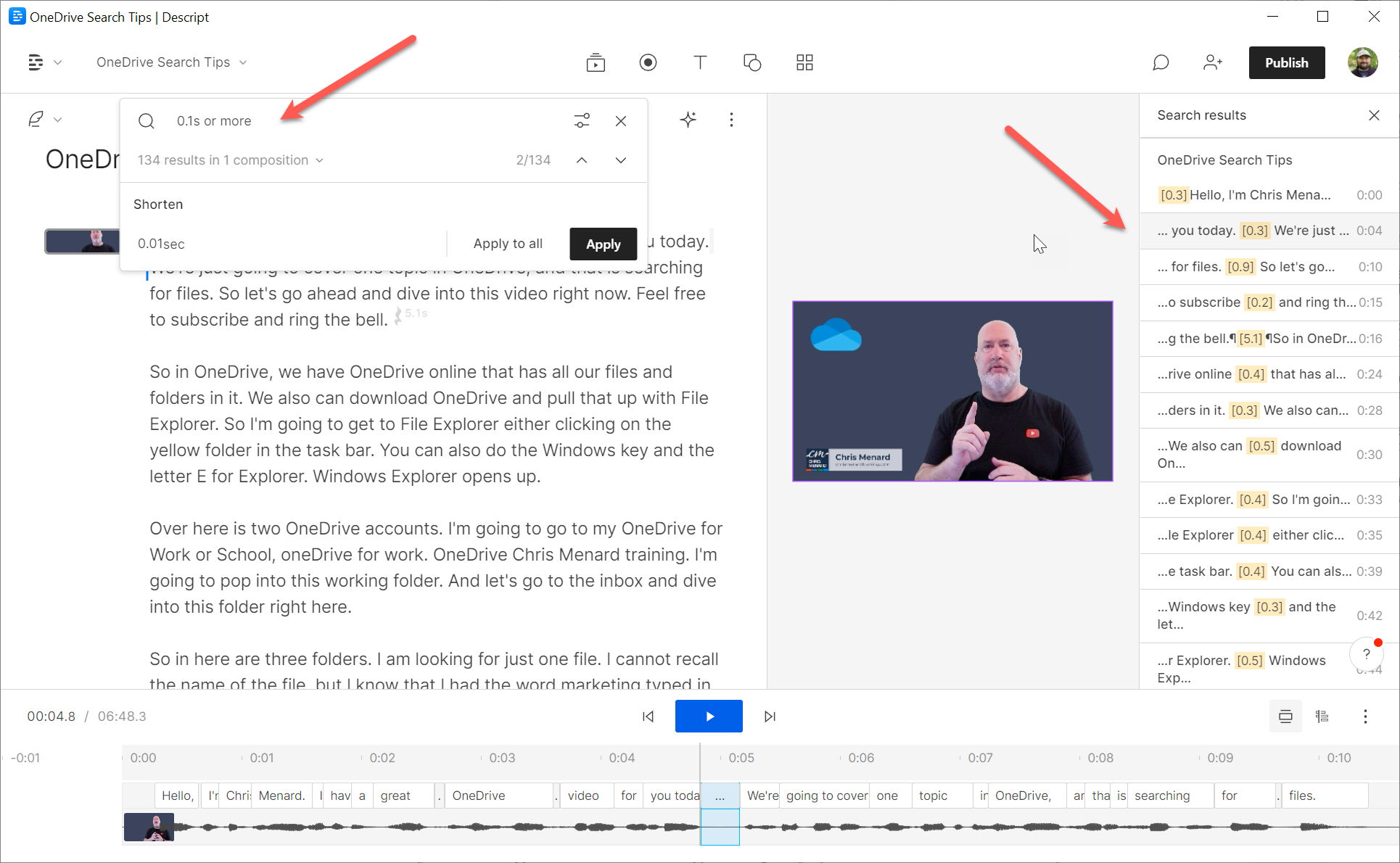
Cycle Through Results
That's when I cycle through the results using the F3 key (on the mac it's Cmd + G) to "Find Next". This is a common Windows or Mac keyboard shortcut that thankfully works in Descript to achieve the same thing.
When you get to the next gap or filler word, you can click 'Apply' once, to apply the shortening or removal. This will cause Descript to perform that operation and move to the next (provided you haven't turned Auto-advance off).
Do you need help or wish to learn Descript the right way? Join me on a one-on-one Descript coaching session. Book a call with me.
I’m here to help you with any questions you have and to guide you through the best workflows, tips, workarounds, or just answer any questions you may have!
Apply and Move to the Next
So it will move to the next result automatically and from that point onwards, you can just press ENTER (to Apply again) or F3 (Cmd + G) to find next.
This sees me through hundreds of replacements in minutes, by just using these two keyboard shortcut combinations.
One negative is that if you click outside of the results and do something else, like a manual deletion or something else, it sometimes takes you out of the entire search so you need to get back into it.
But anyway, if you're a keyboard person, this is a fast way to do these repetitive operations.
Descript's Shortcut Keys
All the Descript's keyboard shortcuts are documented in the little Help icon on the sidebar and they are specific for your OS: