Fix Informal or Slang Spellings in Descript Transcription

Descript's backend transcription service is far from perfect. At the time of writing this, both Descript Classic and Descript Storyboard use the services of Rev.com, which is an online transcription correction service.
One of the things that annoy me (and many others) is the fact that Descript (or Rev) transcribes various words with their slang or informal spelling. Maybe the person speaking really does pronounce words like that, and Descript picks them up and transcribes them as such.
Some examples
Want to will be transcribed as wanna. Going to will be gonna. Them will be 'em, and so on.
Now, I'm not saying it's not accurate. Maybe the person speaking really does pronounce the words like that, but you may not like this and you may want to have them spelled correctly. After all, maybe you're transcribing to turn your episode or audio into a blog post or article or a transcript. You may want to have the words correctly spelled.
At the moment, despite protests and requests, Descript hasn't offered a way to configure this. There's no setting to tell Descript to replace these with the proper spelling.
There is also no way to control this spelling using the Transcription Glossary (I tried). Descript will ignore those spellings there if the confidence score is high enough.
My solution?
Search and replace the slang spellings
Here's my comprehensive list of slang spelled words and the text I replace them with. Feel free to grab it and use it:
- wanna -> want to
- outta -> out of
- shoulda -> should have
- gotta -> got to
- cuz -> because
- 'em -> them
- cause -> because
- kinda -> kind of
- gimme -> give me
- dunno -> don't know
- lemme -> let me
How to replace the spellings
You can use Descript Storyboard's Search function (Ctrl + F on Windows, Cmd + F on Mac). Type the word you want to search for, say: gonna.
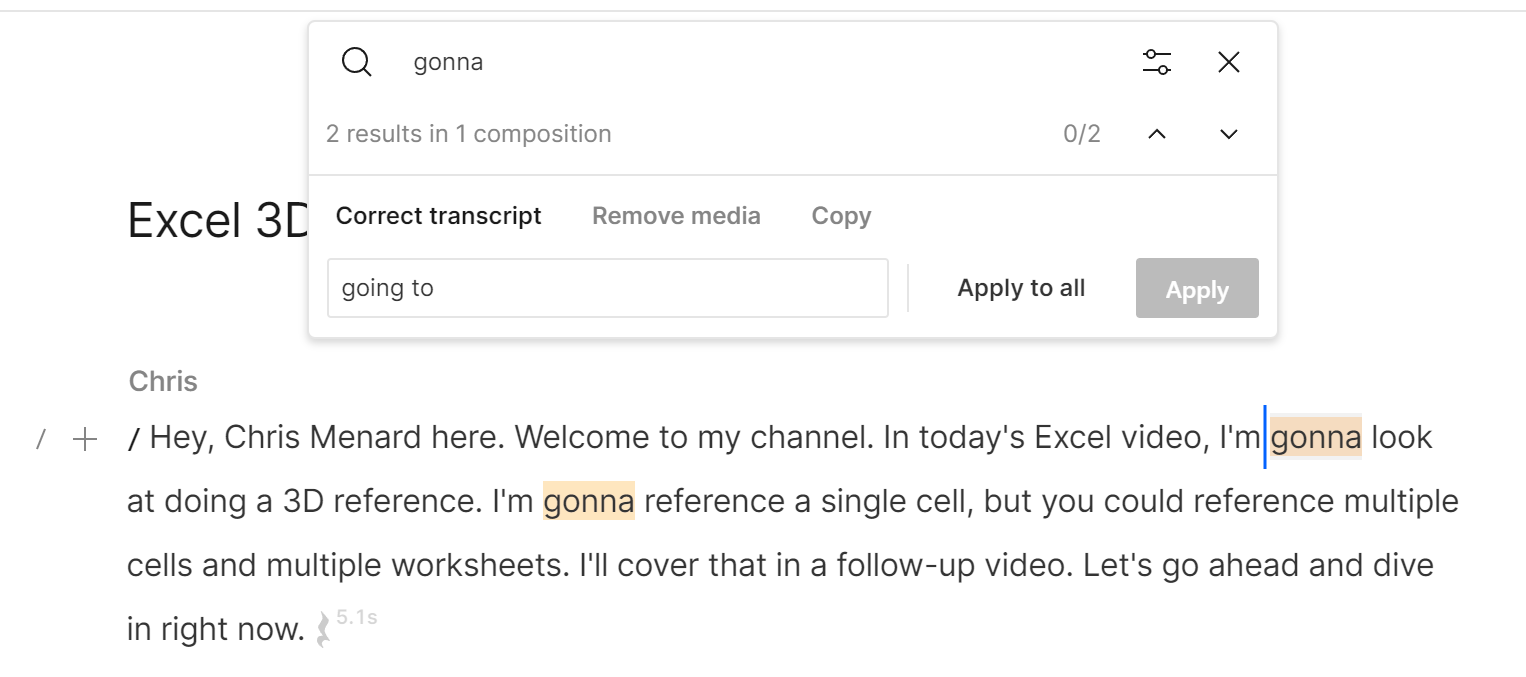
Descript will highlight all the matches in the current composition. Watch out for various cases, make sure you turn on case-sensitive matching if you need to:
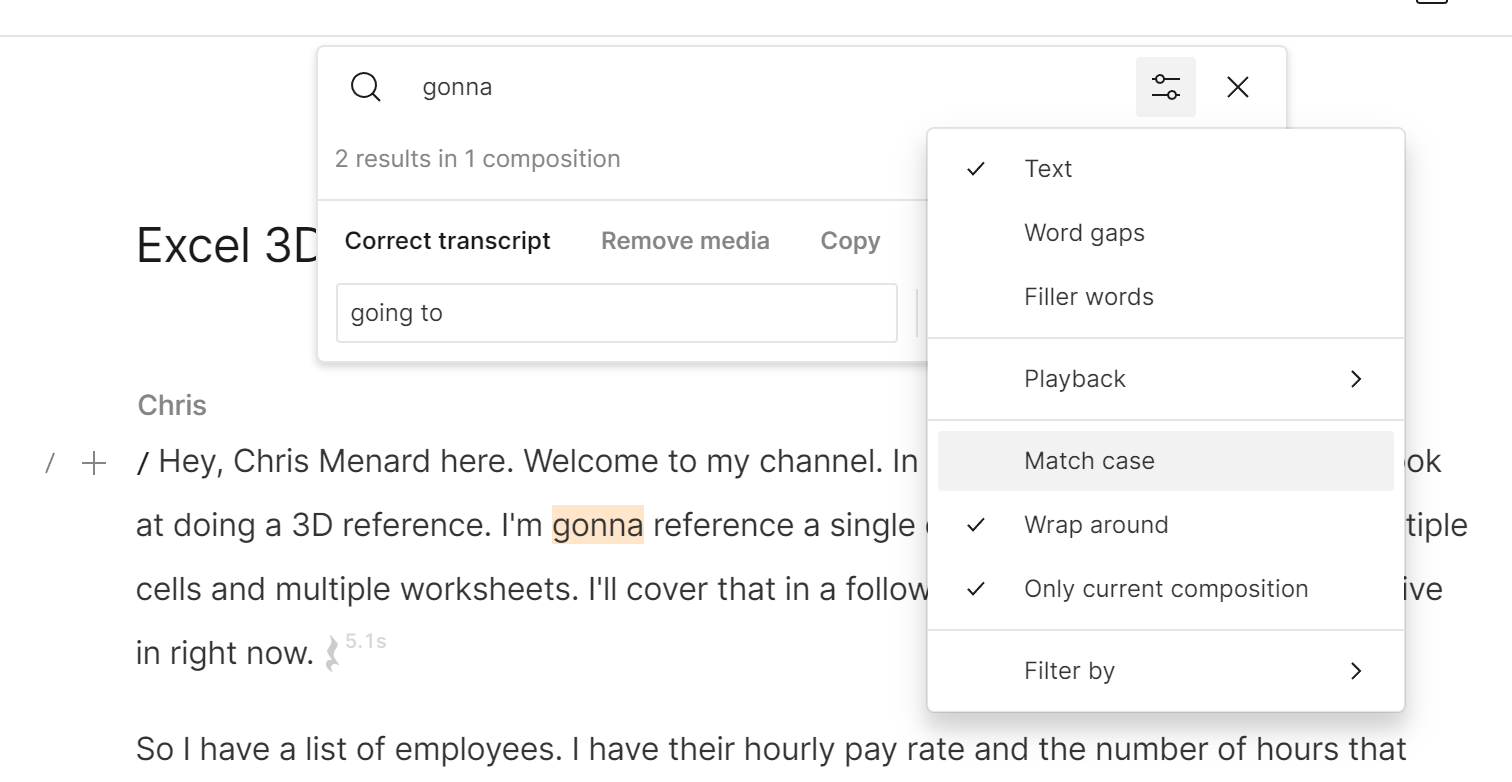
Then you can type in the replace box what you want to replace with. In our example, going to.
Press Apply All and done!
Now move to the next one.
If your project has multiple compositions or you've broken your episode into separate clips, you can also search throughout the entire project, not just the current composition. To do that, turn off "Only current composition" in the search options:
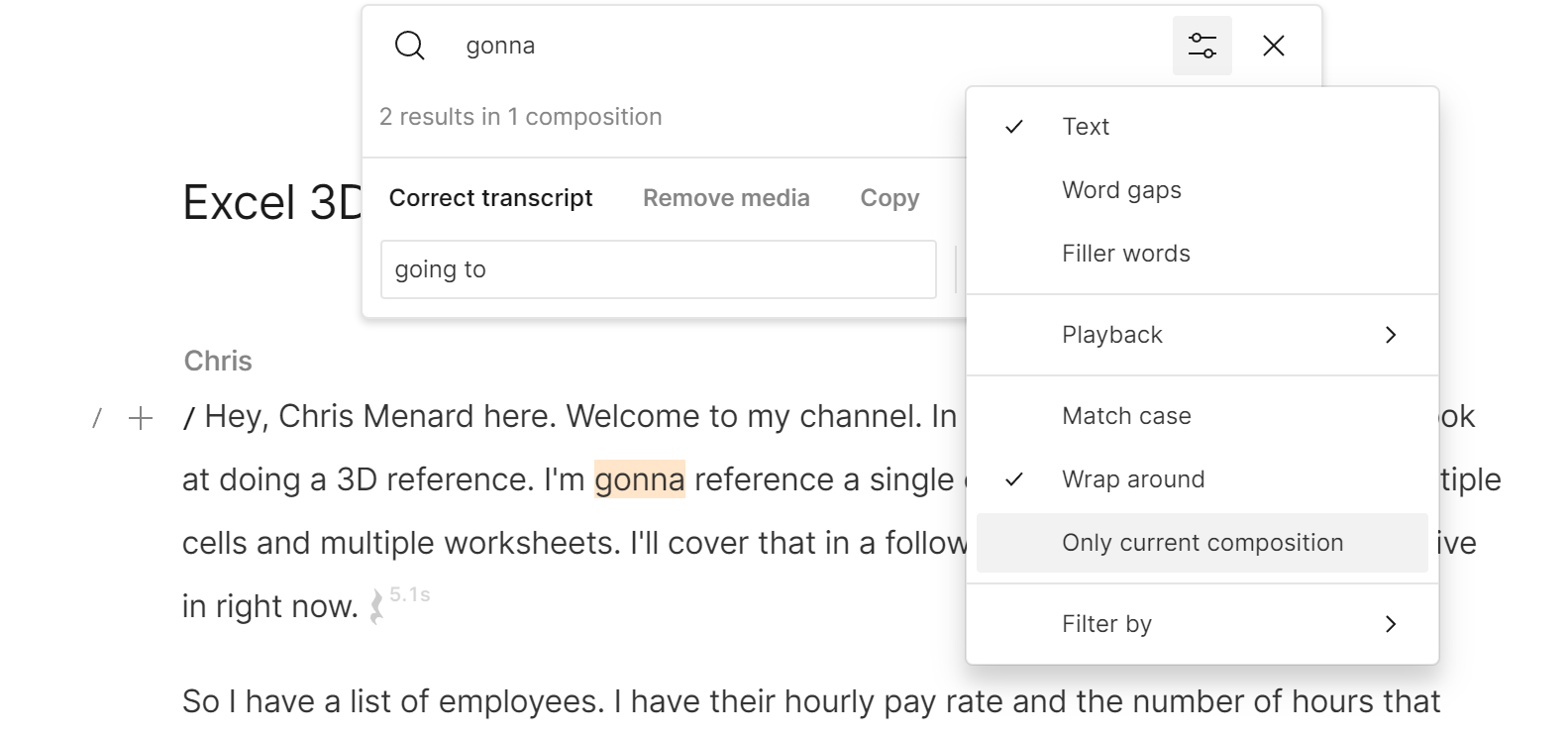
Apply all, and there you go! Quickly replacing these across the entire project.
At the moment, this is the only way to deal with this problem unfortunately.
Let's hope Descript adds more flexibility to this. One I'd like is to provide a search-replace list like the one above and for Descript to automatically replace these as soon as transcription is done.
That would save a lot of time.
Feel free to vote on this request to hopefully nudge them in the right direction soon.





