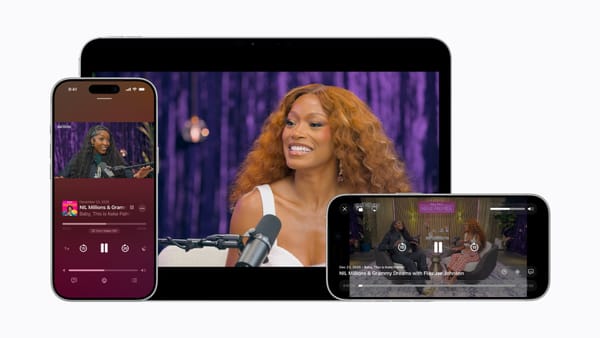How to avoid the spam folder, improve deliverability and make sure your subscribers see your emails
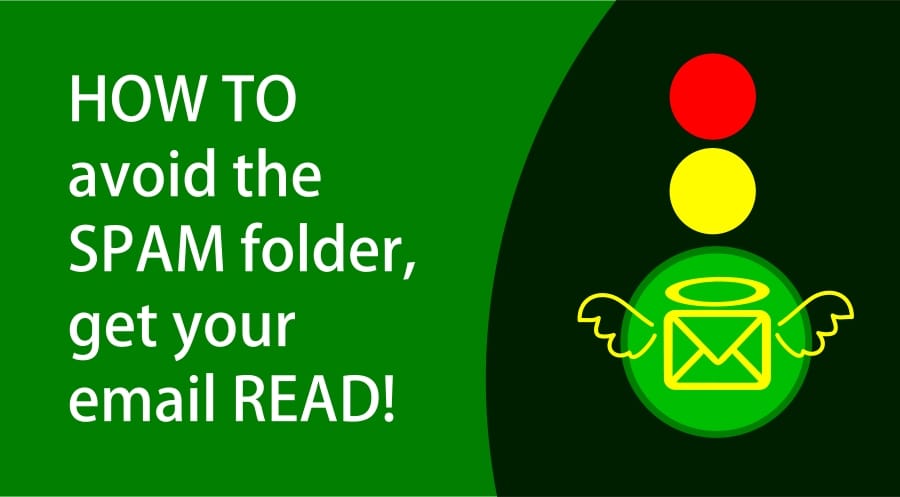
“I want to do business with a company that treats emailing me as a privilege, not a transaction.” – Andrea Mignolo
You have a great offer or promotion to send to your subscribers or you have some fantastic news to share about your company. You fire up the email editor and compose the message, add some pictures and send it. The results fail to appear. You get lots of spam complaints or your open rate is abysmal. What happened?
In this guide, I will run through an extensive list of possible reasons why your emails may be arriving in the spam folder and also offer advice on how you can at least minimise that risk.
According to some estimates, more than 80% of the emails sent worldwide are spam, so you can imagine that companies that maintain spam filters are hard-pressed to improve them continuously. And they have become much better in recent years, not least due to the advent of artificial intelligence. Back in 2015, Google claimed their AI-powered spam filters were catching 99.9% of Gmail spam.
“This is great”, you say, “but how does that affect my email marketing?”
Well, it is inevitable that some portion of legitimate emails also gets caught by spam filters due to some factors or others. This is called a ‘false positive’, but it is not entirely inevitable.
In this article, I’m listing a few basic rules and tactics to keep in mind that are in your control to improve your deliverability. Even if these will not completely eliminate the likeliness of your emails getting sent to the junk folder, they will at least minimise it considerably. Please note that some links in this article are affiliate links. If you click through and make a purchase, I may be compensated, at no extra cost to you.
Be careful with your subject lines
Your subject line one of the first places filters look for spam signals. Using certain ‘spammy’ words such as ‘Respond now’, ‘Make money’, ‘Guaranteed success’, ‘FREE stuff’, ‘Your loan approval’ and others, are sure to get your email flagged.
Typically, spam filters work on a ‘score’ basis. This means that when they analyse your email, they go through a long list of characteristics and check the boxes. Each ‘box’ has a score value and at the end, if your message score is above a set threshold, the email goes straight into the Spam folder. It’s that simple!
Your subject line is one of the first candidates and the first one to be scrutinised – by the spam checkers as well as your audience. When was the last time you opened an email that had the subject line “You’ve won! Reply now to claim your prize!”
Use a clean, well designed and ‘valid’ HTML email template
Email can be text-based and HTML-based. You can easily compose a text-only email and should have no problems but as soon as you want to add formatting, images and other HTML elements, you’re in need of an HTML ‘template’.
Most ‘visual’ email builders provided by ESPs allow you to edit HTML-based emails and use various templates with logos, headers and styles.
However, if you mess around with the templates or get ‘dirty’ with the code, you can easily break it and although it might still ‘look’ good, the HTML code could be corrupted or invalid. This can cause spam filters to misinterpret your email as spam.
Another downside is that if your HTML is invalid, some email client software might actually not display your email properly or not at all! Not all email clients are capable of graceful fall-backs when it comes to invalid code.
As a rule of thumb, choose a clean template to start with, one that most closely resembles the final layout you have in mind and only customise using the ESP’s provided tools. This way you minimise the chance of invalidating your HTML content.
Be careful with the body of your email
Don’t use ALL CAPITALS in your text. This not only looks desperate and ‘screamy’ but it also affects your spam rating. Write naturally, as you would write a conversation, not trying to recruit viewers for a freak show in the market!
Don’t use too many exclamation marks!!!!!!! If you really need to be happy about something, use just ONE. I know you want your message to stand out and be read but combining a lot of different cases, formatting styles and colours can quickly make your email appear as junk.
Don’t try to obfuscate your text by using white text on a white background, in hopes of increasing your text-to-image ratio (see below).
Don’t use red text. Just don’t! Actually, you know what? Try to stay away from colours at all costs! Not only is it unprofessional, but also increases your chance of your own subscribers marking your message as spam.
Watch your image vs. text ratio
Image-only emails risk going straight to spam. Since spammers can send emails with images that contain links printed on them, in hopes that they won’t be caught by spam ‘robots’ which cannot read images, they make them a great target for spam filters to just get rid of them.
Some of my previous clients fell into the trap of creating image-only emails. Maybe it’s sheer laziness or the fact that HTML emails are harder to design and make them look pretty – so the easy way out is to just design an entire email newsletter as one big image and include it as a big poster (or a few slices of a poster). This might make an email look ‘pretty’ but it has a very high chance of never being seen by your readers; so, who does that beautiful email benefit? Nobody!
A good image vs. text balance is important in your emails. There isn’t a specific formula that you can apply and certainly, not all ratios work well in all circumstances, but there are some pointers you can guide yourself by.
SpamAssassin, the #1 open source spam checker recommends a 60% text vs 40% image ratio, with at least 400 characters of text. However, increasing the number of images won’t totally ruin your email.
You should try to use common sense and include as many images as it makes sense for your business and for communicating your message effectively. Remember, people don’t have time to read a whole novel in an email.
Also, most people nowadays are reading email on a phone, so keep the number and size of images as low as possible.
Use ALT tags for images
A high number of your subscribers have images turned off in their email client. This is especially true since lately, most email clients turn images off by default for all senders and it requires specific approval from the recipient to display them. If you send someone an email for the first time, you can almost guarantee that images will be switched off.
Therefore, you should always use ALT tags for images in emails.
There’s nothing more puzzling than opening a ‘newsletter’ from a company and in addition to not seeing any text, not seeing any images either – just one big, blank email!
An ALT tag (short for ‘alternative text’ is a special HTML tag that you can use to provide descriptive text content about an image.
This text is typically visible in-place of the image before it is loaded (or if the image does not load for other reasons – no internet, corrupted image, wrong link, etc.). It is a fall-back for when images are not visible.
It also serves to give screen readers an indication about what the image is for vision-impaired subscribers who use screen readers.
Here’s what this looks like:
<img src=”HTTP://[my domain name]/images/image.jpg” alt=”My company logo” />
When the image loads, this text is no longer visible to the user (but is still visible to spam filters).
Most ESPs nowadays allow you to customise the ALT tag for your images in their editors so you should take advantage of it and not rush through getting your email out the door.
Always provide an ALT text for every image you use, but do not use too much text! Text-stuffing will also get you flagged as spam.
A good guideline is to not make an ALT tag longer than 125 characters. Why 125? Because the world’s most popular Windows screen reader (JAWS) breaks text in chunks of 125 characters when it ‘reads’ the text on-screen.
Be careful with links
An email without at least one link is a dead-end.
You send a nice, conversational-tone message to your readers, you get them all excited about something and then say goodbye. Is that it? Or do you want to bring them to your website to learn more (or buy something)?
Use links but use them wisely. Don’t include too many and always link to domains with a good reputation.
If you link to your own website – to a landing page, offer or product – make sure that your domain name is in good standing (use HTTPS) and it has a good reputation (check blacklists).
Try to avoid URL shorteners, which can be used by spammers to hide the final URL of the destination link and therefore have a bit of a bad reputation. Preferably, link directly to your website.
The final link can always be viewed by the spam filters even if initially it may be rewritten by your ESP so that they can track clicks. Spam filters can follow redirects and will find your ultimate URL anyway.
Finally, it goes without saying: always check all links you include by actually clicking on them in your email and making sure they work and lead to the pages you intend them to. Not rarely do I get an email with some products featured or some interesting links, only to find that at least one or two are broken or lead to the wrong page.
Sometimes this happens if, for example, you replicate a previous email (a function offered by many ESPs) and replace the products/links. You’re bound to forget one or two. That’s why I always make it a point to click and check all my links when I am done ‘composing’ the message.
Check your spelling
It always helps to have a second pair of eyes reading your email before you send it. Even the best spellcheckers fail. Have you ever received an email from a ‘Nigerian Prince’ or other phishing or scam message? I’m sure you did. What is the first thing that strikes you? Spelling errors! I don’t know whether it’s because they’re purposefully targeting the least educated and likely to be gullible but most spam messages have spelling mistakes.
A great proofreader and grammar tool I’ve come to rely on lately is Grammarly. It runs in your browser or in your desktop word processors (such as Microsoft Word) and alerts you as soon as it encounters a spelling mistake and lets you fix it on the spot. And since it’s in your browser, it integrates very nicely alongside your ESP’s editor when you compose your email. I didn’t realise I typed so badly before! It's completely free and if you want more (such as phrase recommendations, plagiarism checker, etc., it starts at less than £9/month.
Include a physical contact address in all emails
Not only is this a legal requirement but it shows that you are a legitimate business with nothing to hide and that you can be reached in case of any questions or complaints.
Include an unsubscribe link
If people cannot unsubscribe, they will reach for the spam button for sure! Don’t give them more reasons to do it. Include an unsubscribe link at the bottom of your messages and allow your subscribers to opt out should they want to stop hearing from you.
Use an ESP with a good reputation
I have written about ESPs (Email Service Providers) extensively on this website. Examples of ESPs are ConvertKit , Moosend, MailChimp, Aweber, etc.
Needless to say, you should choose a reputable service that has great deliverability rates and makes a serious effort to maintain their reputation with email providers (Gmail, etc.).
An ESP can make or break all of your email marketing efforts. You can respect all the pointers in this article to the letter, you can spend hours and hours crafting beautiful, interesting and engaging emails, only to have your efforts thwarted by an ill-reputed email service provider.
Good ESPs monitor and screen their accounts very carefully. For example, MailChimp will detect if you are importing a mailing list that you have purchased from somewhere and not allow you to email to it. I am sure others do the same.
There are many technical aspects of getting a good reputation as an ESP (and maintaining it) - such as domain verification, mailing list screening, open rate statistics, IP address warm-up, etc. You don’t need to worry about most of these but I think DIY email sending should not be something to dabble in – leave it with the professionals. Read my article on what is an ESP and why you need one.
If you don’t already have an account with an email service provider, I recommend either ConvertKit (see my review here) or MailChimp as good contenders.
Don’t send emails repeatedly to bounced addresses
If an email has a soft bounce or two (inbox full for example), it might recover from that. But if a subscriber’s email address repeatedly bounces back your messages, you should remove it from your list. If it’s a hard bounce (email address or domain no longer exists), get rid of it immediately.
Normally, ESPs will automatically clean up emails that hard bounce and retry soft bounces (or turn them into hard bounces after they reject the messages repeatedly). But if they don’t you should watch out for and clean these up.
Verify and authenticate your domain and IP addresses
Domain name verification and authentication go hand in hand with successful email marketing efforts. Email deliverability is greatly impacted by an unverified or bogus domain name or an IP address that has a bad history.
In order to prove that you are who you say you are and that your ESP is allowed to send email on your behalf, you can configure authentication for your domain name by adding SPF and DKIM records. These are used by ISPs that examine the headers included in your email messages to see whether your ESP is permitted to send emails for your domain through their IP addresses.
If you don’t configure these records on your domain’s DNS zone, then sending through an ESP will typically be done via some of their domain names – in essence, your emails will appear coming from that domain name and you will be taking advantage of (or being affected by) the reputation of those domains.
This could be a good thing or a bad thing. If you are just starting out, possibly using a brand-new domain name for your website or for sending emails and you have no history nor reputation online, it might be a good thing to rest on the reputation of these ‘sending domains’ from your ESP.
Since it is assumed that a reputable ESP will have policies in place to verify, screen out and block bad senders, their domain names (and IP addresses) should be in good standing.
However, if some of the other users who send emails through these ESPs engage in malicious practices, send spam and go unnoticed, then the reputation of these ESPs’ domain names will also suffer and you will be impacted by that as well. For this reason, you might want to authenticate and send emails by relying on the reputation of your own domain name.
Each ESP should have easy instructions on what records you need to add to your DNS zone in order to properly authenticate it and insert the correct permissions. This will tell any ISPs that your ESP is allowed to send email on your behalf.
DKIM (DomainKeys Identified Mail) is a way to prevent other people from pretending to send from your domain name. If you ask your ESP to configure this for you, it will typically be a unique cryptographic key generated just for you and your domain.
SPF (Sender Policy Framework) also prevents against senders who pose as yourself – spammers who pretend to send email as you. When you add this record in your DNS, it can then be checked by ISPs receiving your emails and proving that the email is really coming from you.
Don’t attach files to emails
Some ESPs do allow you to attach files to the email newsletters or campaigns you send but it’s not a good idea. File attachments increase your spam score because they are very easy to suspect they might be infected by viruses. People who distribute malware usually send attachments with ‘interesting-looking’ filenames, such as ‘Your-credit-approval.docx’ and so on.
If you really need to send a file to your subscribers, the best way to do it is to upload the file somewhere on a cloud provider (Dropbox, Google Drive, OneDrive, Amazon S3, etc.) or upload it to your own website and link to the file from there. This ensures that the person receiving the email doesn’t have to download a big file when they check their email and keeps your spam score low.
Don’t use purchased email lists
You may be tempted to purchase a list of ‘thousands of emails’ in order to grow your client base but please resist it! This is a very damaging practice and could seriously harm your marketing efforts going forward.
As mentioned earlier, ESPs will typically have ways to analyse your list against other accounts and if a very high percentage of the emails on your list are the same as on another list, the likelihood that both accounts have imported a purchased list is very high – so it will typically get your account shut down.
Buying a list and using it to send emails could get your domain name and/or IP address blacklisted and is also illegal. Often, those who sell email lists typically harvest them from the internet using web scrapers or find them various data breach hauls. Many of these emails are spam traps and as soon as you send email to them, you are blacklisted.
Another reason not to buy a bunch of addresses is that these emails will be unqualified – they won’t be real prospects, interested in what you have to offer. They will be purely unsuspecting people who couldn’t care less about what you have to offer. Emailing them out of the blue will guarantee a short trip to the spam folder and not the huge sales you were hoping for.
Use double opt-in when you subscribe your users
Having double opt-in for your subscribers is no longer a luxury or an optional extra. The new laws, particularly GDPR, clearly states that you should have proper consent from your customers to store their information and email them.
Double opt-in is a way you can achieve that by making sure that only people who want to hear from you actually end up on your list. Double opt-in means that a user is not properly subscribed to your mailing list until they click a link sent to their email address.
This achieves two things:
Some lazy subscribers don’t bother to unsubscribe using the correct link – they just report the email as spam and expect to never hear from you again. Little do they care that this can damage your reputation (and your ESP’s). But if a subscriber reports one of your emails as spam in the future, you have proof that they opted in properly and should not be liable.
ESPs typically record the time and date as well as the IP address and more info when someone opts into your list so there’s plenty of proof.
Also, by enabling some extra checkboxes for ‘agreeing to be contacted by email’ and ‘agreeing to the storage and use of personal info’, you should be covered from a GDPR point of view.
Use personalisation
I believe the days of blank-emailing the same message to your entire list are quickly setting.
Most companies are happy to just add a ‘Newsletter subscription’ form to their website, start building a list and then maybe once a month, send a ‘newsletter’ to their subscribers with a few products or updates.
This is not necessarily bad but not very effective, especially when your goal is to eventually sell some products to these people.
If your users are not interested in your message after you’ve been emailing them a few times, they will stop opening them, stop clicking the links or let their finger wander over the unsubscribe button.
Just like a website or TV show, you need to keep the audience engaged. A great way to stimulate engagement is by sending personalised messages, specially tailored for each subscriber (or group thereof).
It may be more work but it pays off in the long run. Imagine having an e-commerce store selling books and just a general newsletter list for everyone. With so much choice of product, what are you going to send to your subscribers to keep them interested every week?
You could send a selection of books or offers from all of the major categories or a few titles in a promotion you may be running. Let’s suppose all of your subscribers were to open that email - is the content of that newsletter likely to appeal to everyone? Certainly not!
For such a varied audience, you need varied offerings. Here are some ways to figure out what everyone is interested in is to:
It’s never too late to start making use of personalisation and slowly learn more about your subscribers. This will ensure they only receive emails about topics they are interested in and it will result in increased open and click rates, increased sales and... keeping you away from that spam filter!
Frequently check and clean your email list
One of the most important things you should do frequently is to clean up your email list. An email list can be ‘stale’ for a variety of reasons, most notably:
You have not sent an email in a long time. This can cause your subscribers to forget that they’ve signed up to receive your emails and might be startled when they get one after a long time. A quick reaction is to report it as spam. Bummer!
Some users sign up to your list to receive some incentive (a file download, for example) but they were never really interested in being contacted frequently, so therefore never open your emails or delete them right away. Email providers notice this behaviour and start sending your emails to the spam folder more and more often.
Some users might not see your emails, even if they did want to get them. One example is with subscribers with Gmail accounts – if they have the ‘smart’ inbox enabled, it might automatically categorise their inbound email for them and put all newsletters (or emails that look like newsletters) into the ‘Promotions’ or ’Updates’ or ‘Social media’ inbox – a place they may not look into that often. This leads to your emails just sitting there, unopened.
Other addresses could simply be abandoned. Some people get fed up with all that spam or unwanted emails that they completely abandon their email address and get a new one. Soon, you’re talking by yourself.
For all these reasons and more, it’s good practice to clean up your list from time to time – also called ‘email scrubbing’.
A few good signs of a list that needs cleaning are:
If people don’t open, click or engage with your emails, why keep them on your list? You only do yourself a disservice because this will hurt your reputation with your ESP and you’re losing money too.
ESPs charge you by the number of subscribers - the more you have, the more you pay. Why pay for subscribers that aren’t interested in what you have to say?
It’s up to you to decide whether an email subscriber is ‘stale’ and should be cleaned up. Apart from the usual reasons – such as repeated soft bounces or hard bounces – you should look at:
If these numbers are quite high (say 6 months or longer), then you should definitely clean up your list and remove them.
If your users do open emails but don’t click, you might want to try re-engaging with them by sending a re-confirmation email, asking whether they want to stay subscribed or not, or even sending them an incentive (an offer, voucher, etc.) to maybe try to bring them back.
However, if these don’t yield significant results, remove them from your list. If they want to re-subscribe, that’s fine. If not, you’ve saved some money and improved your statistics for the future, which helps improve your standing with ISPs, email service providers and spam filters.
Check your email before sending it
There are a number of online tools that can verify your email address, domain and content before you actually send it. Some are free and some are paid. Here are some of them:
https://glockapps.com/spam-testing/
http://mailtester.com/
http://www.isnotspam.com/