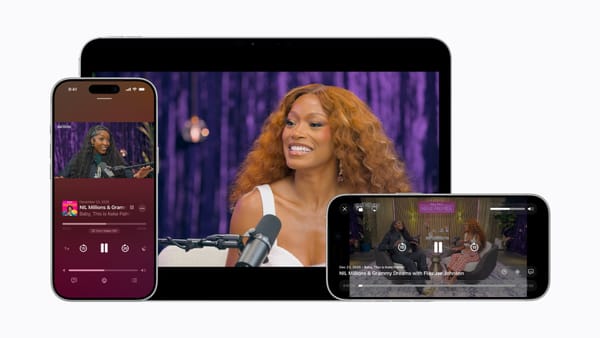Building and hosting your website - from free platform to developing your own - what are the options?
If you are considering getting a website for yourself or your business, you may be overwhelmed with the amount of available options.

If you are considering getting a website for yourself or your business, you may be overwhelmed with the amount of available options. You may have shopped around and investigated and found that the options range from free or very cheap to massively expensive and scary. Things get even more confusing when you're trying to plan something that will last and wonder what will happen with it several years from now.
I've been working in web development for about 14 years and have tried almost everything. Of course, technology evolves every day and new opportunities appear - less complex, less manual work, more design options and extensibility, and everyone is trying to tout their product as unique and hassle-free. But if you strip all the marketing pitches, what you're really facing is a decision on cost for building, cost for maintenance and future-proofing.
In this blog post I'm laying down the main directions you can take when considering launching a website of your own.
1. The free website and free hosting option
On one end of the spectrum, you have the completely free website: created for free at the push of a button by signing up with one of the numerous website services. It could be a free blog on wordpress.com, blogger.com and many others in-between. This is free both to create AND to host. For this, you trade ability to brand it, to customise it, to design it the way you like and maybe even to monetise it. Sure, it’s free, who can argue with that, right?
The main advantage is that it is quick and easy to set up and the service provider takes care of the security updates. But that’s pretty much where the advantages stop.
The disadvantages are quite numerous:
Creating a website or blog with one of the free platforms is something I do not recommend at all, particularly if you have long-term plans for it and want to grow it into a community or even, income-making asset.
2. The free website with self-hosted option
One step higher from the previous situation is building a website with one of the numerous open-source platforms – such as Wordpress, Drupal, Joomla, etc. There are a ton of them out there and you just have to figure out which one works best for you. A daunting task if you’re not the technical sort, I know!
Wordpress, for instance, boasts that 24% of the websites on the internet are powered by them. That is impressive! Wordpress is a great platform, and although I’ve mentioned hosting on wordpress.com above as not a good idea, actually downloading the Wordpress software and setting it up on your own server is the better option and you are not limited to what you can do with it.
I’m not turning this post into a promotion for Wordpress, but I’ve used it on several websites with success. Due to its popularity, it has created a massive community around it – developers who create plugins to extend its functionality or create themes to add new designs to it. The platform is free, open and therefore anyone with the knowledge can build a business on top of it.
For a quick start, this is your best and cheapest option, and when I say ‘self-hosted’, I mean you can upload the Wordpress software on a hosting account with any company that supports it – for example BlueHost, Cloudways, HostGator, etc. These companies have a turnkey option where, after you’ve signed up for your account, they can install Wordpress for you for free and you can be up and running in seconds. Sure, you’ll pay for the hosting account each month but it’s not expensive and you can also purchase your domain name through them.
Hosting the website yourself allows you to customise it anyway you want, to upload any plugins you like and any theme you fancy, and even make changes in the code of the site. But, you’re also responsible for updating it with the latest security patches, making sure everything is ship shape and taking care of backups.
If you need extra functions, the Wordpress plugin repository is an immense treasure trove of plugins, modules and extensions that perform from the simplest of tasks to very complex frameworks and entire applications that achieve multiple functions. Most of these are free as well, but many will typically include a Pro version that offers more features at a price. As you discover and experiment with them, you may decide to even pay for upgrades.
A word of warning: Wordpress’ popularity is also its curse.The fact that so many websites on the internet are created with it makes it a very attractive target to hackers and malicious people wanting to take control of your site and either take it down or turn it into a spam zombie machine. Once you self-host your website, you are responsible for these operations, but that’s not too difficult.
Wordpress have recently released an auto-update tool that does that for you when security patches are published.
3. The free website with paid customisations and self-hosting
The next level up is self-hosting your website with one of the free open-source platforms (such as Wordpress) but building some customisations yourself or paying someone to do it. This is typically necessary if none of the plugins that exist can solve a problem you’re having or don’t perform the tasks you require. If the requirements are not too complex, this might be a good time to think about a custom plugin of your own.
If you’re a programmer or developer, you’ve probably stopped reading this article a long time ago, but if you didn’t know, you can build your own plugin. It may not be too difficult, depending on what you’re trying to achieve. Alternatively, you could hire a developer to build it for you and who knows, maybe you can even sell that plugin later if you think you’ve identified a need in the market that has not been met.
4. The custom-built website with self-hosting
This final option is the top of the bunch, when you find that the self-hosted Wordpress website, with plugins (free, paid or developed by yourself) does not quite do it and you realise that you need specific functionality that could be a whole application on its own. It might be that you must build your own bespoke website from scratch or hire a developer or company to do it for you.
This is not a task for the faint of heart and is typically the way corporations go. Custom-built websites give you or your company full control over the development process and the features as well as integration with their backend business systems.
You want to build your own website if you need to scale massively (in the cloud) or to build specific tools (import-export of data) and integrations (such as APIs that interact with applications built by others).
It is also understood that such an enterprise will cost much more than your average self-hosted, free or open-source website.
Here are your choices. Let me know in the comments what way are you considering or have already implemented.
Photo credit: @jack_anstey