Stop Wasting Descript Transcription Minutes by Enabling This ONE Setting
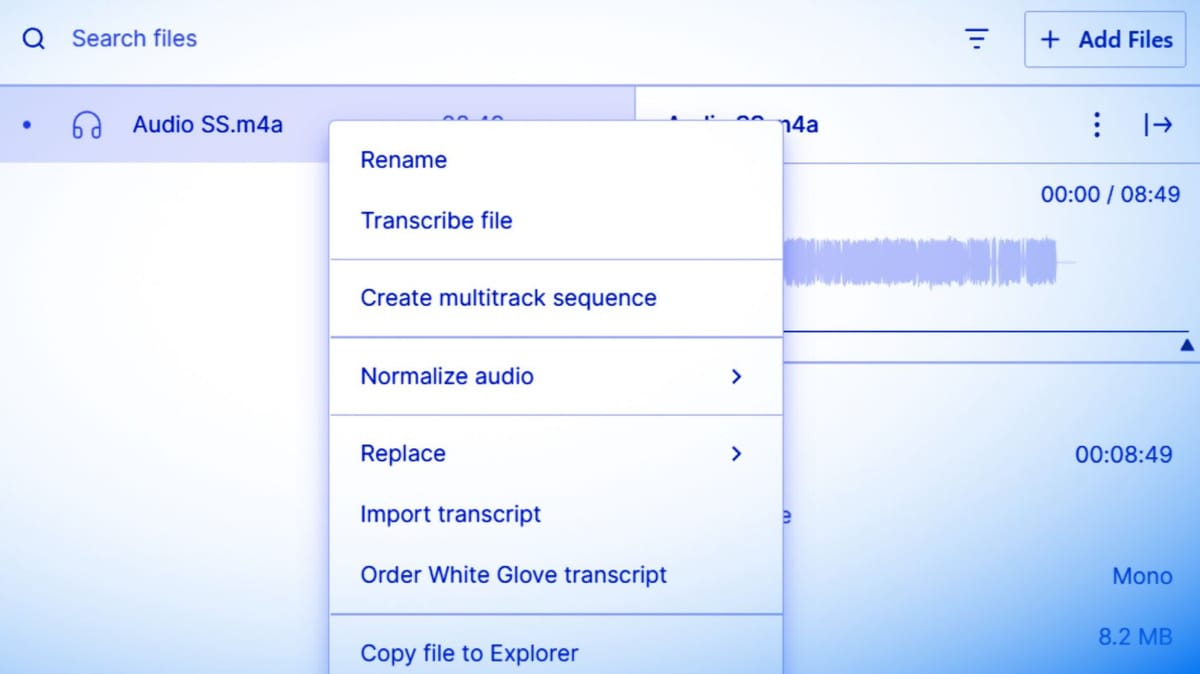
Descript tends to try to 'help' you when you import audio or video files into a project by automatically transcribing them. Let me tell you why that's bad and how to prevent it.
Automated transcription 'wizards'
Descript's automated 'wizards' are popping up all over the place. After all, Descript is all about transcript editing, right?
You may find yourself importing a file by dragging and dropping it into the media bin or a composition or sequence. Most of these operations automatically transcribe the file thus using up minutes from your allowance.
You don't need to transcribe all files
You may think that's not a bad thing, Descript is being proactive and helping me.
True. But what if you have two files - one audio and one video, and the video also has audio but you don't really care about transcribing that. Your separate audio file is of much better quality and that's the one you'll be using in your final project anyway. Why transcribe the video? No need! 50% transcription time saved!
When you're a beginner...
If you're just starting out with Descript and feeling your way around, maybe you're still in the trial or free Descript account period when you have 3 free hours to play with.
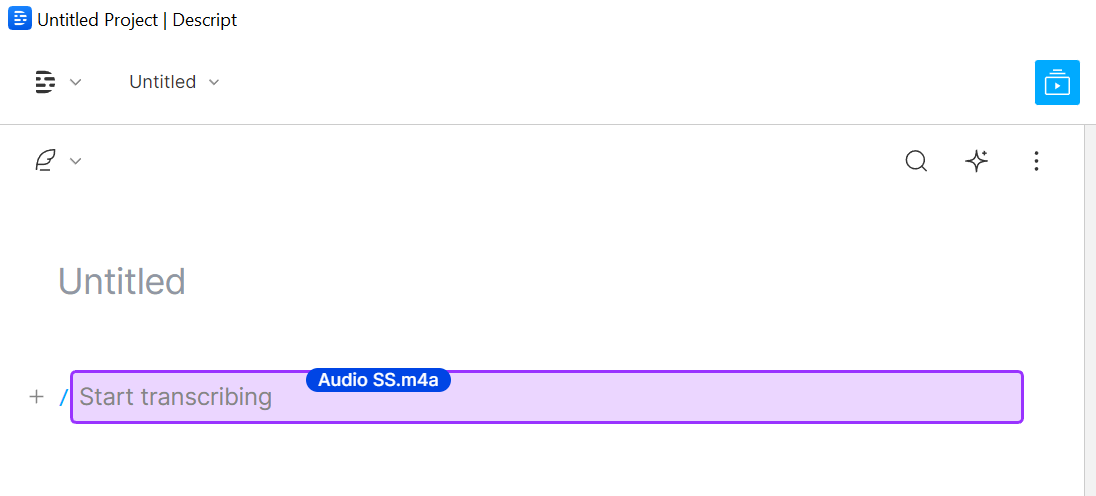
If you don't yet know what's happening, how it works, you may find yourself dragging files, Descript transcribes them automatically, and by the time you've figured it out, you've burned right through all of your free transcription minutes. How's that helpful?
Prevent automated transcription
This is why one of my first few pieces of advice when starting with Descript is to go to the Preferences and turn on "Always ask before transcribing."
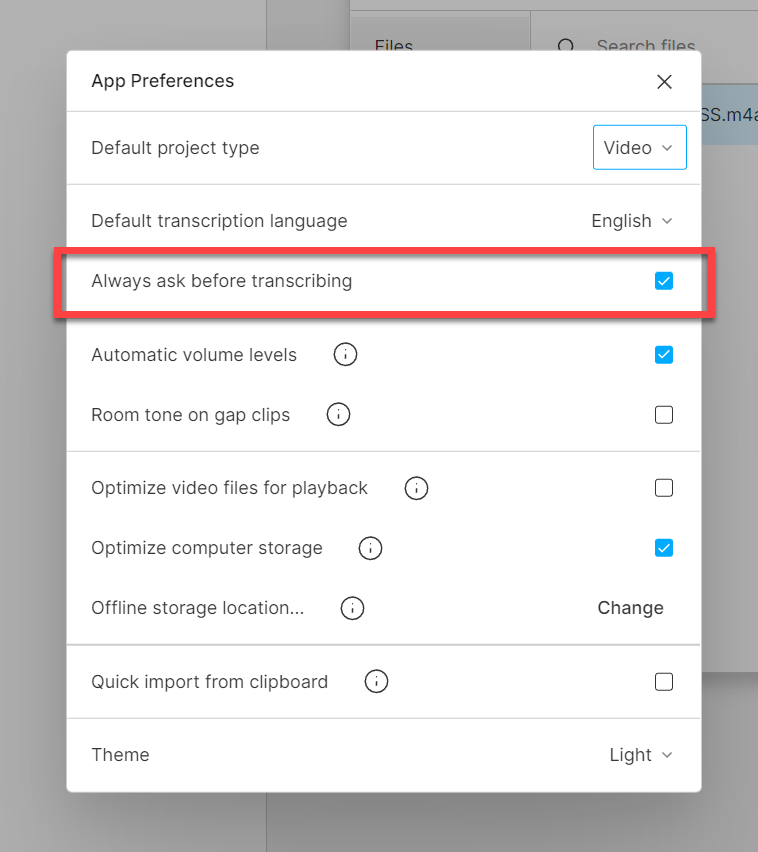
This option refers to the transcription language. Descript can transcribe in 20+ languages at the moment so it's really an option to ask you what language you want to transcribe the file in, before it starts. But it's ok, this tick box also serves the other purpose: it stops the automated transcription!
So now, whatever you do, dragging files, importing files, if it ever attempts to transcribe them again, it will pop up this window asking you for the language. If you click the X to close this window, you will stop the transcription and it won't use up your time.
Transcribe only when you need to
If you have files you do want to transcribe, you can locate them in the Media Bin, right-click on the file and select "Transcribe file." Simple and easy.
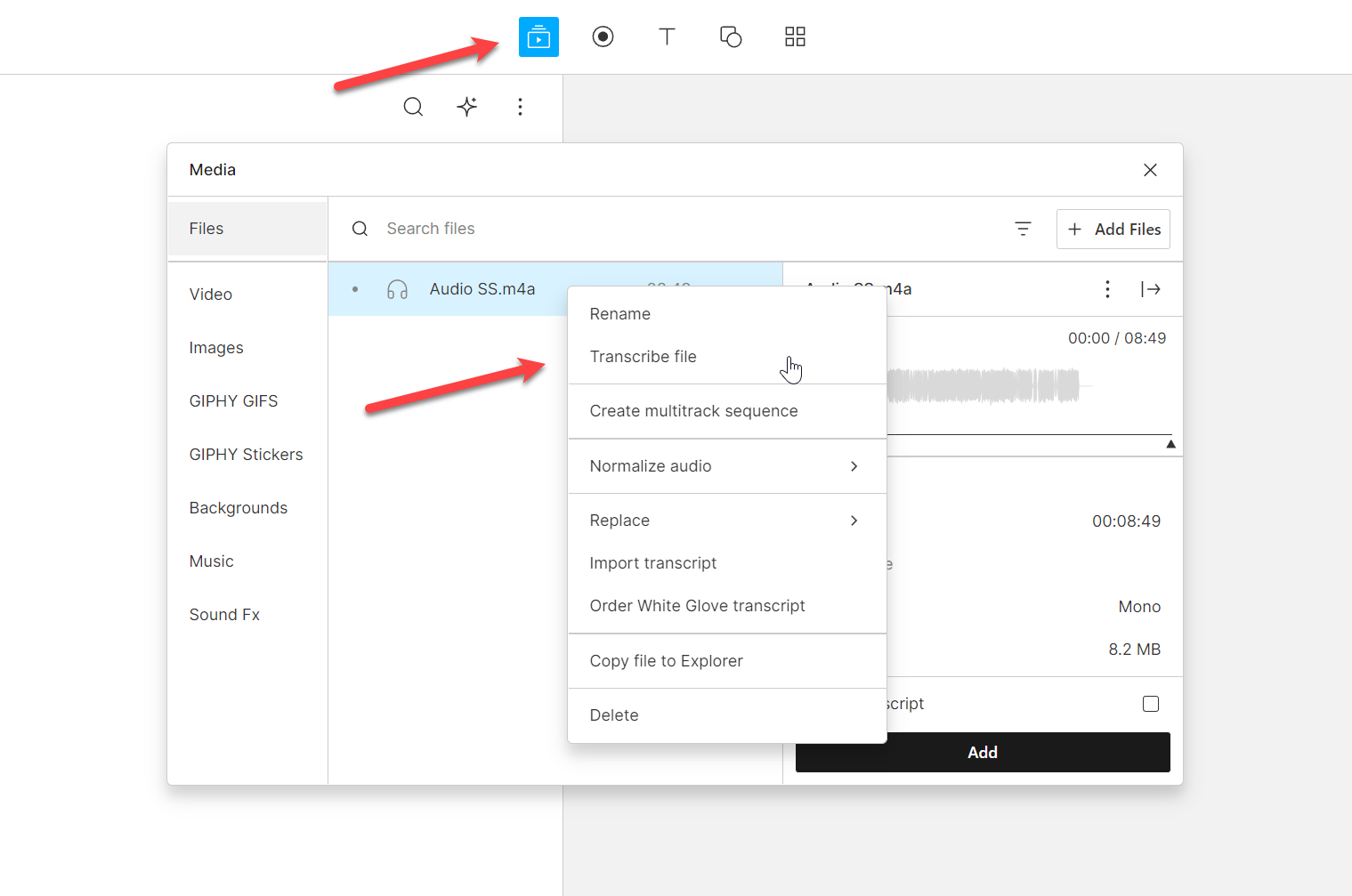
Honestly, Descript should make this option the default - always ask before transcribing.





