Upscaling Compositions from Descript
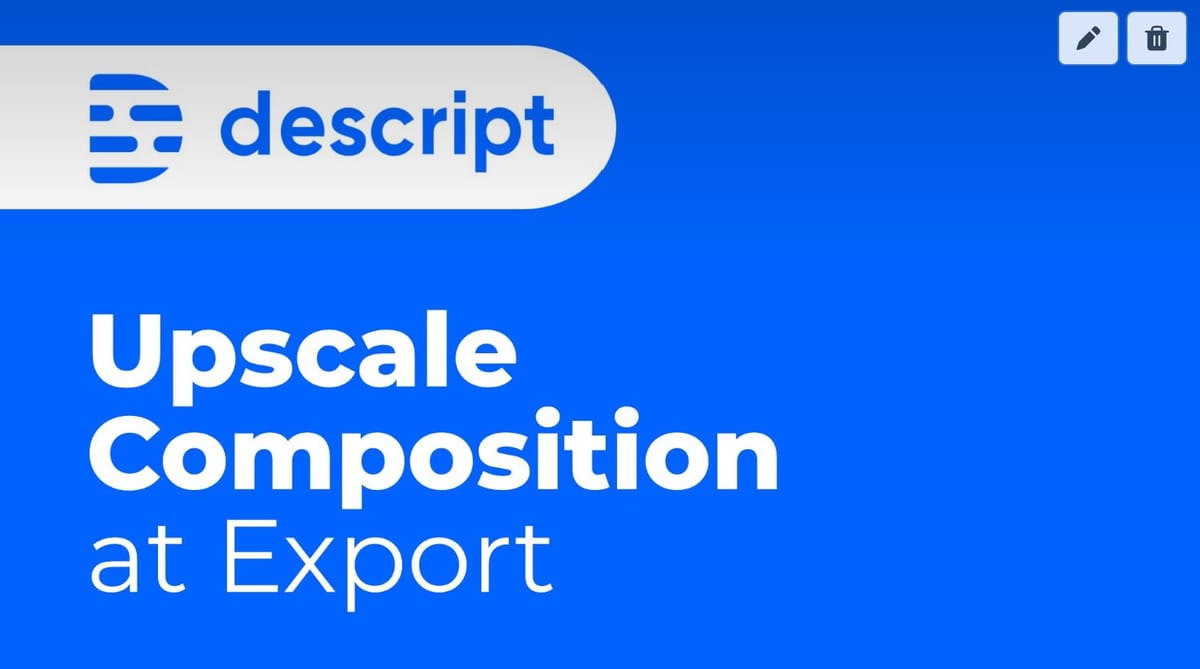
A recent update to Descript has blocked the ability to export a composition at a higher resolution than it's currently set to.
If you had a composition that was created as a 720p for example, you were able to choose 1080p at export and it would upscale and export in HD. Not anymore.
After the update to version 63 of Descript Storyboard, it's no longer possible to upscale videos beyond the composition settings. When attempting it, you will see the export options higher than the composition greyed out and the variant that your current composition is set to named "Max":
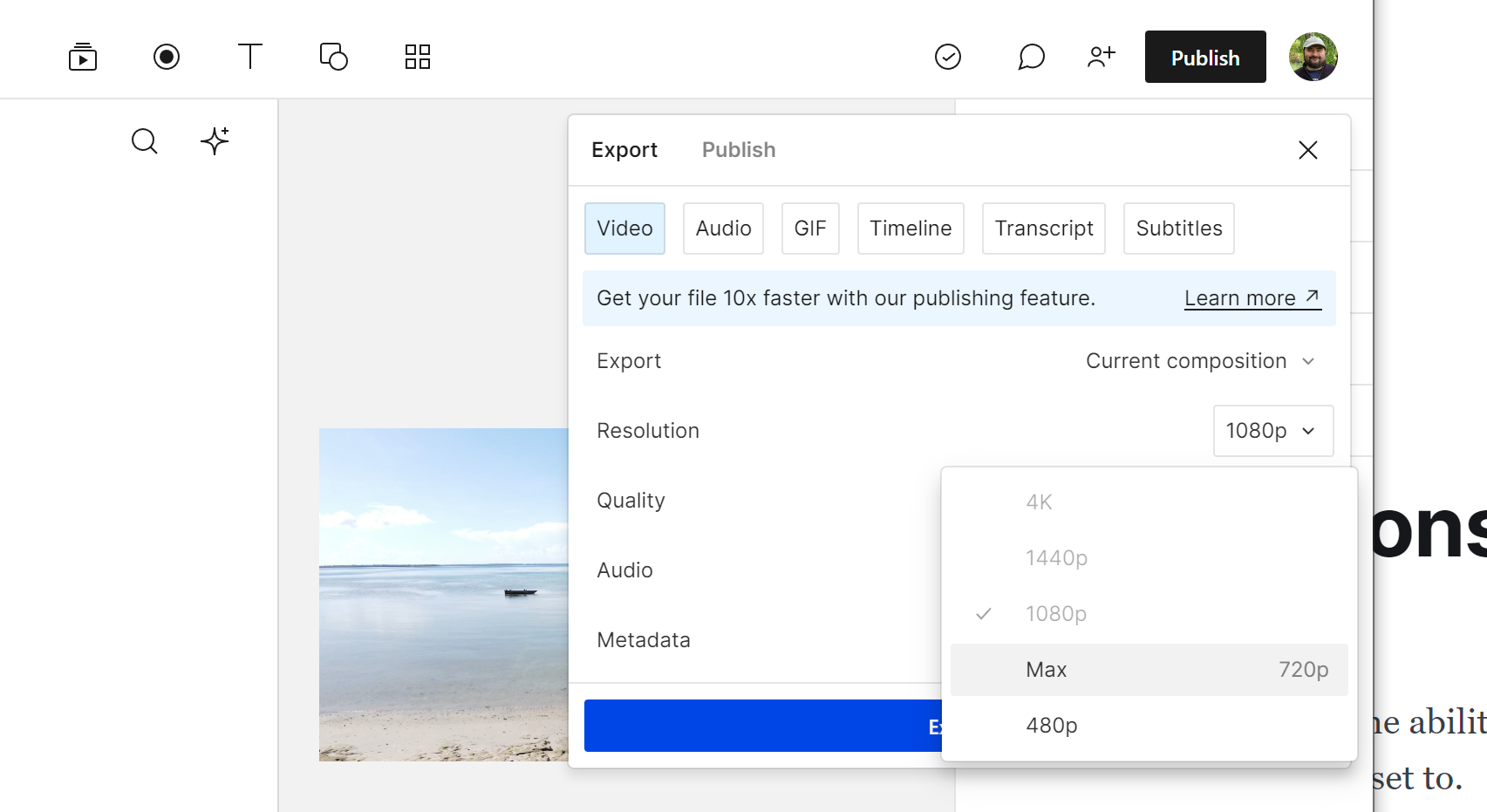
Change resolution for composition
To solve this problem, you must change the composition resolution to a higher value or to the resolution you want it to be.
Just go to the top-left of your composition's canvas area and you should see the aspect ratio selector. Click Advanced to open the resolution settings:
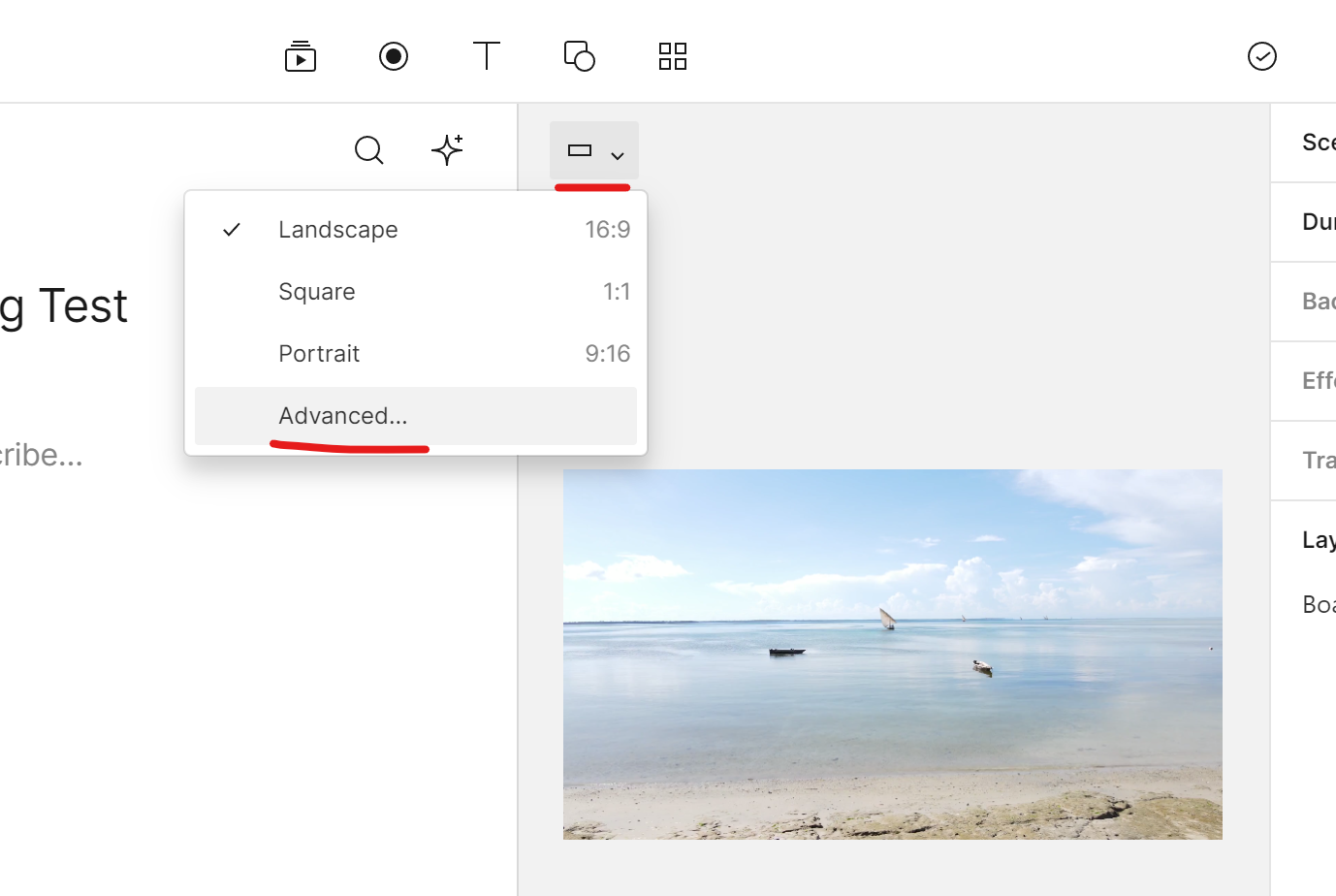
On this menu, you can set the resolution and framerate and you can even set a custom resolution if you want to:
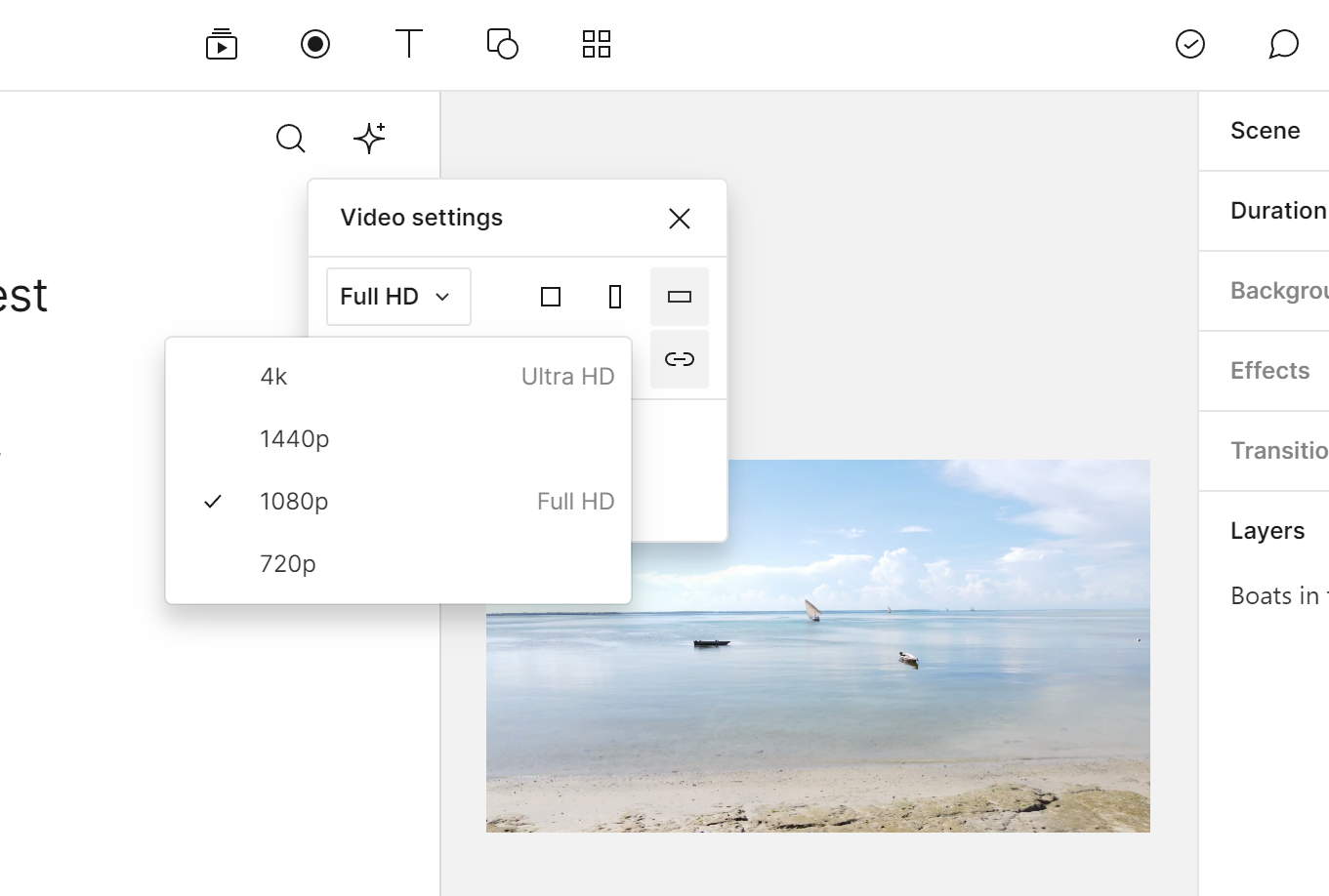
After setting it to say, 1080p, the export settings should now allow you to choose that resolution:
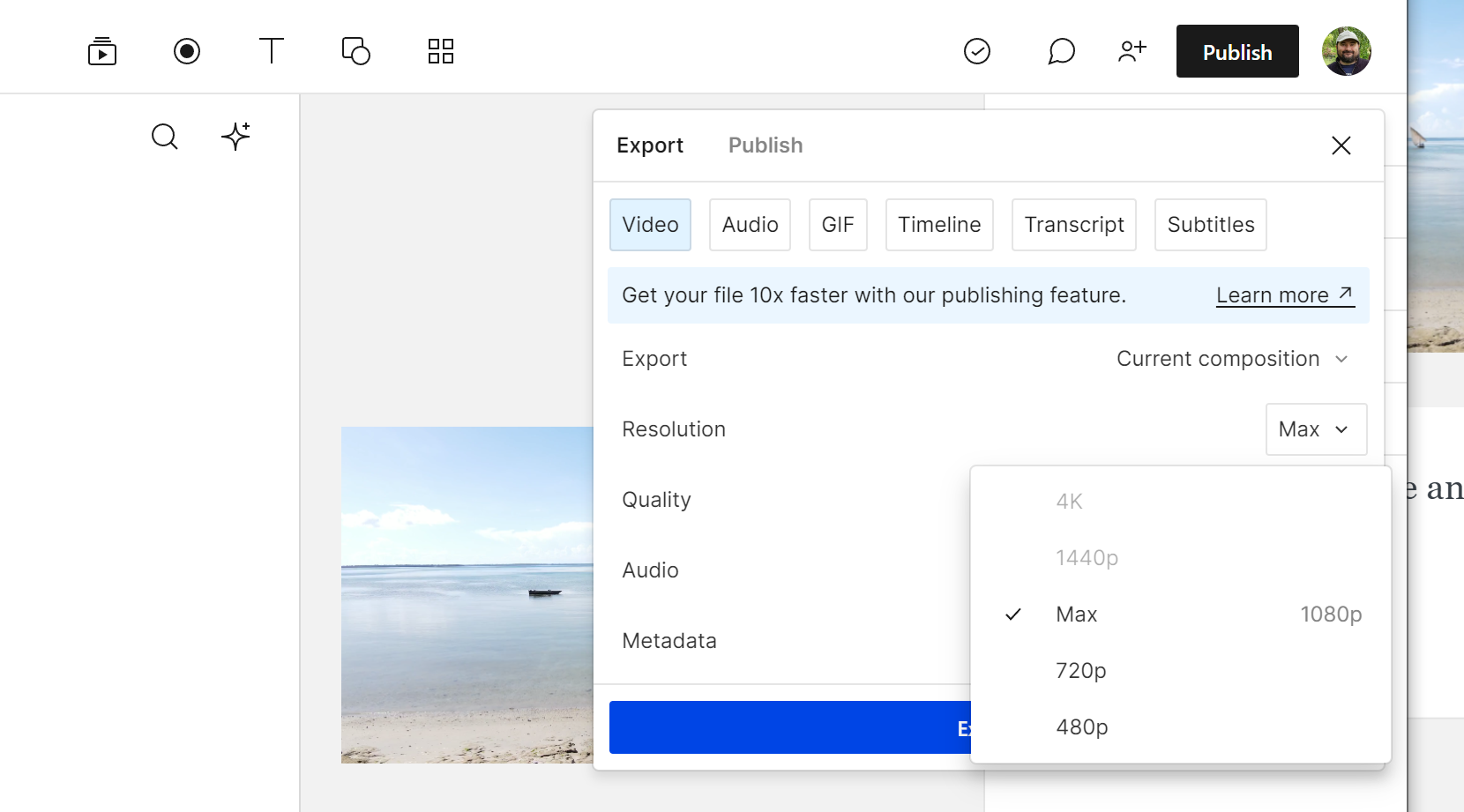
I hope this helps, let me know in the comments if you have any questions and don't forget to subscribe free for more tutorials and articles like this by email.





