What is Room Tone on Gap Clips? Hearing Static in Your Descript Compositions?

You may be suffering from 'room tone' static. Descript applies what it calls 'room tone' to gap clips by default. If you're using a gap clip to add some distance between your clips in the timeline, you may discover there's a static hissing noise.
This is most likely due to room tone that Descript adds in order to help keep the sound consistent throughout the recording and avoid 'dead sound' when you cut portions out.
How to check if I have room tone applied?
You can see if a gap clip has room tone applied to it by selecting it in the timeline, then going to the "Clips" section in the sidebar and that clip will be selected.
Click the option next to it to see if it has room tone applied:
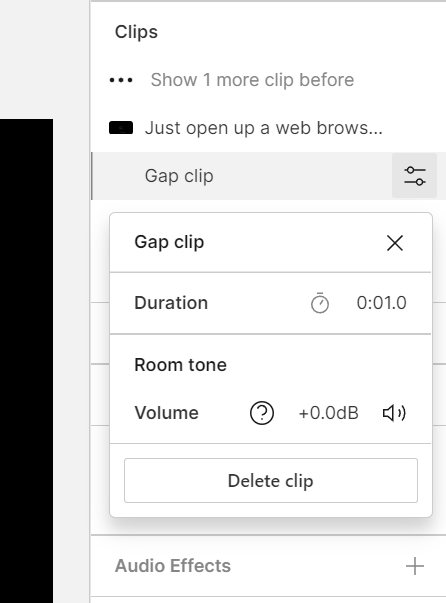
Most of the time, I find this kind of useless and it creates a much louder hiss or noise than it should and it has nothing to do with the room tone of the recording.
So I turn it off by default for all projects.
Turn off room tone on gap clips
You can turn off room tone on gap clips by going to your Descript settings and unticking that box. This will turn it off for all projects on your drive from now on:
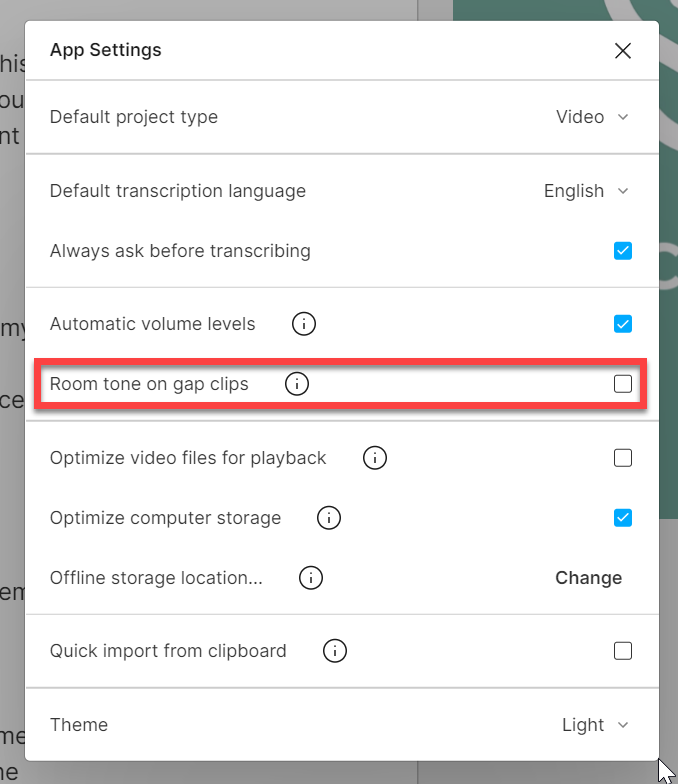
I believe Descript uses AI to figure out what the 'room tone' is automatically from your recording and generates something similar that promises to fill that gap. This room tone detection is done from the first 30 seconds of audio of a media file but it's not perfect.
Descript's recommendation is to have a few seconds of silence at the beginning of your recording before you start speaking, so that room tone can be captured and an appropriate profile be generated.
Turn off gap clip room tone on per-project basis
You can also disable this function just for a particular project if you want. Just head over to the 'D' menu, Project, then choose Project settings:
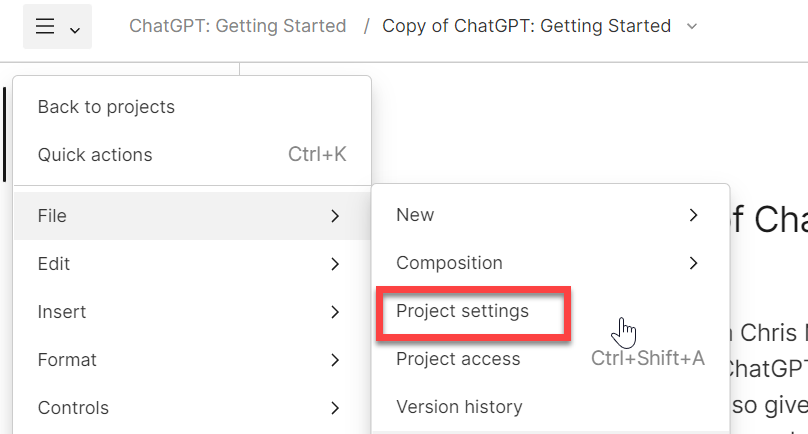
Then you can switch off that room tone for new gap clips on that project:
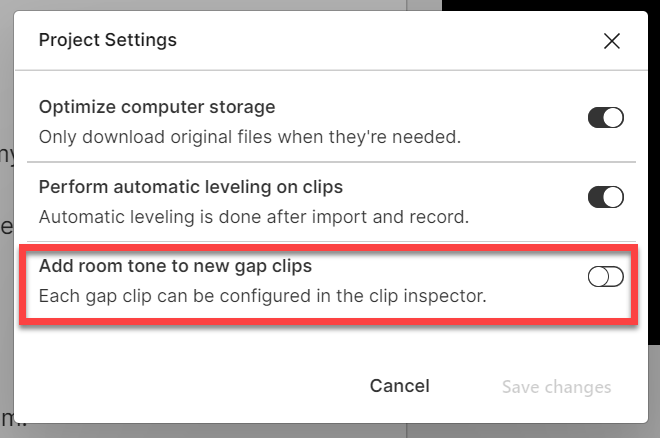
Do you use room tone on gap clips? Does it work for you? Let me know in the comments!





