YouTube allows you to @mention other channels in your titles and description
YouTube announced a really cool feature that allows you to link channels together easier than before, by @mentioning them.

YouTube announced a really cool feature that allows you to link channels together easier than before, by @mentioning them.
Before, when you wanted to link to another channel from one of your videos, you had to find that channel using the YouTube search, copy the URL and paste it in your description, or you needed to know the ID (that very long numbers and letters combination that leads you to a channel), or you had to know the channel username.
But today, YouTube announced that you can actually now mention channels by name in your videos. You can include these mentions in your titles or description, and then when you mention another creator or another channel in your video, their name will become a link to their channel page. The mentioned channel will also get a notification in their inbox which you didn't get when you were just linking to them with the URL.
Here is an example video and I want to mention the creator of these Zoom backgrounds:
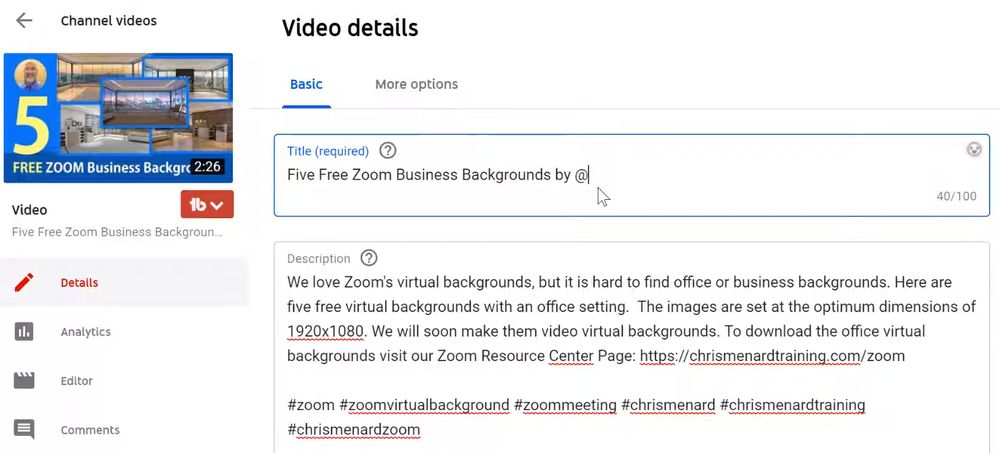
I can add the mention in the title, so I can say 'free Zoom business backgrounds by...' and then you need to put an @ sign just like on most other social media networks, where you mention another person using their username or their name. You put an at sign in front and you can then just type the name of the channel.
In this case i have this channel here GELEVEN. You can see this drop down box showing up, with matching channels that start with the letters you've already typed. As you type, it restrains those results to the one you want.
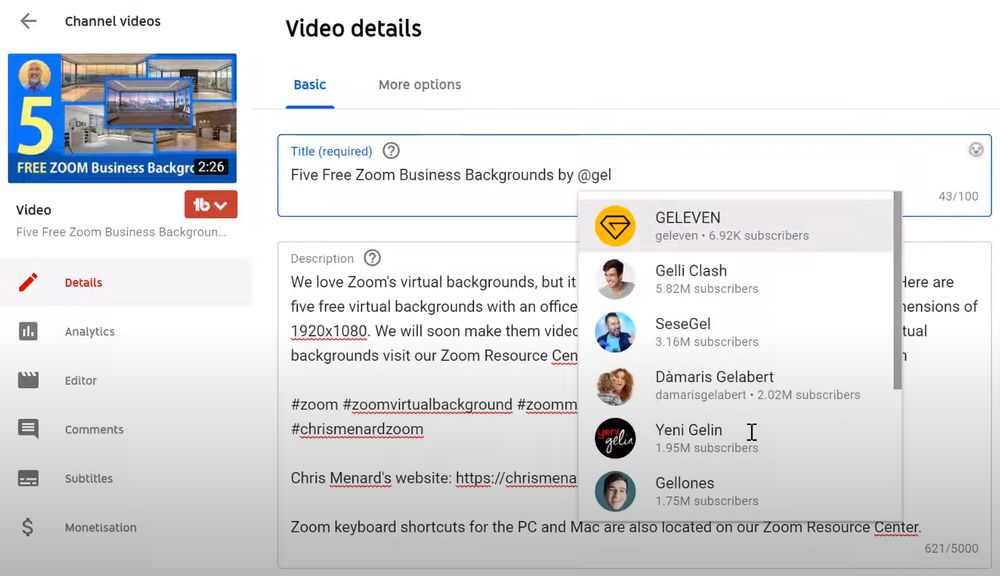
Press ENTER and there you go, if the mention has been successful, it shows with a light grey highlight:
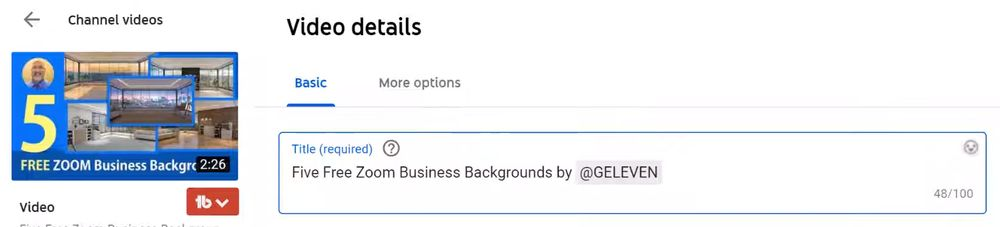
Also if you want, you can add a mention to a YouTube channel in the description. For example, if I want to say thanks and credit the creator of these backgrounds, I'm saying 'Thanks to ...' and then an @ sign, 'GELEVEN for these backgrounds':
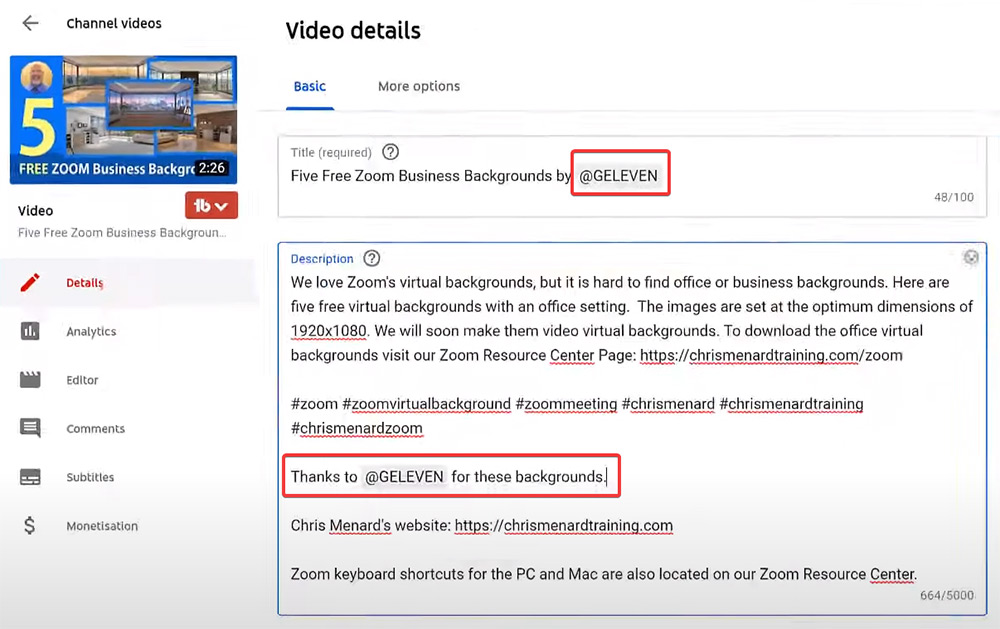
So now that I've added the mentions, I save this video and go to the video page to see what it looks like. As you can see, the 'GELEVEN' username is blue and it links to the channel page.
Also in the description if I click 'Show more', in the description, the username 'GELEVEN' is blue and it's a link.
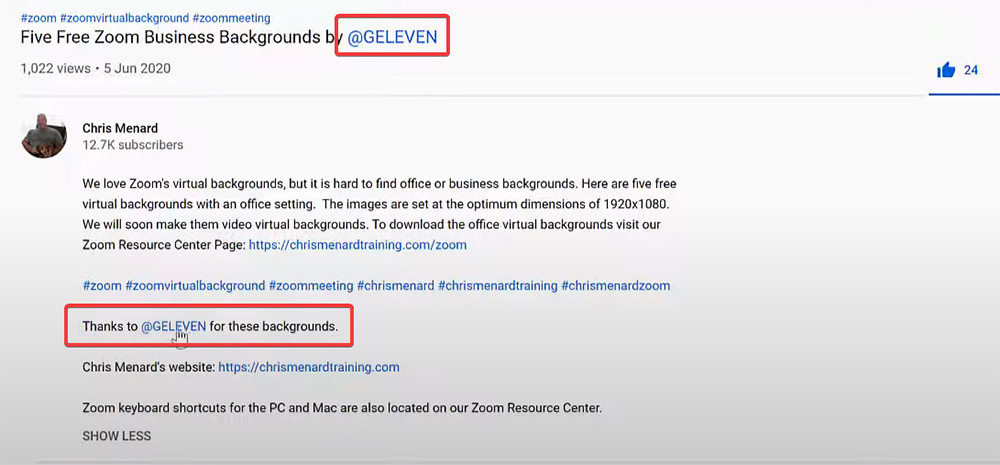
A few things to note:
- You cannot link to channels that have less than 1000 subscribers. Google mentioned this in their support article. Personally, I think it's not so nice, because it could have helped larger channels promote smaller ones...
- You can mention as many channels as you like, provided the whole thing fits within the character limits of the title or description fields.
- Although Google doesn't say this, I tried and it doesn't work the other way either: linking from a channel with less than 1000 subscribers TO a larger channel. My suspicion is that this is to prevent bot accounts and spammers from @mentioning larger channels to get attention, particularly if this produces a notification, it would quickly become unbearable.
- You can only @mention someone from YouTube Studio on your computer. You can't do it from the YouTube app yet. When you edit a video that has a mention in, from the app on your mobile phone, then that will replace these mentions with just text. So make sure that if you have @mentioned others in your videos, don't edit those on your mobile phone yet, just go into Studio.
- Creators can see who mentioned them if they go to the YouTube app, you can go to the bottom and click on the Inbox, then from that drop down menu you can go to notifications to see mentions of your channel. You can probably turn these on or off if you don't want to get notified for every mention, if you have a channel that has a lot of mentions and people can mention you a lot





