Cinematic Expanding Text Effect in Camtasia

A cool 'Hollywood' effect in my latest Camtasia video. I demonstrate how to create a cinematic text expanding effect where the distance between the letters of a word increases as time goes on.
While Camtasia allows for vertical and horizontal spacing changes for words and letters, it's not possible to animate the horizontal spacing.
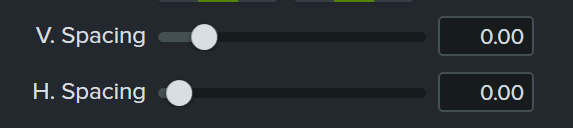
Only the V. Spacing can be animated in Camtasia, which seems like an oversight
However, I provide a workaround that involves creating a grid and using a single letter as a distancer to maintain equal distance between the letters.
Video here:
By following my step-by-step instructions, you can easily create a reusable asset that you can use to add cinematic expanding titles to your future projects and long the way learn some animation tricks and procedures that will help in other projects.
In this video I also employ the use of my Camtasia Grid Pack which helps align the letters perfectly before and after the expanding animation.
I hope you enjoy the tutorial and I'd love your feedback in the comments.





