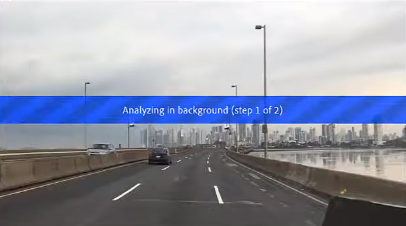How to stabilize video in Adobe Premiere | Video Stabilisation
If you have a shaky video and would like to make it smoother, you can achieve that in Adobe Premiere quite easily.
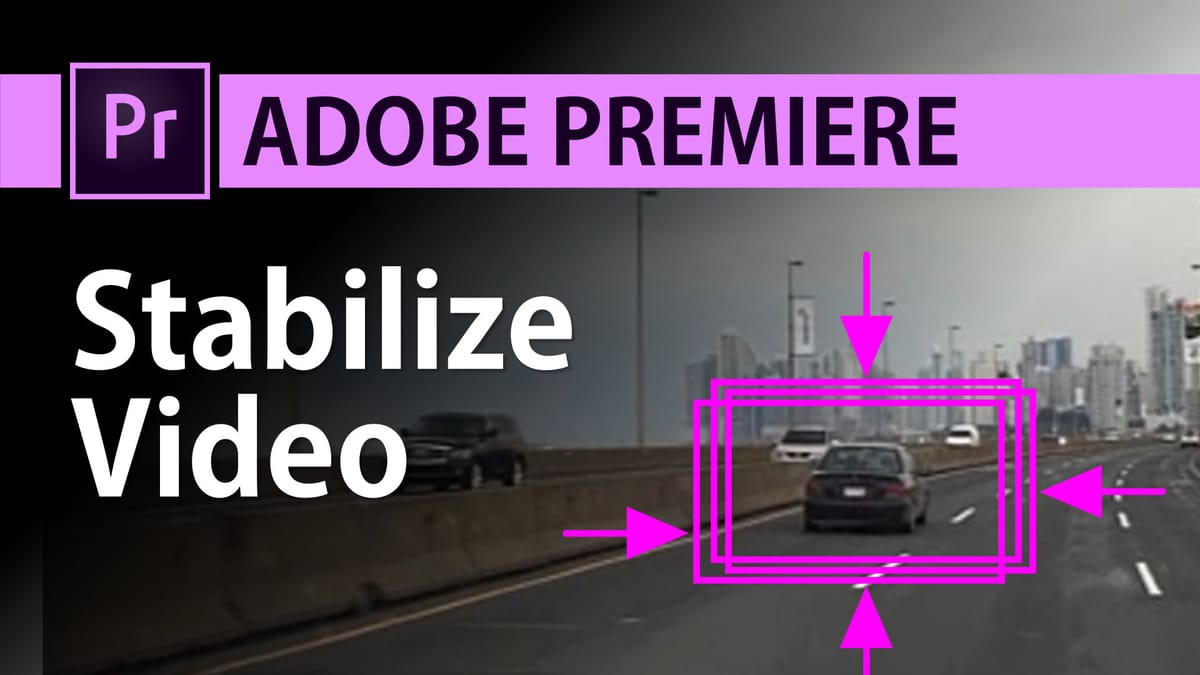
Watch this tutorial for beginners on how you can stabilize a video and make it usable, fix shakiness and have your videoclip run smoothly.
In Adobe Premiere Pro you need to apply the effect called 'Warp Stabilizer' to the clip you want to stabilise.
You find this effect in the 'Distort' group, under the Video Effects folder of the Effects panel.
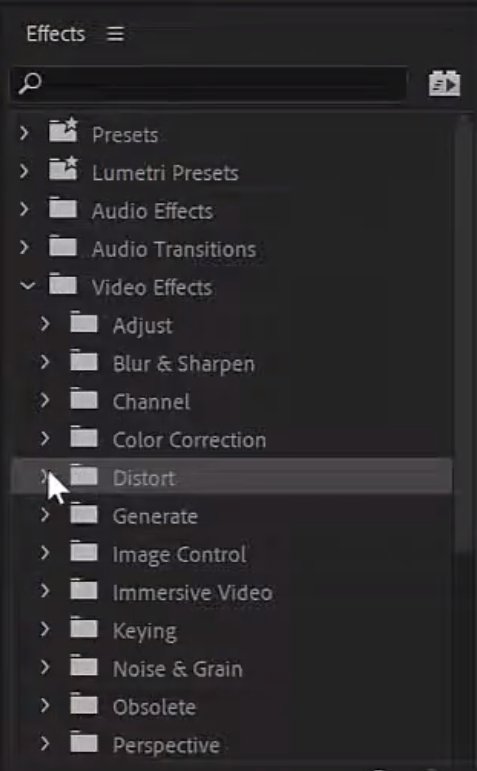
This is a CPU-intensive effect, it doesn't work in real-time. It first needs to analyse your video to determine how the frames are 'shaky' and correct that: