When Camtasia Won't Render a Font Properly and How to Fix It
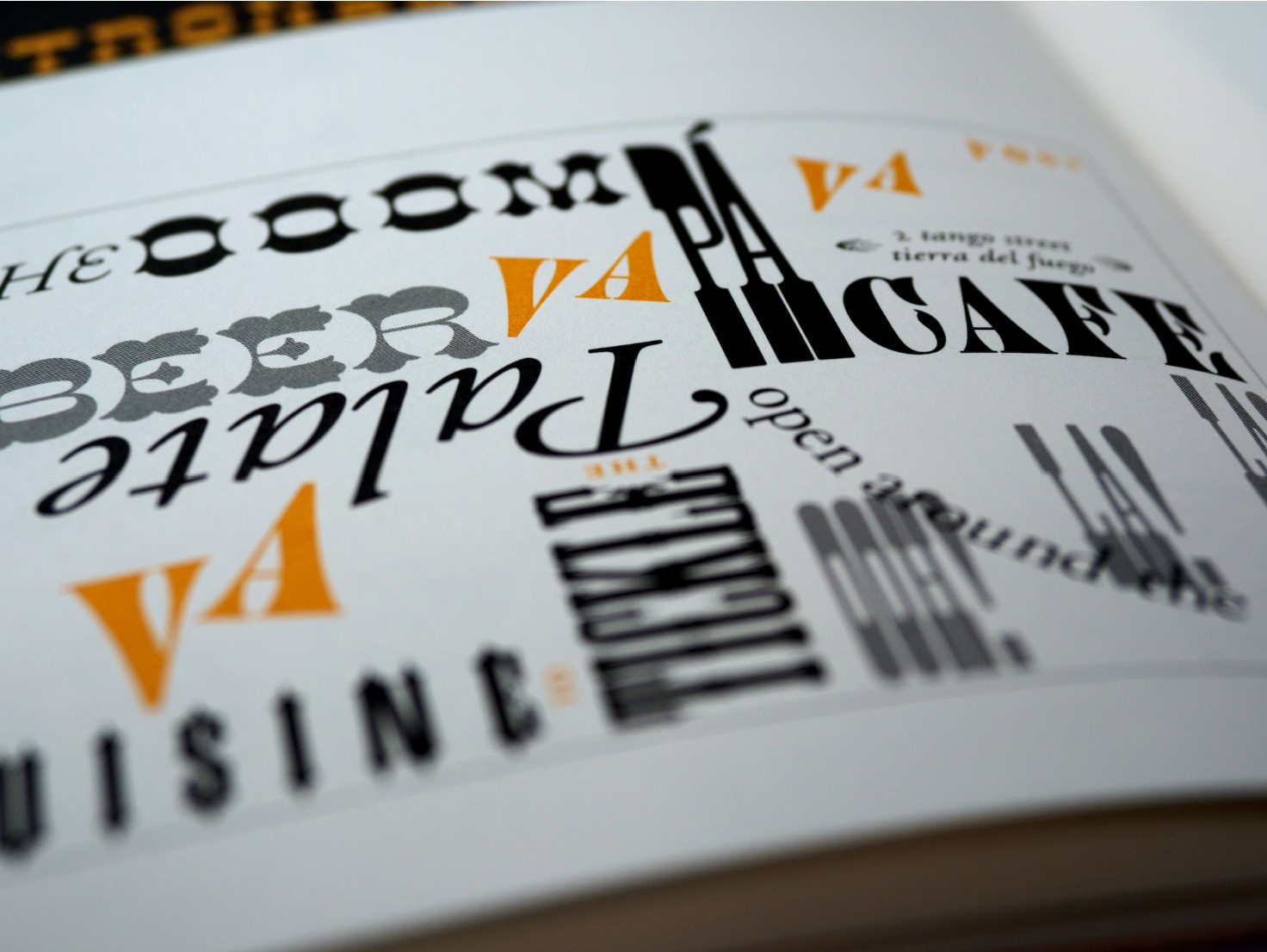
*Photo by Brett Jordan / Unsplash
I had this issue a few times, when Camtasia wouldn't display a font properly. The font had been installed for a long time, Camtasia showed it in the list of fonts. But when I selected it, the text on screen or the asset I added it to didn't show up correctly. It just rendered like a generic font or Arial.
How to fix the issue
The way I fixed it, which might work for you, is to follow these steps:
-
Close Camtasia
-
Uninstall the font from your Windows Fonts directory
-
Locate your original font file (re-download it if necessary)
-
Right-click on the font and select "Install for all users"
-
Reopen Camtasia and see if it renders it correctly now.
For me, this fixed it and I was able to use that font. I almost gave up and used a replacement that wasn't part of the client's branding.
Let me know if this works for you in the comments!

Cristian
I specialize in providing clear one-on-one training in software such as Camtasia and Descript, helping you make the most of these programs.
Whether you're interested in learning how to create training videos and tutorials for your company or for YouTube, or are hoping to create your own course or start a podcast, I'm here to help you get started and give you all the shortcuts.
Categories