Descript v81: Animation Updates, Effects, AI Improvements and More
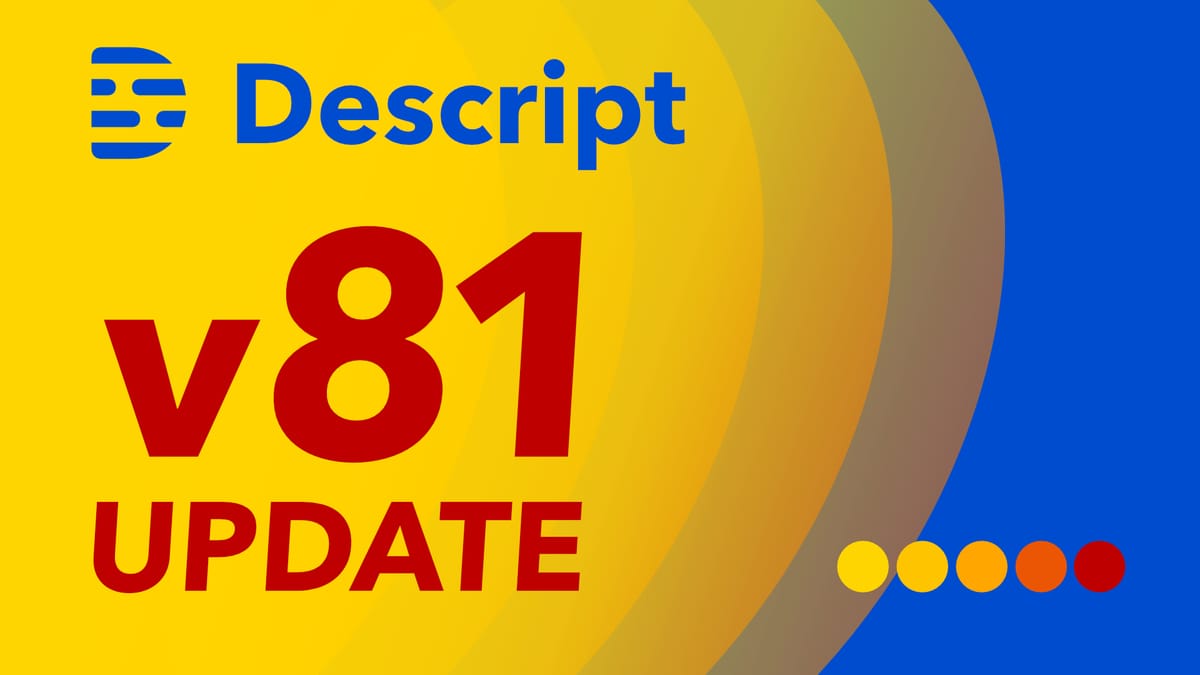
It's January 23rd, 2024 and Descript has rolled out version 81. In this update, there are some significant improvements that I am excited to share. Let's dive into them!
Animations with Variable Speed
One of the standout features in this update is the ability to change the motion style of animations in Descript. I've been asking for this for a long time, ever since I first laid out on animation in Descript.
Previously, all animations moved at a linear speed, meaning they had a constant velocity throughout. However, with this new update, you can now choose from different speed options to add more dynamics to your animations. It makes them seem more 'human', in a way.
The animation options include:
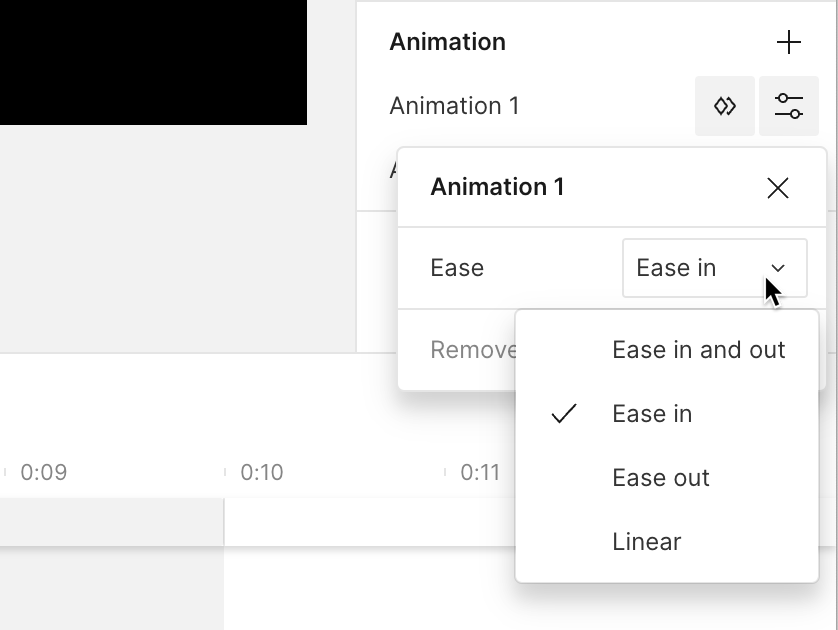
This upgrade is a significant improvement to the animation capabilities in Descript. However, the user interface for animations can still be a bit tricky. I requires quite a few clicks to get anything done or adjusted.
Hopefully, future updates will address this and enhance the overall user experience.
Unified Cursor and Playhead
Prior to this update, Descript had separate locations for the cursor and playhead, which could be confusing for users. However, in version 81, the cursor and playhead now move in sync.
This means that wherever you click in the transcript or timeline, both the cursor and playhead will align accordingly.
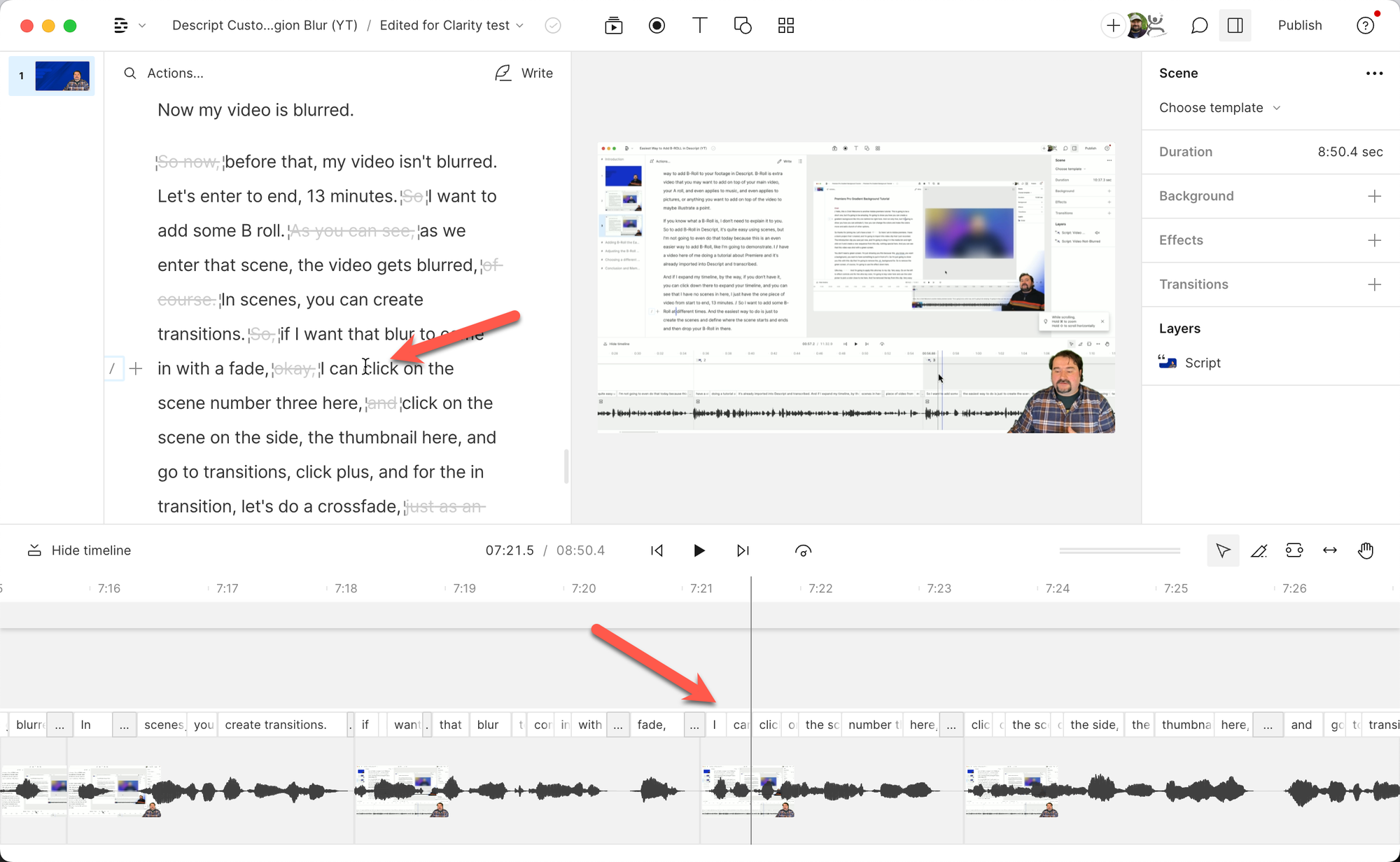
This is a common sense user interface improvement that greatly improves the overall usability of the product.
Convenient Removal of Effects
An added convenience in this update is the ability to remove effects directly from the sidebar. Previously, removing an effect had this little 'minus' sign next to it which may not have been immediately obvious.
With the new remove effect button located within the properties bar inside the effect drop-down, removing effects has become much more clear and streamlined.
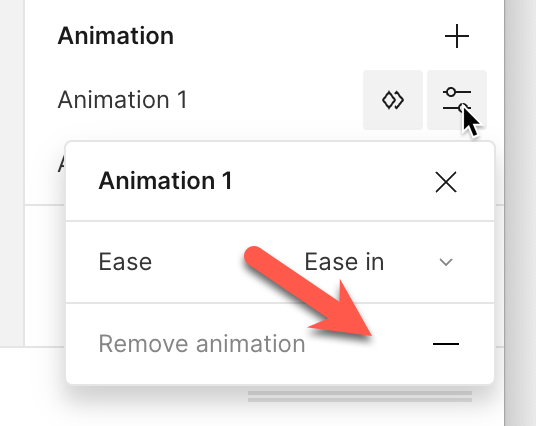
Enhanced Text-to-Image Feature
Descript's text-to-image feature has received an upgrade in this release. By utilizing artificial intelligence, Descript generates images based on text prompts.
In version 81, Descript has upgraded from DALL-E 2 to DALL-E 3, which is a more advanced model for image processing.
To access this feature, navigate to the media bin, select images, and then choose text-to-image.
Simply enter your prompt, such as "a fox running in a blizzard on a hill in winter" and let Descript work its magic.
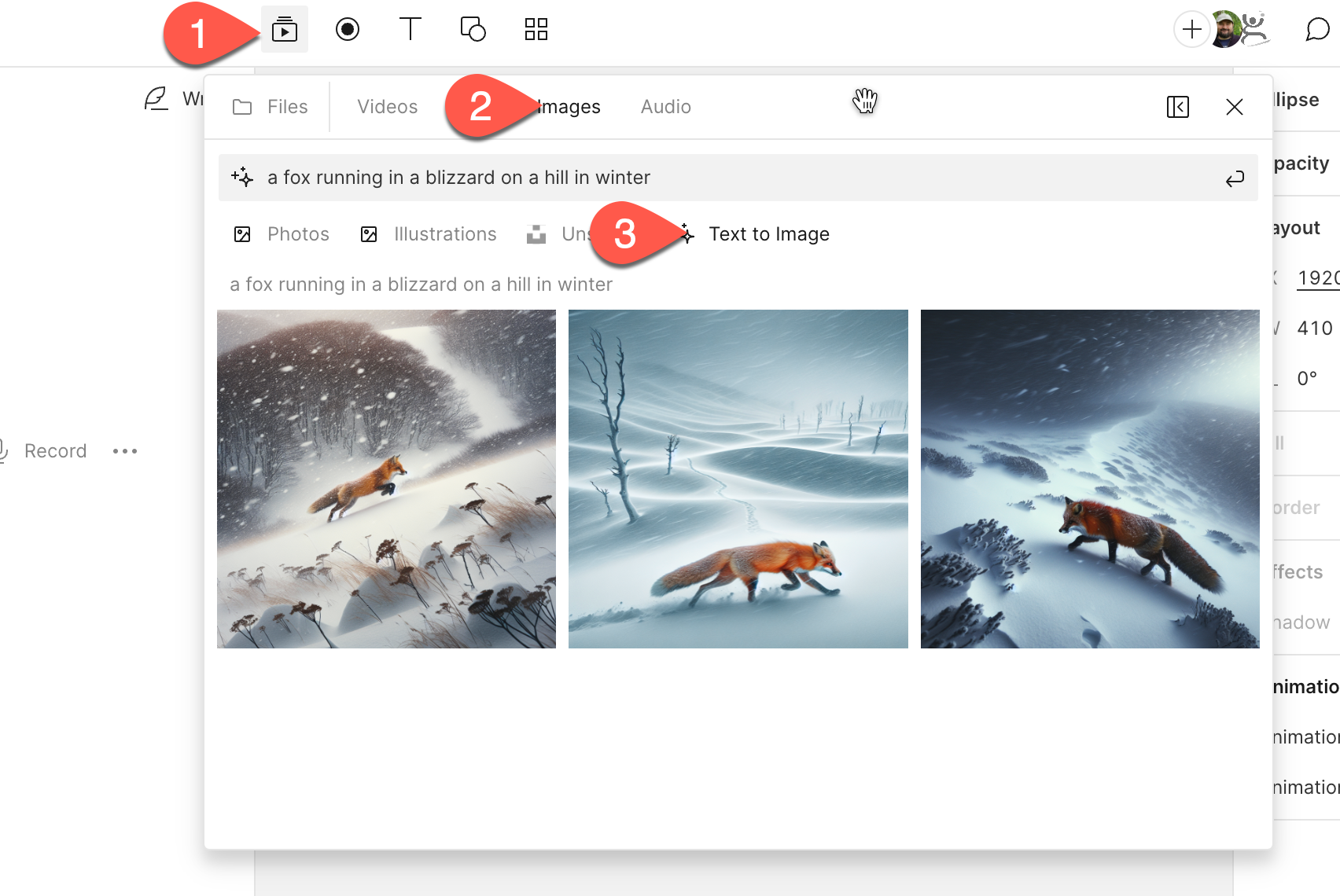
The generated images can be easily added to your project, and you can even generate variations for more options.
Bug Fixes and Improvements
As with any software update, Descript version 81 includes numerous bug fixes and general improvements. It's reassuring to know that the Descript team is continuously working to make the application better with each release.
Here they are, from the Descript changelog:
Stay tuned for more updates!





