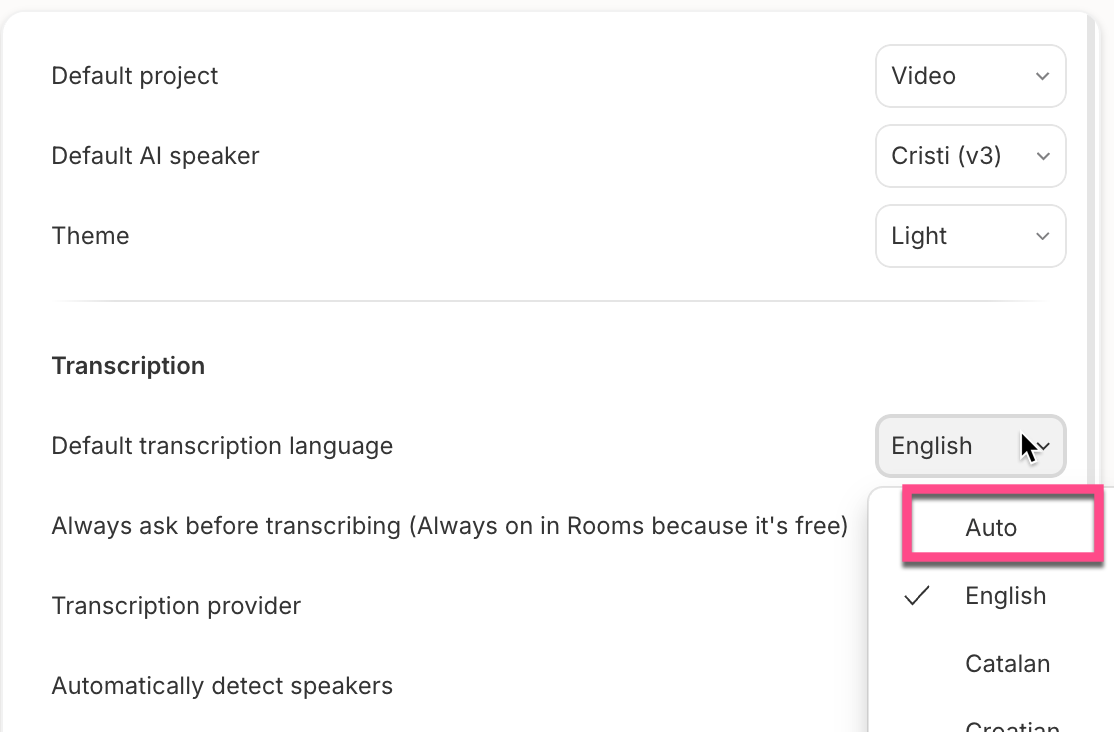Fixed: Mixed-Language Transcriptions in Descript
Descript sometimes produces transcripts that mix English with other languages (like German), even though the audio is clearly in one language.

This can happen when the transcription language is left on Auto, which makes Descript guess the language instead of sticking to the one you want.
The Solution
Set a fixed language for transcriptions and enable a confirmation step before each transcription begins.
- Open Descript → Settings → General
- Scroll to the Transcription section
- Under Default transcription language, pick the language you use most (e.g. English) instead of Auto
- Turn on Always ask before transcribing
- This lets you confirm the language before transcribing each file
- It also prevents wasting minutes on files you don’t need to transcribe
- This is the first setting I turn on after reinstalling Descript, btw
💡 Tip:
If you work with projects in multiple languages, “Always ask” is a great time saver — Descript will prompt you to select the correct one every time.