How to create Star Wars Opening Titles Scrolling Text in Camtasia | Step by Step Tutorial
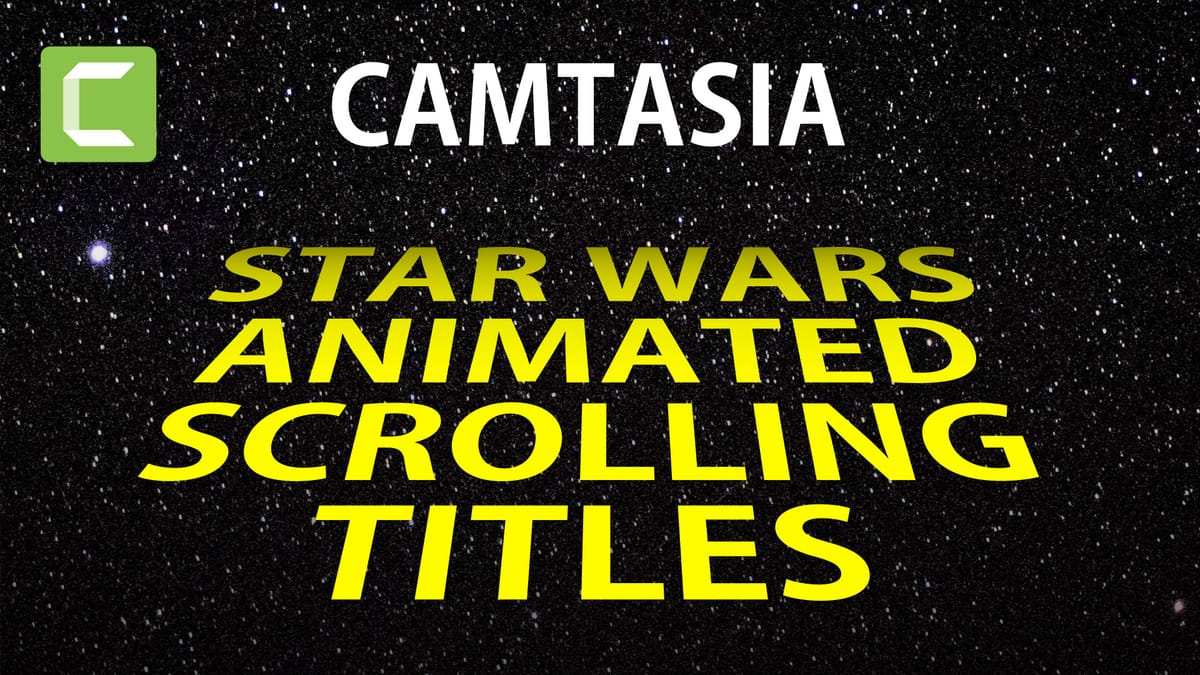
How to create the Star Wars Intro Titles text that scrolls into space at the beginning of Star Wars Movies? In this Camtasia tutorial I walk you through the whole process to create these iconic opening credits and make them look as realistic and close to the original as possible.
We use annotations, groups, animation, distortion, gradients, remove colour effect - it's all in here, to achieve a look that is as faithful as the movies we're all geeking about on May the 4th! :) All the assets in this tutorial remain editable and adjustable to the end so you can reuse this to create similar animations as parodies or fan-art videos.
Camtasia has a few quirks we need to navigate, such as being unable to change angles of gradient fills to create a nice faded shadow far into the distance, or distorting an animating an object at the same time.
UPDATE: After posting the video, I realised that if you want to create the fade effect in the distance, it's easier to do it (Camtasia 2020+ only) by creating the rectangle with a gradient fill from white, and apply the Luminosity Invert track matte effect to that track. It will immediately create a nice and smooth fade that doesn't cover anything else. With this procedure you don't need to mess around with the "Remove colour" effect at all but you do have to keep that track above your text.
I hope you can learn something from this tutorial and if you do, please like this video, subscribe to my channel and let me have your feedback in the comments.





