Descript pricing changes: What You Need to Know!
If you use Descript for podcasting, video editing, or transcription, the recent Descript pricing changes that took effect on September 23rd, 2025 are worth paying attention to.

In this Descript update I explain exactly what changed, how the new model works, how it affects common workflows, how the new top-ups and AI credits are priced, and what realistic alternatives exist if you decide to move away from Descript.
Overview: What happened with Descript pricing changes
In short: Descript moved from transcription-minute plans to media-minute plans and introduced purchasable “top-ups” for both media minutes and AI credits.
That sounds straightforward, but the devil is in the details. The new billing model counts every file you upload as media minutes. It also meters AI-driven operations (studio sound, filler removal, AI actions, avatar generation, etc.) against a monthly AI credit allowance. If you run out, you must buy top-ups - but top-ups are shared at the drive level, carry over for up to 12 months, and are only available on paid Creator and Business plans.
Do you need help or wish to learn Descript the right way? Join me on a one-on-one Descript coaching session. Book a call with me.
I’m here to help you with any questions you have and to guide you through the best workflows, tips, workarounds, or just answer any questions you may have!
Old model vs new model - the core difference
Before the change, Descript plans were measured in transcription minutes: you paid for the amount of audio you wanted transcribed. Plans like Hobbyist (10 hours), Creator (30 hours), and Business (40 hours) made it simple: your quota measured what you transcribed.

That approach aligned cost to the most compute-heavy feature - automatic transcription - and left other file uploads and editing behaviours largely unrestricted.
With the Descript pricing changes, everything is now measured in media minutes - in other words, how many minutes of media you upload. That subtle shift changes how many minutes a single project consumes because now multiple files for the same content count multiple times. Upload two files for the same hour of content? That’s two media minutes per minute of content, doubling the quota drain.
Why this matters: real-world workflow examples
The difference is easiest to see with examples.
Imagine a one-hour, two-person interview recorded on Zoom as a single mixed file. Under the old model you would upload the cleaned audio and transcribe one hour - one hour from your transcription allowance.
Under the new Descript pricing changes, if you upload multiple files (host track + guest track + cleaned audio + camera footage + B-roll), each file counts against your media minutes.
Here's a realistic workflow many creators use:
- Zoom mixed recording - 60 minutes uploaded = 60 media minutes
- Two separate camera files - 2 × 60 = 120 media minutes
- Two videos + Two cleaned audio files (processed outside Descript, e.g., in Auphonic) - 2 × 60 = 120 media minutes
That dramatic increase is a core complaint many long-time users have highlighted since the announcement.
AI features are now metered - what uses credits
Another major change in the Descript pricing changes is that many AI-powered features that were previously included on paid plans are now metered via an AI credit balance. Examples of features that now consume AI credits include:
- Studio Sound (audio enhancement)
- Filler words removal (really!?)
- Shortening gaps (silence removal)
- Eye contact correction (video)
- AI Actions and the new AI chat assistant (Underlord)
- Generative features like avatar videos and AI-generated B-roll images
Previously, if you were on a paid plan, many of these were “free” to use (or included in plan allowances). Under the new regime each operation reduces your monthly AI credit balance. If you run out of credits, your options are to either stop using the features or purchase additional AI credits via top-ups.

Why Descript says they did this
Descript’s stated rationale is this: storing and processing media and running AI compute costs money. Bandwidth, cloud storage, and GPU compute for AI models are expensive. Metering media uploads and AI usage makes those costs more closely aligned with the company’s expenses.
The company also argues the change helps customers who use minimal features pay less, and it gives heavy users a path to cover spikes in usage via top-ups.
That rationale makes business sense, but the implementation impacts long-standing user expectations and common workflows in ways that feel punitive to many creators who rely on multi-track files and external audio processing.
Top-ups and pricing breakdown
Under the Descript pricing changes, two types of top-ups are available: media top-ups (extra media minutes) and AI credit top-ups. Important details:
- Top-ups are available only on the Creator and Business plans (they are not available for Free or Hobbyist plans).
- Top-ups are applied at the drive (workspace) level - they are shared by everyone on the team and are not per-seat.
- Descript draws from the included monthly quota first, then uses purchased top-ups.
- Top-ups roll over month to month but expire after 12 months.
Media top-up tiers
- 5 hours (300 minutes) for $25 - $5 per hour
- 20 hours (1,200 minutes) for $80 - $4 per hour
- 50 hours (3,000 minutes) for $150 - $3 per hour
AI credit top-up tiers
- 350 credits for $35 - ~10¢ per credit
- 1,000 credits for $80 - ~8¢ per credit
- 4,000 credits for $200 - ~5¢ per credit
How many credits a specific operation uses is not always obvious from the interface. Descript has introduced different AI models and it’s reasonable to assume that different models and features consume credits at different rates.
That uncertainty makes budgeting AI usage more difficult for creators who run regular workflows and expect predictable costs.
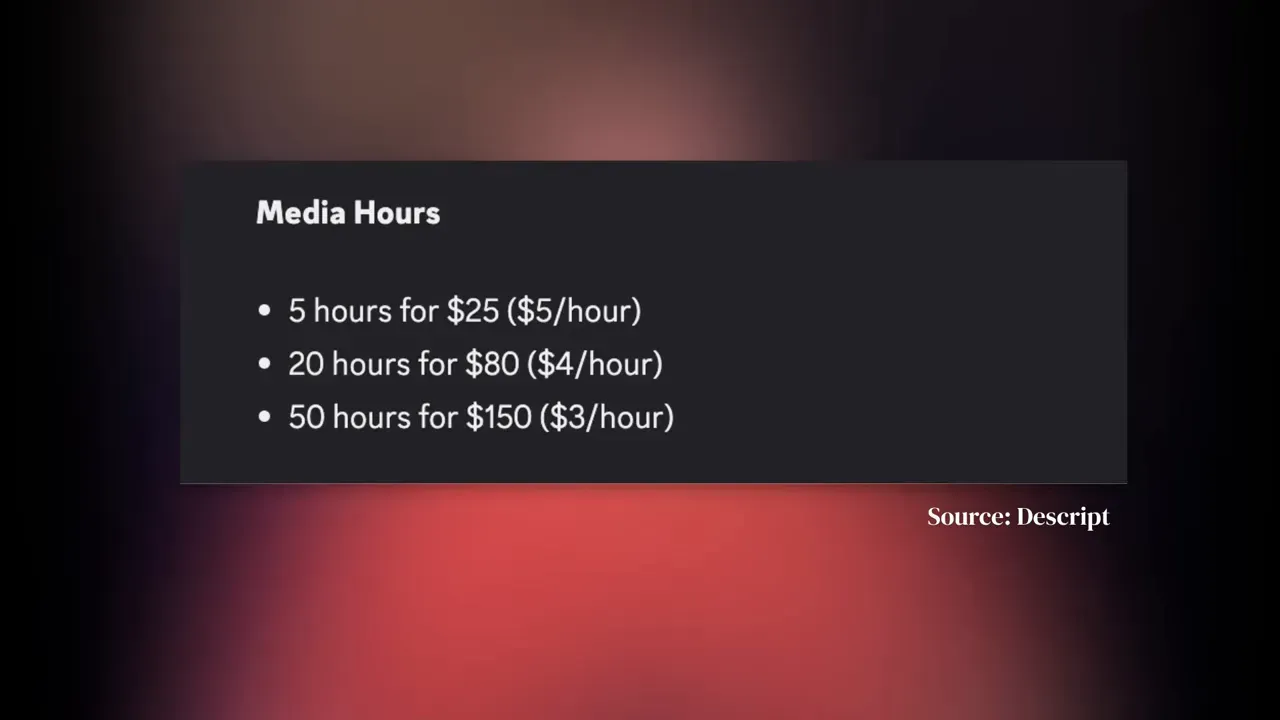
Example cost comparison for a single project
To make the numbers concrete: a one-hour, two-person interview where you upload both microphones and two cleaned audio tracks counts as four hours of media under the new rules.
If you’ve used up your included quota and must buy a media top-up, at the lowest bulk rate ($3/hr) that’s $12 for that project; at the standard $5/hr top-up rate it’s $20.
That’s on top of your subscription.
Multiply by multiple episodes per month and the math quickly becomes painful for creators and podcasters who've made Descript their core editing solution.
For a weekly one-hour interview with similar assets, you could be spending at least an extra $80 per month on top-ups depending on the tier and usage - a non-trivial increase for independent creators.
Who is likely affected by the Descript pricing changes?
Descript claims only a small percentage of its user base (around 2%) will be affected by quotas. Whether that’s accurate depends on how the user base is distributed. Who is most likely to feel the impact?
- Pro and power users who upload multi-track recordings, multi-camera video, and separate stems for each guest.
- People and teams who preprocess audio in external tools (Auphonic, iZotope RX) and then upload both raw and processed files into Descript.
- Video creators who upload multiple B-roll files, intros, outros, and repetitive assets across projects.
- Agencies or teams who share a workspace drive and therefore share top-ups.
Who is less affected? Users who upload a single mixed file per episode and rely on transcript-based editing primarily. If your workflow is “upload one cleaned audio file, transcribe, edit out filler words, export,” you may notice little change unless your total monthly media minutes exceed your plan.
Community reaction and legacy user concerns
The reaction in Descript’s Discord, Facebook groups, and other creator communities has been strong. Many long-time users are frustrated because:
- Descript had a history of grandfathering old plans for long-time users; this time they announced a migration of everyone to the new pricing by the end of 2025.
- Features that were previously included are now metered, changing the value proposition of paid plans.
- The media-minute model penalizes common multi-file workflows.
Descript has said it surveyed existing users and that users were "broadly happy with the changes." From the public discourse I’ve observed, that claim does not reflect the broader sentiment among long-term power users and teams that rely on multi-track and multi-file workflows.
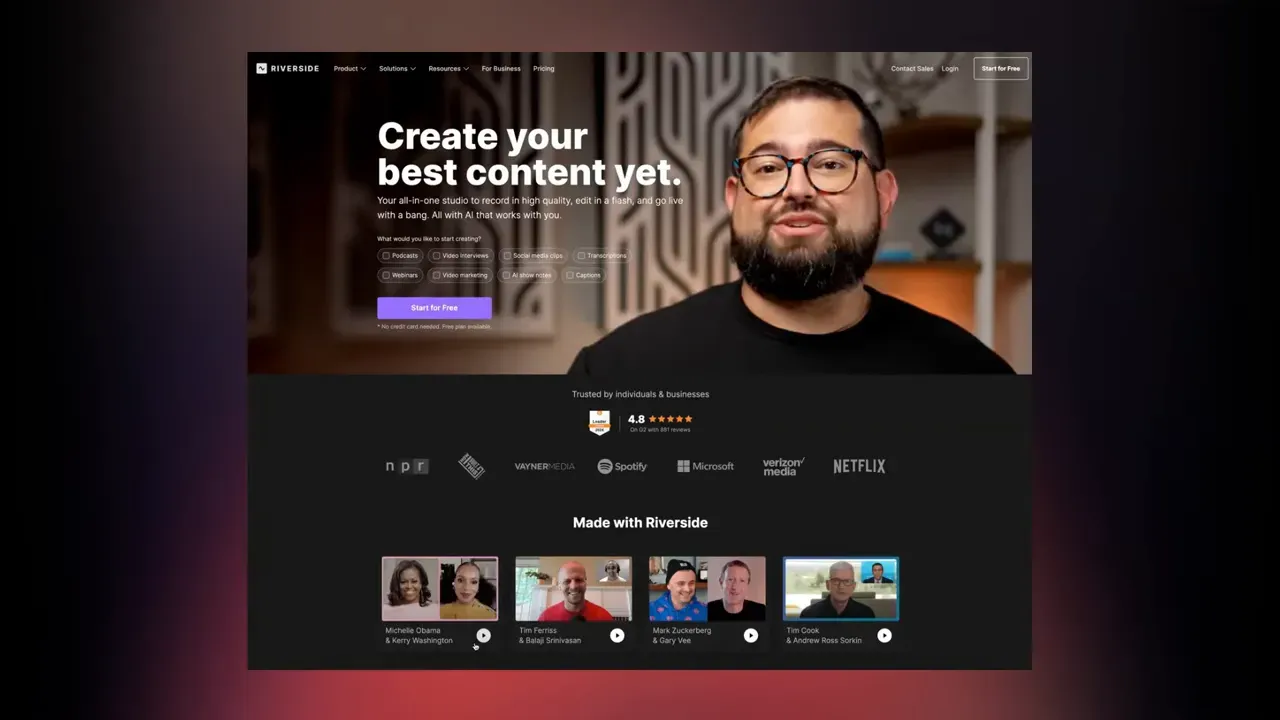
Alternatives - is there a better option?
If the new Descript pricing changes push you to look elsewhere, a few alternatives are worth considering. I’ll focus on Riverside.fm since it’s the one I discuss most frequently and it’s the closest competitor for many creators.
Riverside.fm - the strongest contender
Riverside is not a direct one-to-one replacement for everything Descript provides yet, but it has made rapid progress and now offers many overlapping features:
- High-quality remote and in-person recording with local tracks
- Transcript-based editing tools
- Automatic clip extraction for social media
- Intro/outro automation and branding options
- Filler word and silence removal
- Built-in AI assistant features (Co-Creator)
Riverside’s current gap relative to Descript is multi-track assembly and a Descript-like sequence/timeline where you can freely combine and assemble arbitrary files in a multi-track editing environment.
Riverside has announced they’re working on improvements in that area, and many creators already find Riverside covers most of their recording and basic editing needs.
I recently reviewed all of Riverside's functions (and published a video) going through all of its functionality, if you want to check it out and see if it would be a good replacement for your Descript workflows:

Other alternatives to consider
- Stable of DAWs and NLEs (Reaper, Adobe Audition, Premiere Pro) plus cloud transcription services - more manual but controllable costs.
- ElevenLabs, Otter.ai and Sonix for transcription (pay per minute) combined with a simple text-based editor if that suits your workflow.
- Smaller tools and new entrants that focus on specific parts of the workflow (audio cleaning, AI noise reduction, clip extraction).
- Alternative to Studio Sound: Magic Audio from Riverside, Auphonic, Adobe Voice Enhance, DaVinci Resolve Voice Isolation (paid).
Pros and cons of the new Descript pricing changes
Pros
- Costs are now more directly tied to media storage and AI compute - potentially more sustainable for Descript as a business.
- Top-ups let you cover short-term spikes rather than permanently upgrading your plan.
- Top-ups roll over and are shared at the drive level, which can help if a team pools resources.
Cons
- Media-minute accounting penalizes multi-file workflows and common pro-level practices (multiple camera angles, separate stems, cleaned files).
- Features that used to be part of a plan are now metered through AI credits, reducing predictability of monthly costs.
- Top-ups are only on Creator and Business plans, locking Hobbyist and Free users out of emergency purchases.
- Grandfathered and long-term users will be migrated to the new model by end of 2025 - no special treatment.
- Unclear and inconsistent visibility on how many AI credits specific actions consume makes budgeting harder.
Practical recommendations - how to respond
If you use Descript, here are practical steps to decide your next move:
- Audit your recent usage. Contact Descript support (help.descript.com) and ask for your media and AI consumption for the last 2–3 months. This helps estimate whether you’ll exceed your new quotas. Mine does... by a lot!
- Map your workflow. Do you upload multiple files per episode? Do you preprocess audio externally? If so, calculate the new media-minute cost for your typical project and see if you can merge audio + video into a single file before you upload. Losslesscut does this.
- Consider alternatives. Test Riverside.fm or other services to see if they can replicate your essential workflow. Riverside is an especially strong contender if you primarily need recording, transcript editing, and clip exports.
- Think about passing the cost on. If you provide services to clients, consider adjusting pricing or including a “platform fee” to recover additional tool costs.
- Experiment with optimization. Could you switch to uploading a single mixed track? Could you avoid uploading raw + processed files? Small workflow changes can reduce media usage immediately.
- Decide on a commitment window. If you’re unsure, you might keep your Descript subscription while piloting alternatives for a month to compare total costs and productivity impact. You might still have some time if you are on a yearly plan. Descript said they are only going to migrate you on your next billing cycle.
Final recommendation
The Descript pricing changes are not inherently wrong from a business perspective - storage and AI compute cost real money - but the implementation changes the economics for creators who use multi-file workflows and those who've been with Descript from day 1.
If your usage profile is simple (single-file uploads, light AI use), you may be largely unaffected. If you’re a pro user uploading multiple tracks, cleaning audio externally, or using generative features frequently, you'll likely face higher costs.
My recommendation is to audit your usage now, contact Descript support for a usage report, and run a short pilot with an alternative (such as Riverside) to see whether switching is feasible. This lets you make an informed decision rather than a reactive one.
Closing thoughts
The Descript pricing changes mark a significant shift in how the product is monetized. Counting media minutes rather than transcription minutes and metering many AI features introduces new friction for creators with established multi-file workflows. For some users, the change will be a minor adjustment. For others, it will be a catalyst to re-evaluate tools and workflows.
I also feel like Descript's focus is shifting towards enterprise more and away from solo creators or small agencies. That's where the money are, right
I understand the economics behind the decision, but from a user-experience perspective this feels like a loss of flexibility. If you're a creator or a team using Descript often, do the homework now - get your usage numbers, estimate the cost impact, and try an alternative if needed. You don’t want to be surprised by a higher invoice months into the migration.
If you found this breakdown helpful, consider testing your current usage against the new Descript pricing changes and planning a month-long alternative pilot. The right choice depends on your workflow, frequency, and willingness to adapt.
Have questions or want a walkthrough of estimating your monthly media-minute usage? Drop a note in the comments below the video or reach out to Descript support for your specific usage breakdown.
Do you need help or wish to learn Descript the right way? Join me on a one-on-one Descript coaching session. Book a call with me.
I’m here to help you with any questions you have and to guide you through the best workflows, tips, workarounds, or just answer any questions you may have!






