FIXED: iPhone Not Detected: Troubleshooting Continuity Camera Issues
iPhone not detected when trying to use Continuity Camera on Mac: this is a common problem that many users encounter.

iPhone not detected when trying to use Continuity Camera on Mac: this is a common problem that many users encounter. I’ve experienced this myself and found a reliable workaround that often resolves the issue.
Initial Troubleshooting Steps
First things first, let’s run through some basic troubleshooting steps. When your iPhone isn’t detected:
Unlocking the iPhone
Sometimes, simply unlocking your iPhone can help. Here’s what to do:
This step might seem trivial, but it can often help in re-establishing the connection.
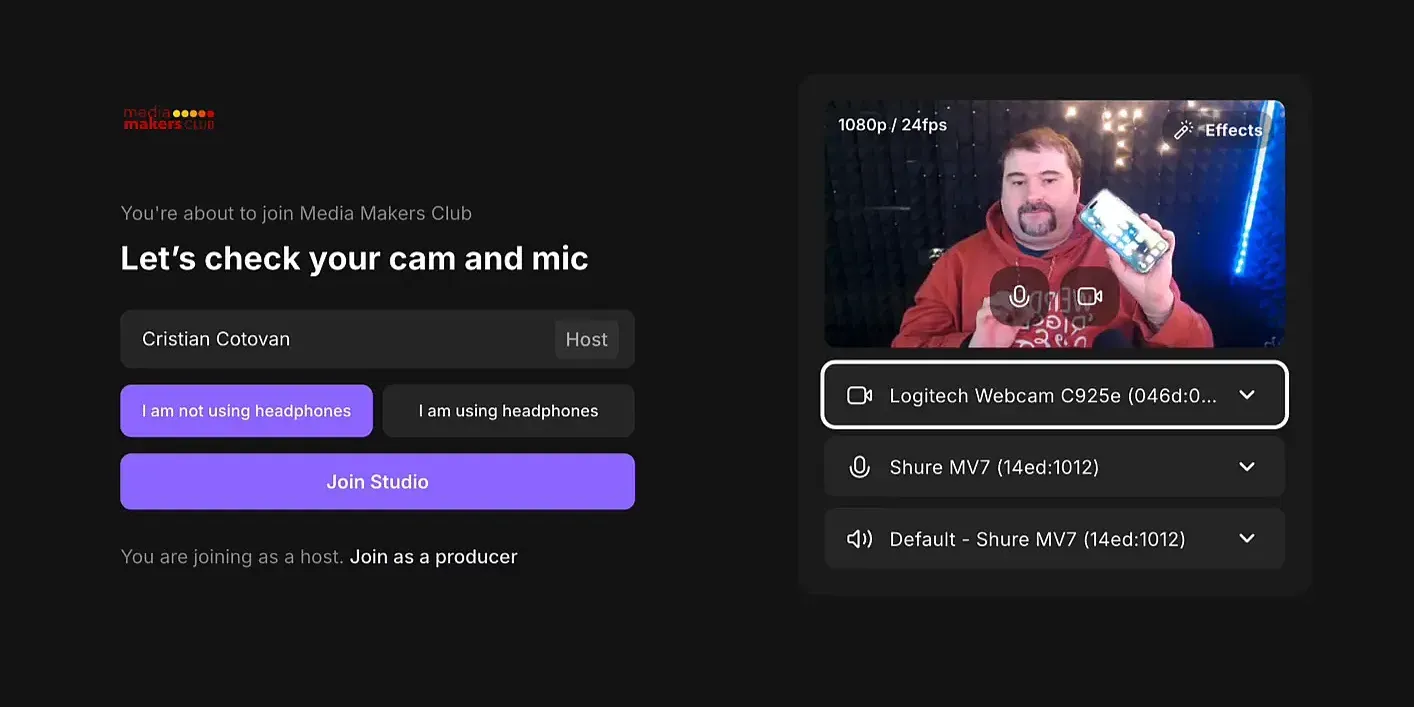
Using Photo Booth to Detect iPhone
If the previous steps didn’t work, let’s try using the Photo Booth app, which is known for better detecting the iPhone camera:
By doing this, your iPhone is essentially “woken up” and recognized by the system. Don't ask me why! :D
Confirming iPhone Connection in Riverside
Once your iPhone shows up in Photo Booth, you can return to Riverside:
Make sure to confirm your devices before hitting record, as changes can’t be made during a recording session.
Final Tips and Conclusion
I hope these steps help you resolve the iPhone not detected issue and get your Continuity Camera working smoothly.
If you’re eager to learn more about Riverside and wish to have a one-on-one Riverside coaching session, feel free to book a call with me.
I’m here to help you with any questions you have and to guide you through the best workflows, tips, workarounds, or just answer any questions you may have!





