How to make a circle progress bar animation in Camtasia 2020
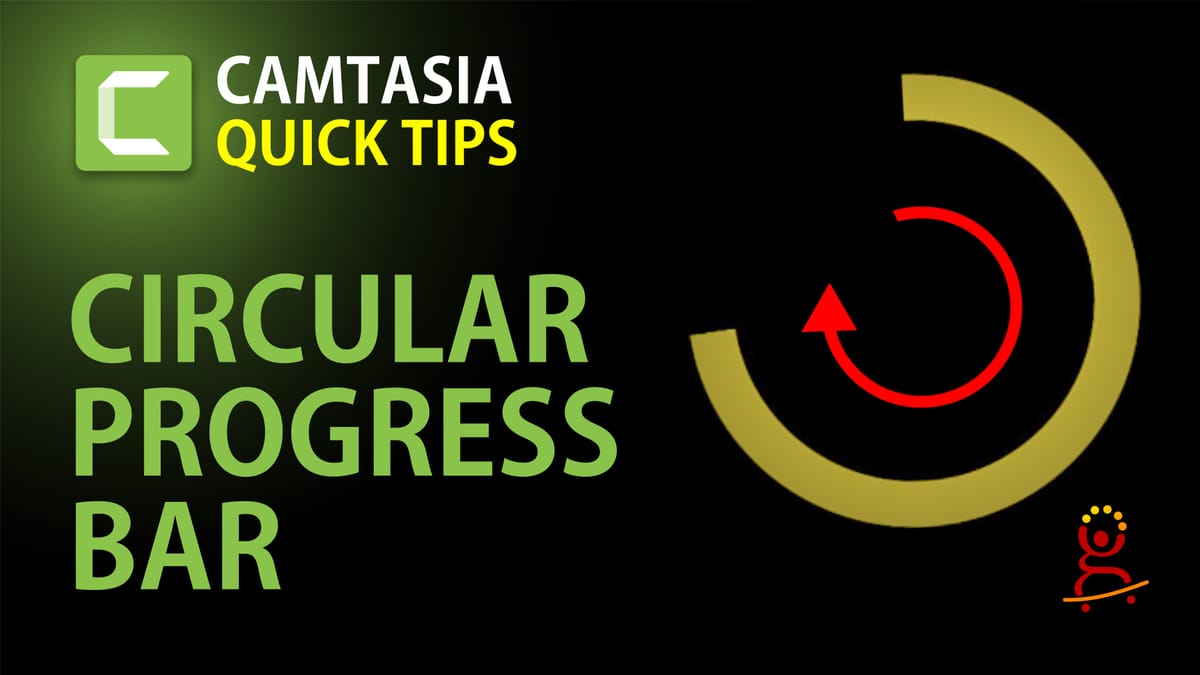
How to make a round progress bar indicator in Camtasia. This simple and quick tip for Camtasia will show you how easy it is to create a circle progress indicator for your projects. It's useful if you want to show how much longer a clip or section of your clip is running or a loading sign or a time until a livestream starts - it has all kinds of applications in your Camtasia projects.
And the beauty of it is that it doesn't take long, it doesn't require special assets or items, just everything you need is inside Camtasia already. This trick makes use of the new track matte features in Camtasia, so it won't work in any version prior to Camtasia 2020.
The progress bar indicator works both ways - clockwise and anti-clockwise. You can change its colour, line weight or thickness and it is completely transparent, which means you can add it on top of other clips at any size.





