How to use the OLD RECORDER in Camtasia 2021
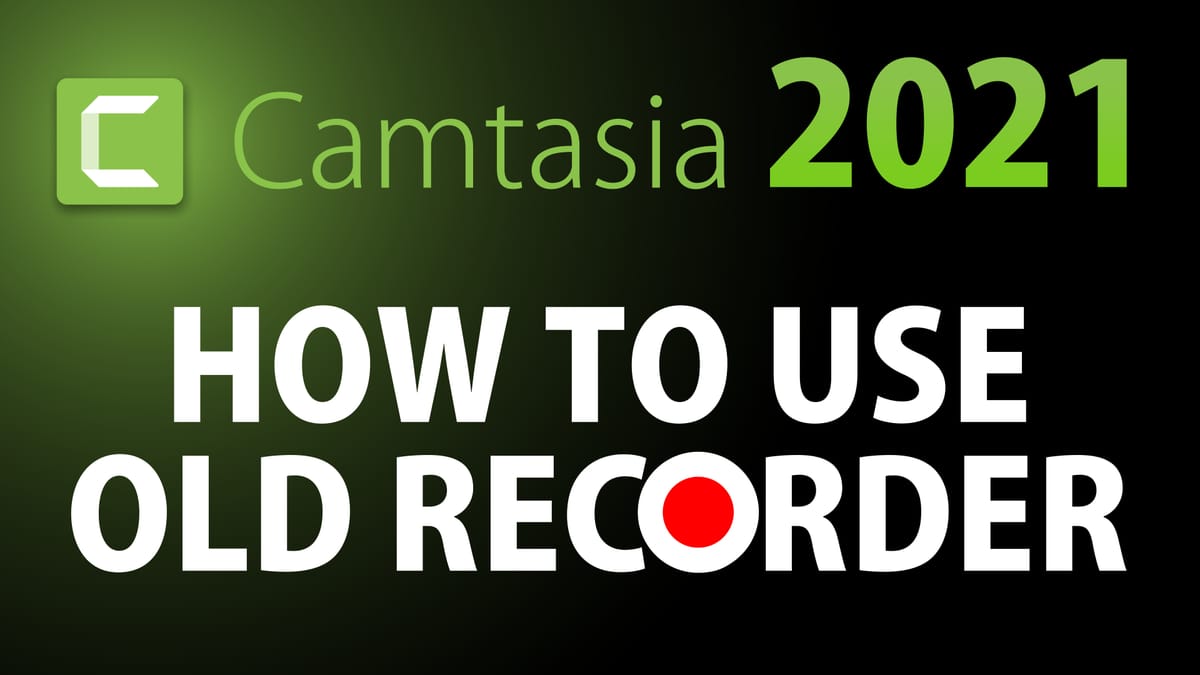
Camtasia 2021 includes a redesigned screen recorder but you can still use the old recorder in Camtasia 2021, if you want to access the missing features. The new recorder has some options missing, such as the settings for recording location, format, framerate, file naming and more. Thankfully, Techsmith shipped the old recorder with a different filename along with the Camtasia 2021 installation - and it is still compatible and works fine.
In this video I show you how to use the old recorder in the new version of Camtasia, where to find it on the hard drive and how to launch it.
According to Techsmith, the missing features will be re-added into the new recorder in the very near future. Until then, you should not have any problem using the old recorder with Camtasia 2021.
If you haven't got Camtasia 2021 yet, it is now RELEASED and available, at this link.





