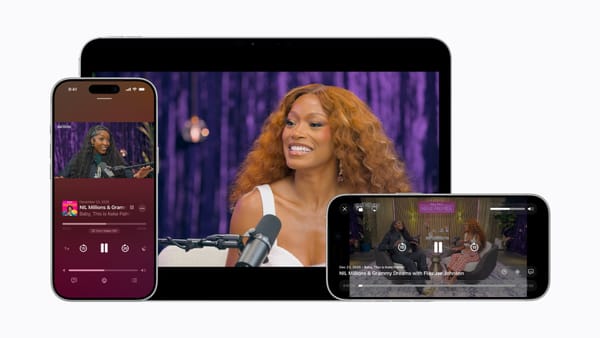Working with the timeline in Camtasia | Editing clips in a Camtasia project | Camtasia Tutorial

In this tutorial we go through the timeline editing in a Camtasia project: how to add clips, move them around, cut them, slice them, group and ungroup them and a couple shortcuts for navigating the timeline when editing a project. We show how to add tracks, how to expand and collapse groups of clips to make editing complex projects easier.